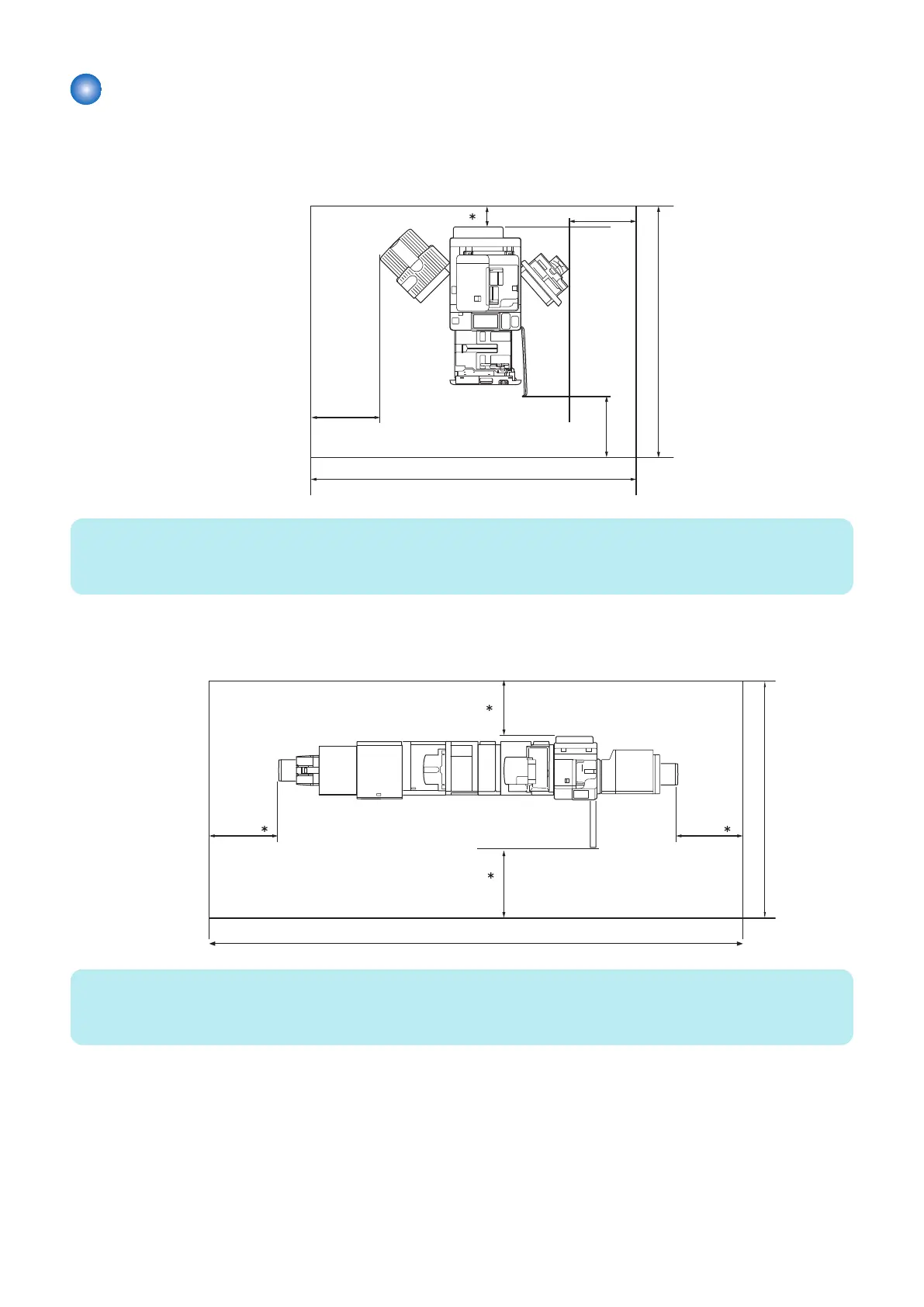Checking the installation space
1. Be sure that the feet of the machine are properly set. In addition, be sure to keep the machine horizontal.
2. Be sure to keep 100 mm or more distance from the wall to make enough room for performing the operation.
• When the Copy Tray-R2 is installed
500 mm or more
500 mm
or more
500 mm
or more
2,124 mm or more
2,740 mm or more
1
100 mm or more
NOTE:
*1 When installing one or more of the following options: Paper Folding Unit - K1, Document Insertion Unit - R1, Multi Deck - E1,
ensure a space of 800 mm or more.
• When attaching with Multi Deck - E1 + Stack Bypass Alignment Tray - D1 + Document Insertion Unit - R1 + Multi
Function Professional Puncher - C1 + Paper Folding Unit - K1 + Booklet Finisher-AG1 + Booklet Trimmer - G1 + Two-
Knife Booklet Trimmer- B1.
3,324 mm or more
1800 mm or more
1,000 mm or more 2
7,952 mm or more
1,000 mm
or more
2
1,000 mm
or more
2
NOTE:
*2 When not installing any of the following options: Paper Folding Unit - K1, Document Insertion Unit - R1, Multi Deck - E1, ensure
a space of 100 mm or more.
2. Host Machine
15
