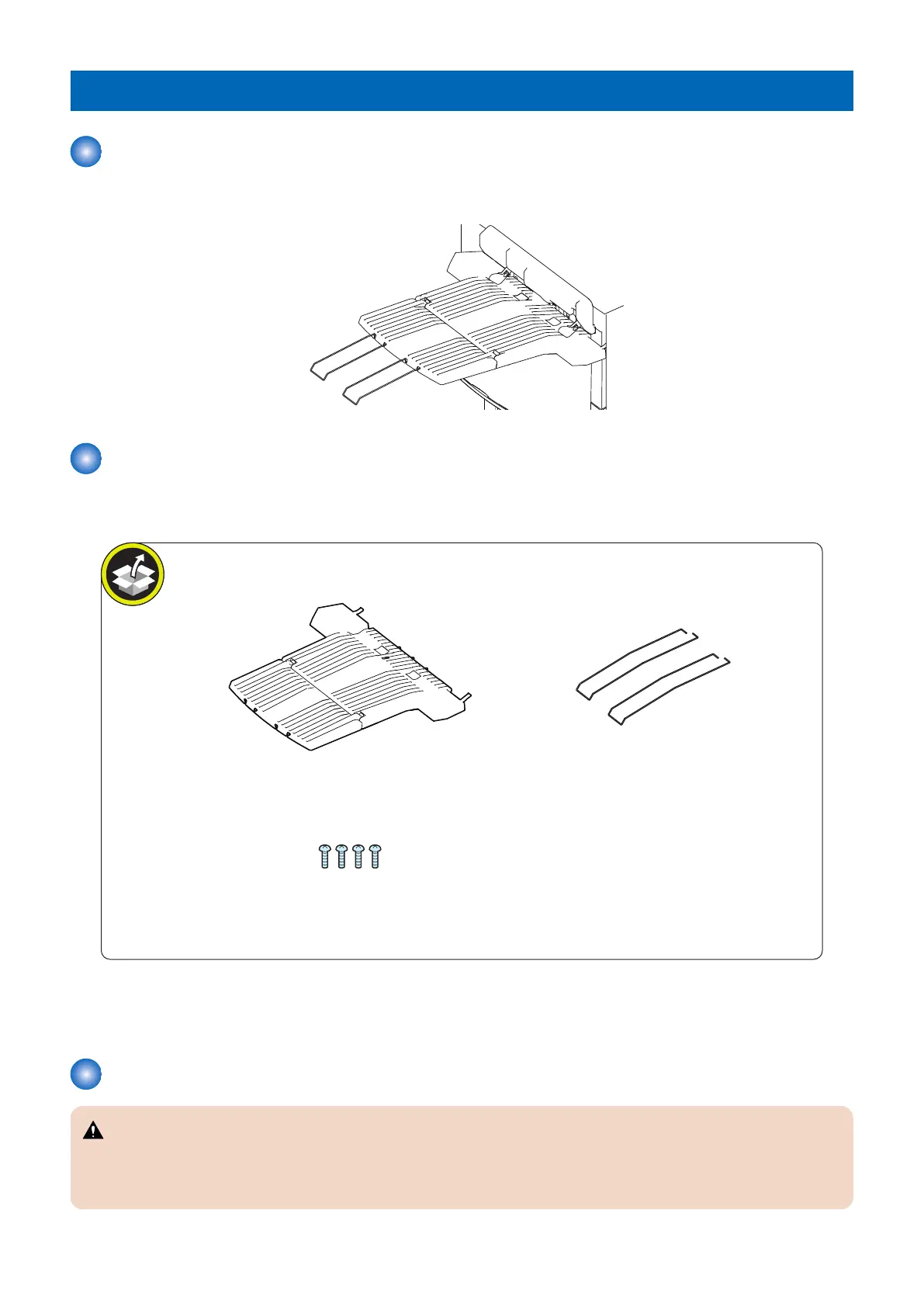Finisher Long Sheet Catch Tray-B1
Checking before Installation
■ Installation Outline Drawing
Checking the Contents
Check that none of the included parts is missing.
2x
[1] [2]
1x
[3]
4x
Screw (Binding; M4x8)
<Others>
Other bundled items such as leaflets, etc.
Installation Procedure
CAUTION:
Check the following;
• The main power switch is OFF and the power plug is disconnected from the outlet.
• The power plug of the finisher is disconnected from the outlet.
6. Paper Output Options
732
