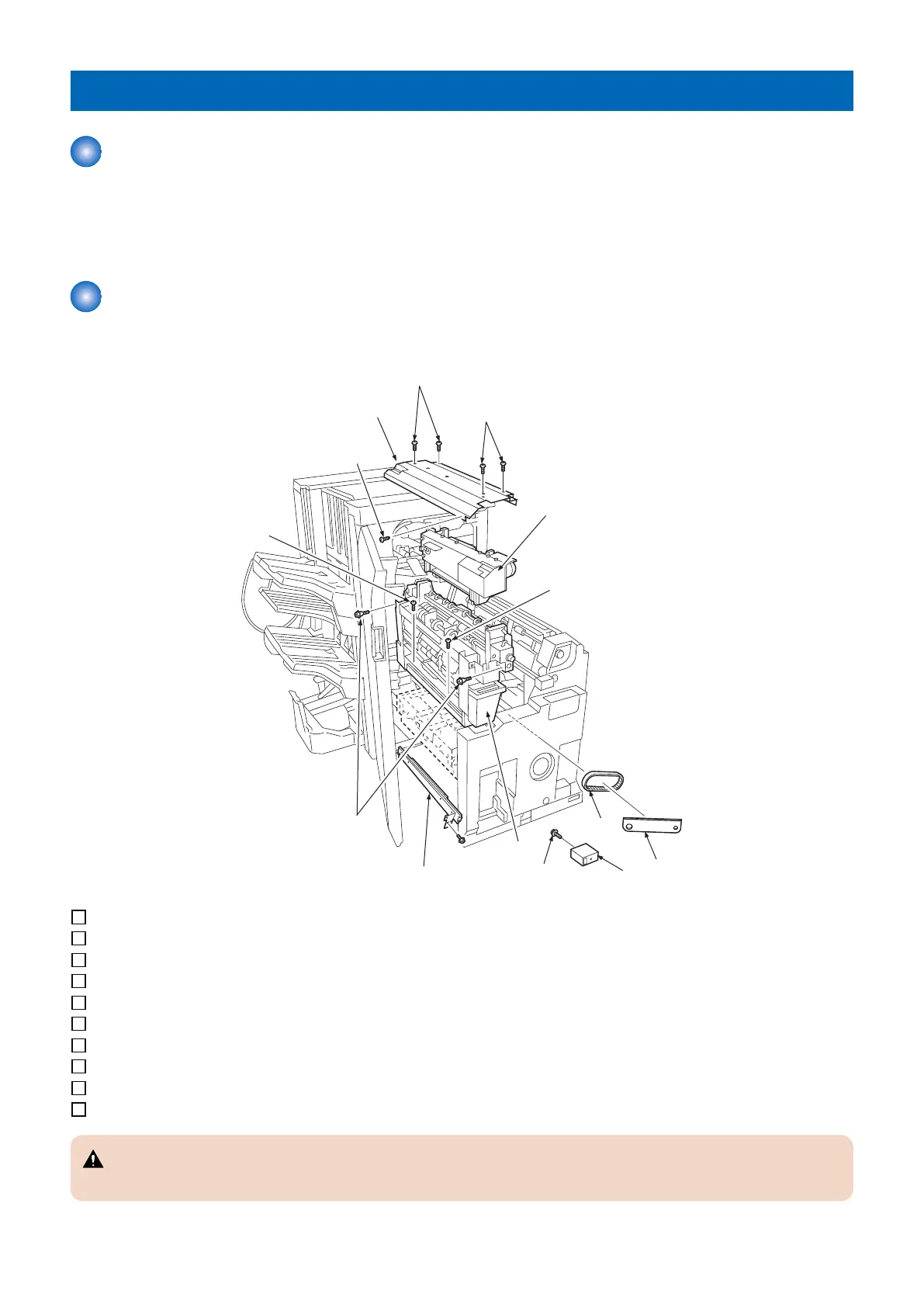Inner Booklet Trimmer-A1
Checking before Installation
■ Checking Before Installation
When installing this Equipment together with the Finisher, install this Equipment before installing the Finisher to the Upstream
Connection Machine.
Checking the Supplied Parts
■ Checking the Supplied Parts
[1]
[2]
[2]
[3]
[4]
[7]
[6]
[5]
[8]
[9]
[2]
[2]
[10]
[2]
[1] Upper cover 1 pc.
[2] Screw (bind-head, M4 x 6) 7 pcs.
[3] Cutter unit 1 pc.
[4] Drive belt 1 pc.
[5] Dust box retainer 1 pc.
[6] Screw (P tightening. M4 x 6) 1 pc.
[7] Trimmer unit frame 1 pc.
[8] Accride rail 1 pc.
[9] Stepped screw (M4 x 6) 2 pcs.
[10]Metal plate 1 pc.
CAUTION:
The weight of cutter unit is approximately 16.0 kg. Be careful enough of handling.
6. Paper Output Options
835
