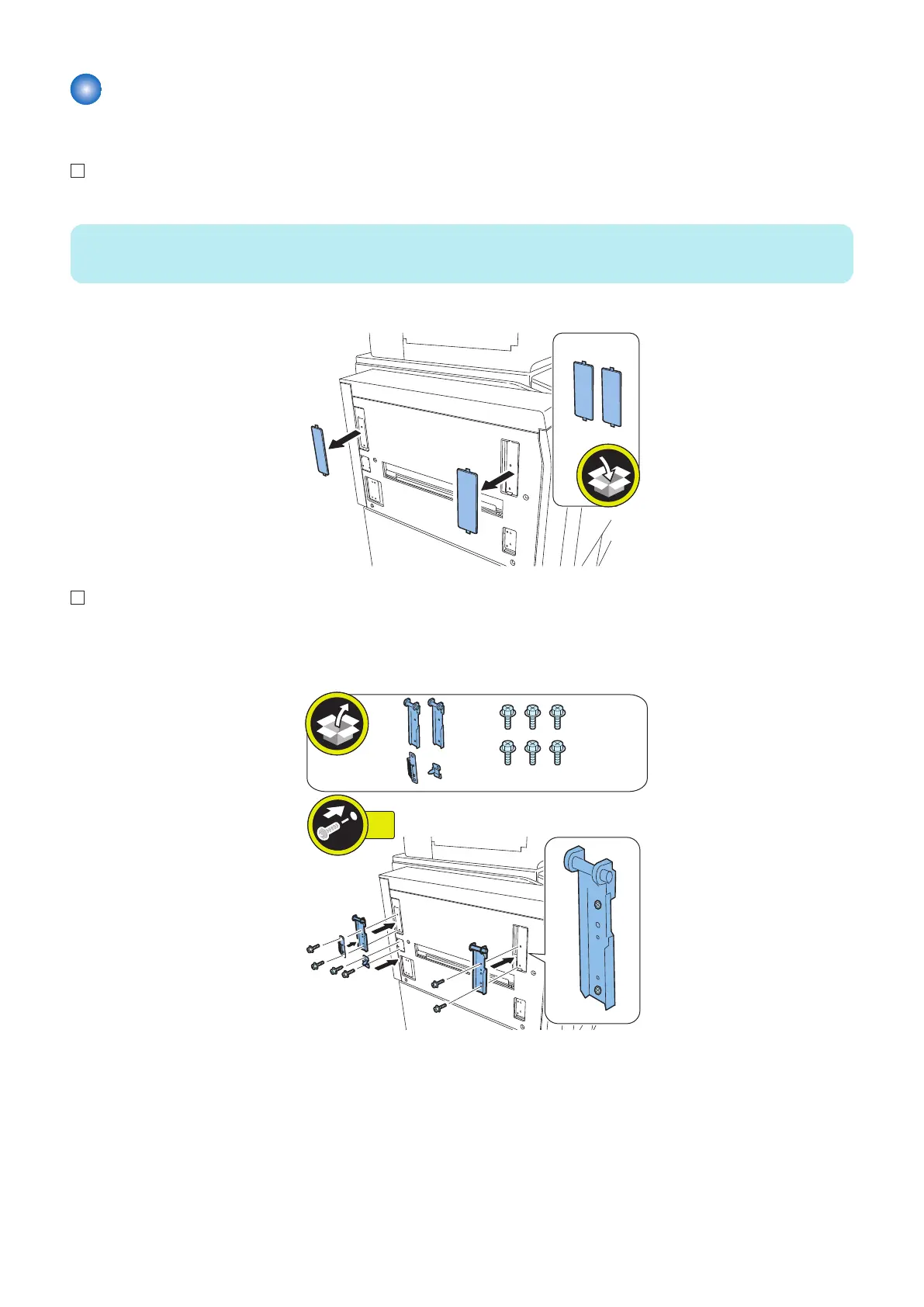Installation Procedure
■ Preparation for Host Machine
1. Remove the 2 face covers.
NOTE:
The Buffer Pass Unit must be installed before installing this equipment.
• 2 Claws
2. Fix the 2 Clamp Plates and the Positioning Pin to the host machine. At this time, fix the supplied Ground Plate along
with the rear Clamp Plate in the rear side.
• 6 Screws (RS Tightening ; M4x8)
■ Installing the Inserter Option controller Kit-A1
● Point to Note About Installation
• To connect the Document Insertion Unit to Staple Finisher or Booklet Finisher, this Option Controller Kit is necessary.
• Be sure to install the Option Controller Kit to the Document Insertion before connecting the Document Insertion Unit to the
upstream equipment.
6. Paper Output Options
574
