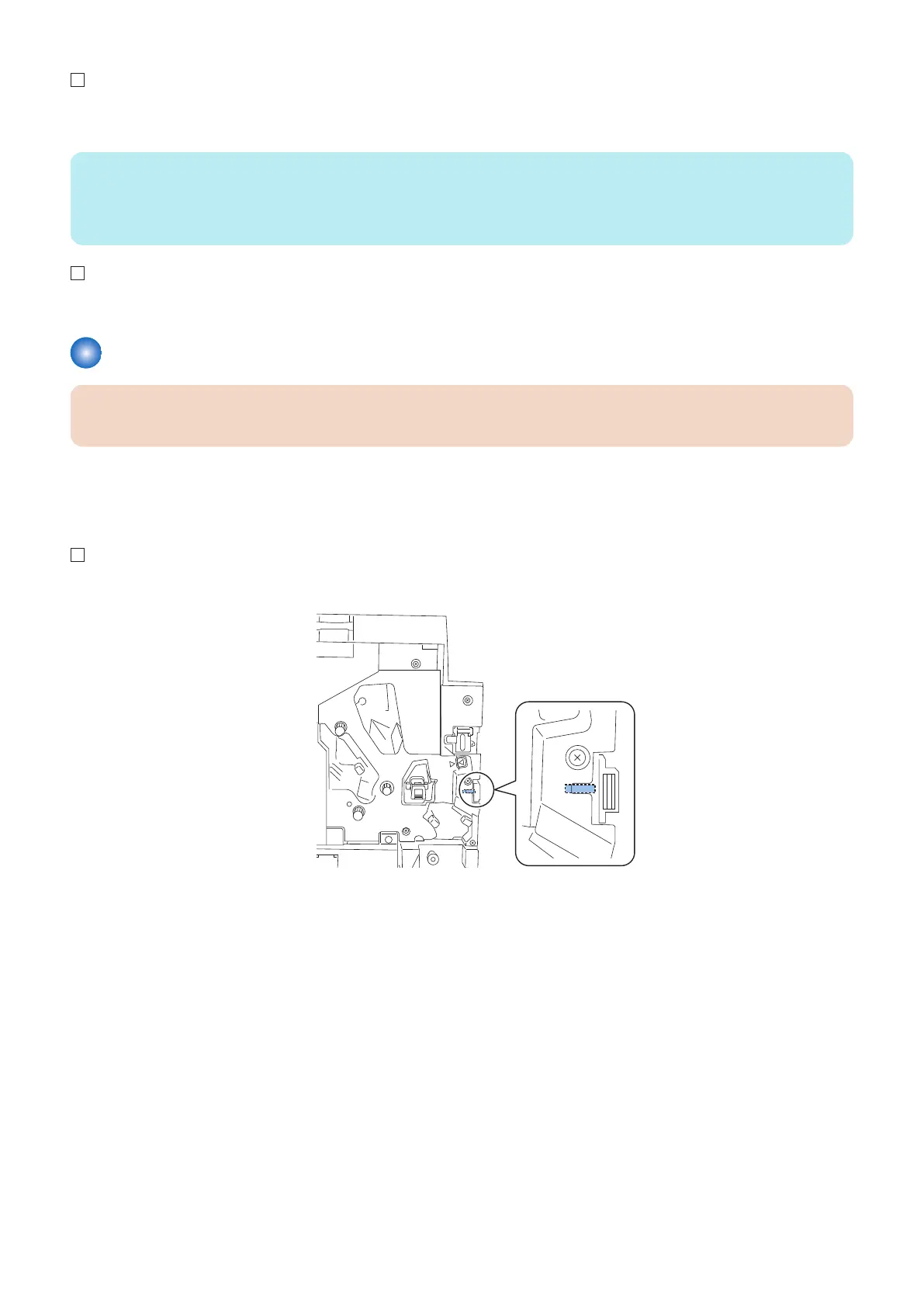3. If a message prompting the user to update the version appears, press [Update] to automatically update the version
of this equipment.
NOTE:
If [Skip] is selected, a message prompting the user to update the version will appear every time the host machine is started.
In the service mode (Level 2) shown below, it is possible to set not to display the message.
• (Lv.2) COPIER > OPTION > FNC-SW > VER-CHNG
4. Check the operation of the paper feed, stapler, etc.
Side Registration/Skew Adjustment
CAUTION:
Only when the Puncher Unit is installed to the Finisher, perform this item.
■ Checking the Adjusted Value
● Preparation
1. Open the Finisher Front Cover, and insert the Door Switch Tool in the door switch.
6. Paper Output Options
721
