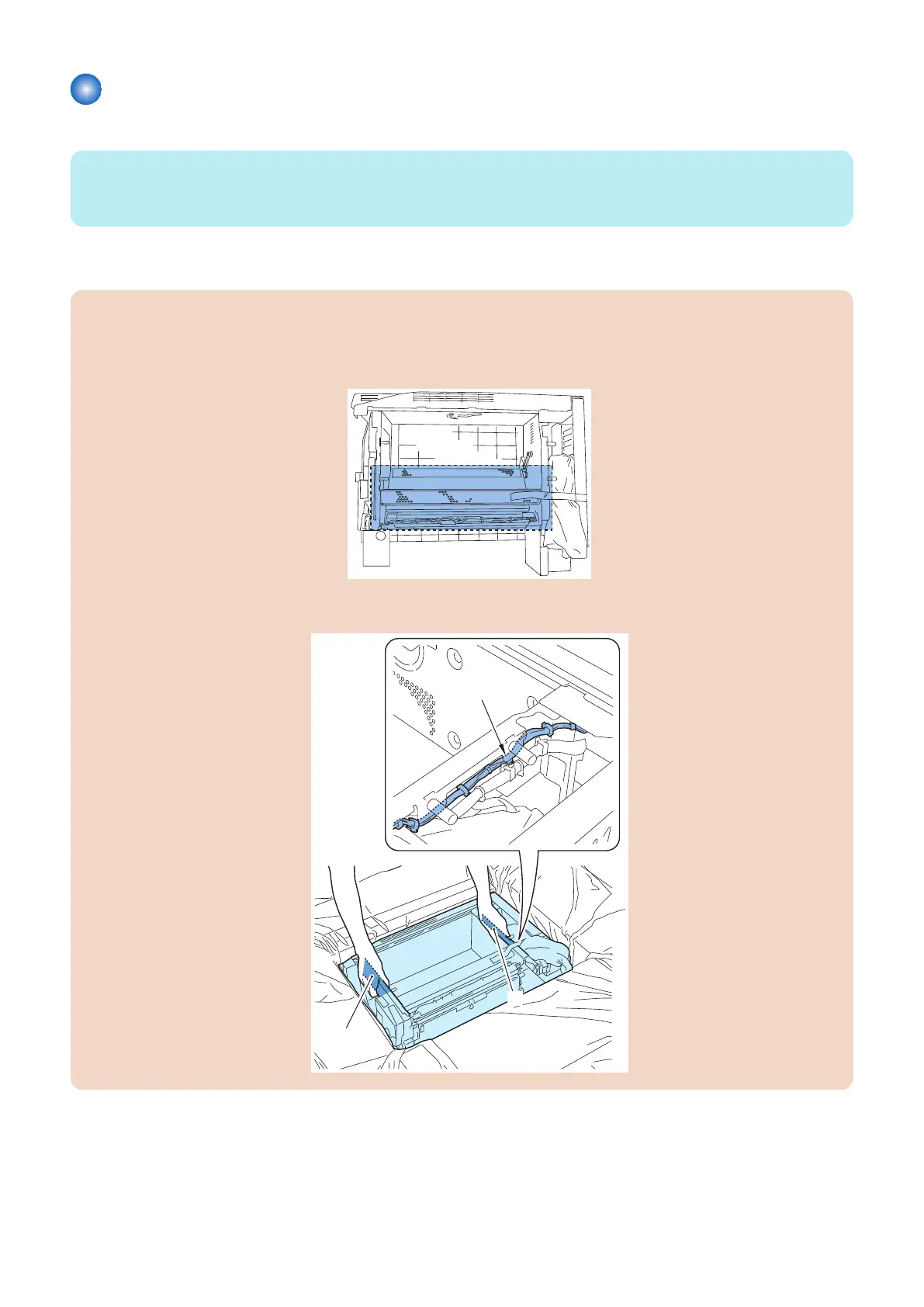Installing the Buffer Path Unit (Only Models with the Buffer Path Unit
Included as Standard) (for US and EUR)
NOTE:
In the case of installing the Printer Cover or the IC Card Reader Box, install it before installing the Buffer Path Unit for better
installation efficiency.
■ Unpacking
CAUTION:
• Be sure to open the plastic bag before starting the work. Holding the Buffer Path Unit without removing the plastic bag
may cause slipping.
• Do not hold the area inside the dotted line of the figure; otherwise the Paper Path Guide may be deformed.
• Be sure to hold the frame [A] and the frame [B] of the Buffer Path Unit. Be sure to avoid the harness when holding the
frame [B]; otherwise the harness may get damaged.
2. Host Machine
33
