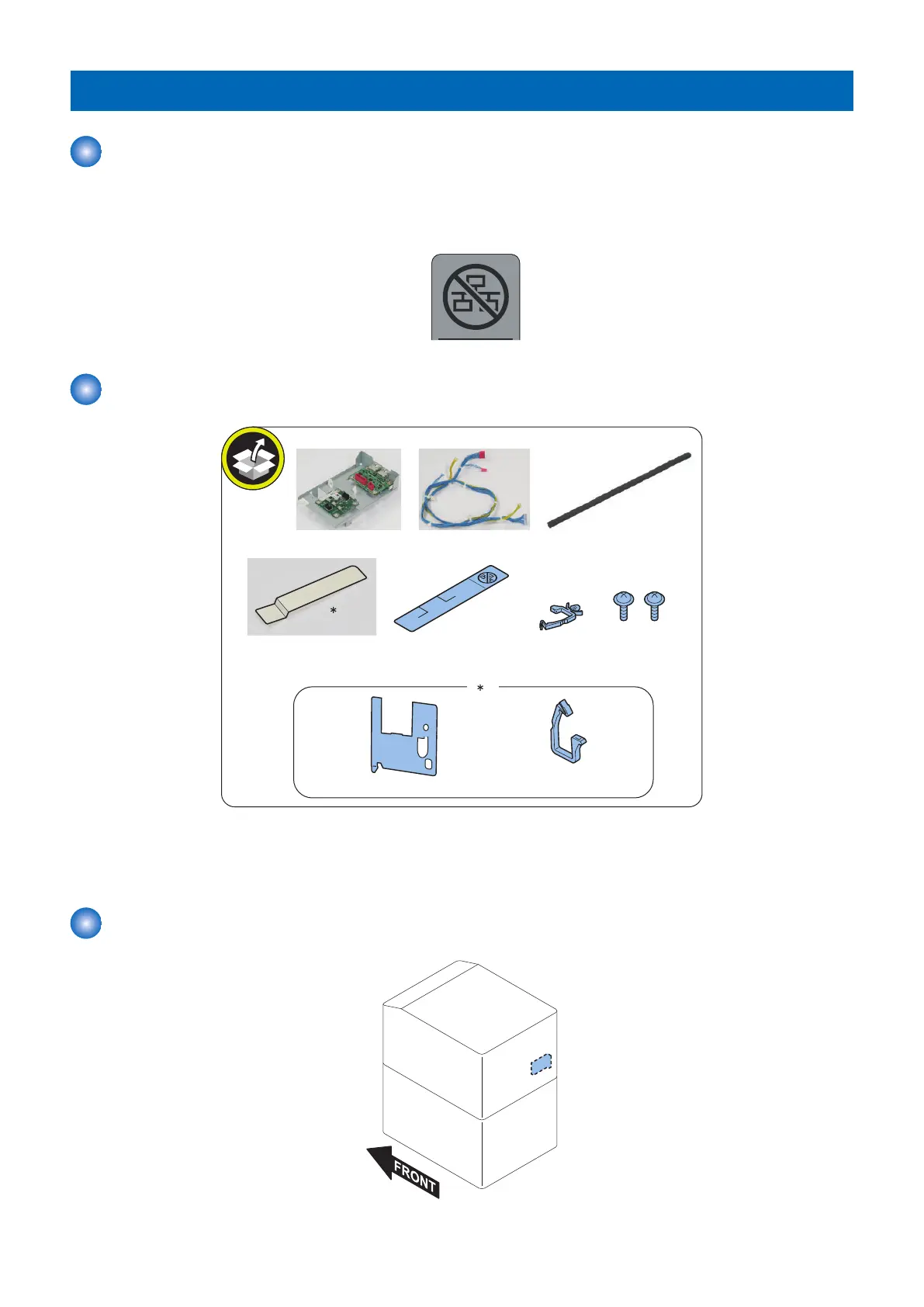Accessory Interface Kit-A2
Points to Note at Installation
• When installing the Staple Finisher/Booklet Finisher, this equipment is required.
• The label shown below is attached to locations where connection of a network cable is prohibited.
Do not connect the customer's network cable to the port where the connection prohibition label is affixed.
Checking the contents
• *1 This is affixed when the host machine (Buffer Path Unit) and Staple Finisher/Booklet Finisher are directly connected.(Refer
to Installation Procedure of Staple Finisher/Booklet Finisher for steps.)
• *2 Use when Multi-drawer Paper Deck is installed.
Installation Outline Drawing
4. Host Machine Options
317
