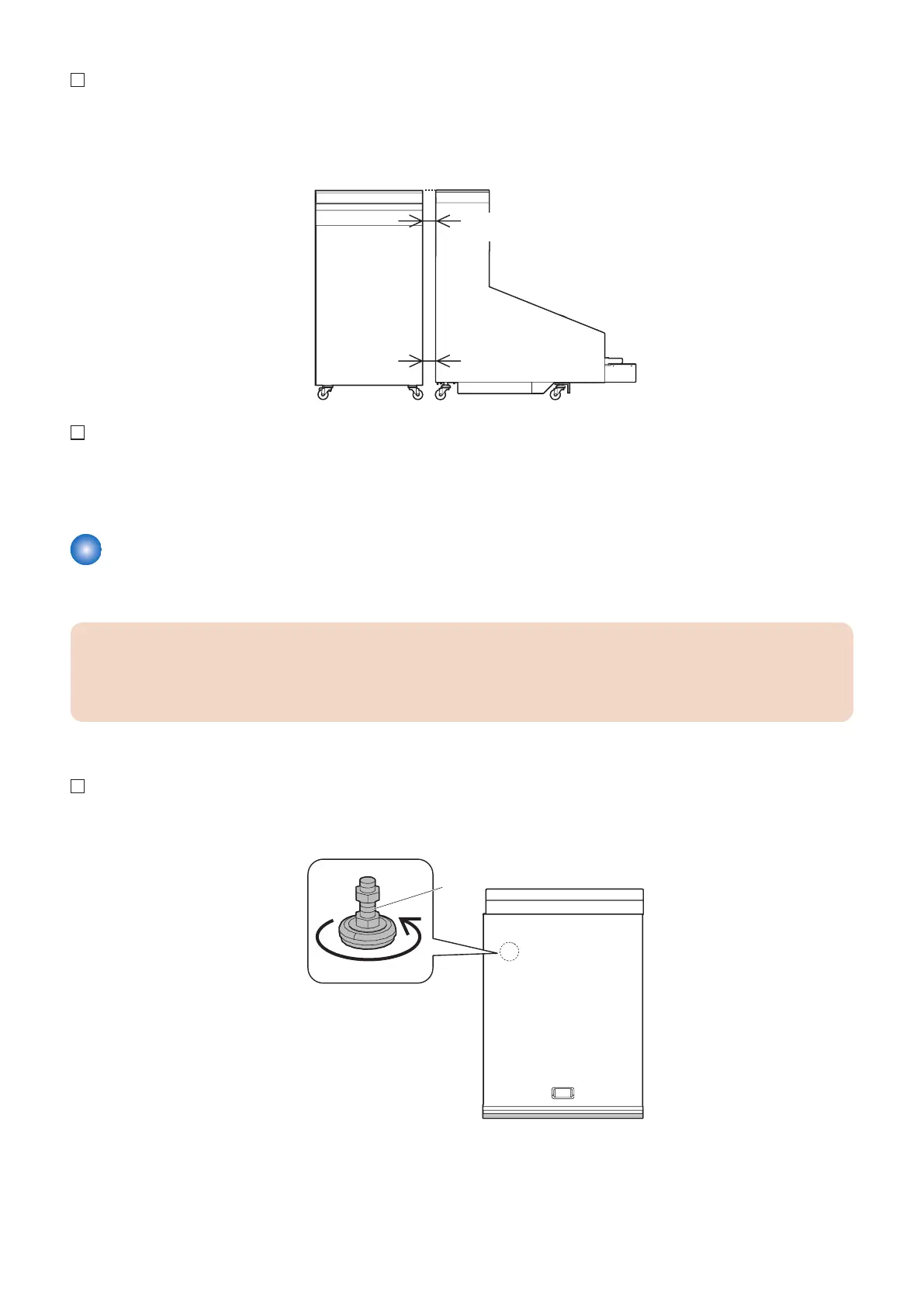2. Check the tilt of the Two-Knife Booklet Trimmer and the upstream Booklet Trimmer. Measure the gap between the
Two-Knife Booklet Trimmer and the upstream Booklet Trimmer at 2 points as shown below, and check that the gap
is 5 mm (0.20"). Look along front covers from the side, and check that the front cover of the Two-Knife Booklet
Trimmer is parallel with the cover on the upstream Booklet Trimmer.
5 mm (0.20”).
5 mm (0.20”).
3. If height and tilt are OK, go to "Check After Adjustment" to finish positioning operation. Go to the "Installation After
Check/Adjustment" and finish installation. If height and tilt of the machine must be adjusted, go to the "Adjusting
Height and Tilt".
Adjustment
■ Adjusting Height and Tilt
CAUTION:
If the difference in height and slant of the Two-Knife Booklet Trimmer and the Booklet Trimmer are not within the specified
range, perform the following procedure to adjust them. When making adjustments, be sure to adjust the height before
adjusting the slant.
● Preparation
1. Check that the stopper [1] at rear has been raised off of floor. (The stopper is raised before shipment.) If the stopper
has not been raised, turn the stopper counter-clockwise using a 24 mm wrench to raise it off of floor.
6. Paper Output Options
906
