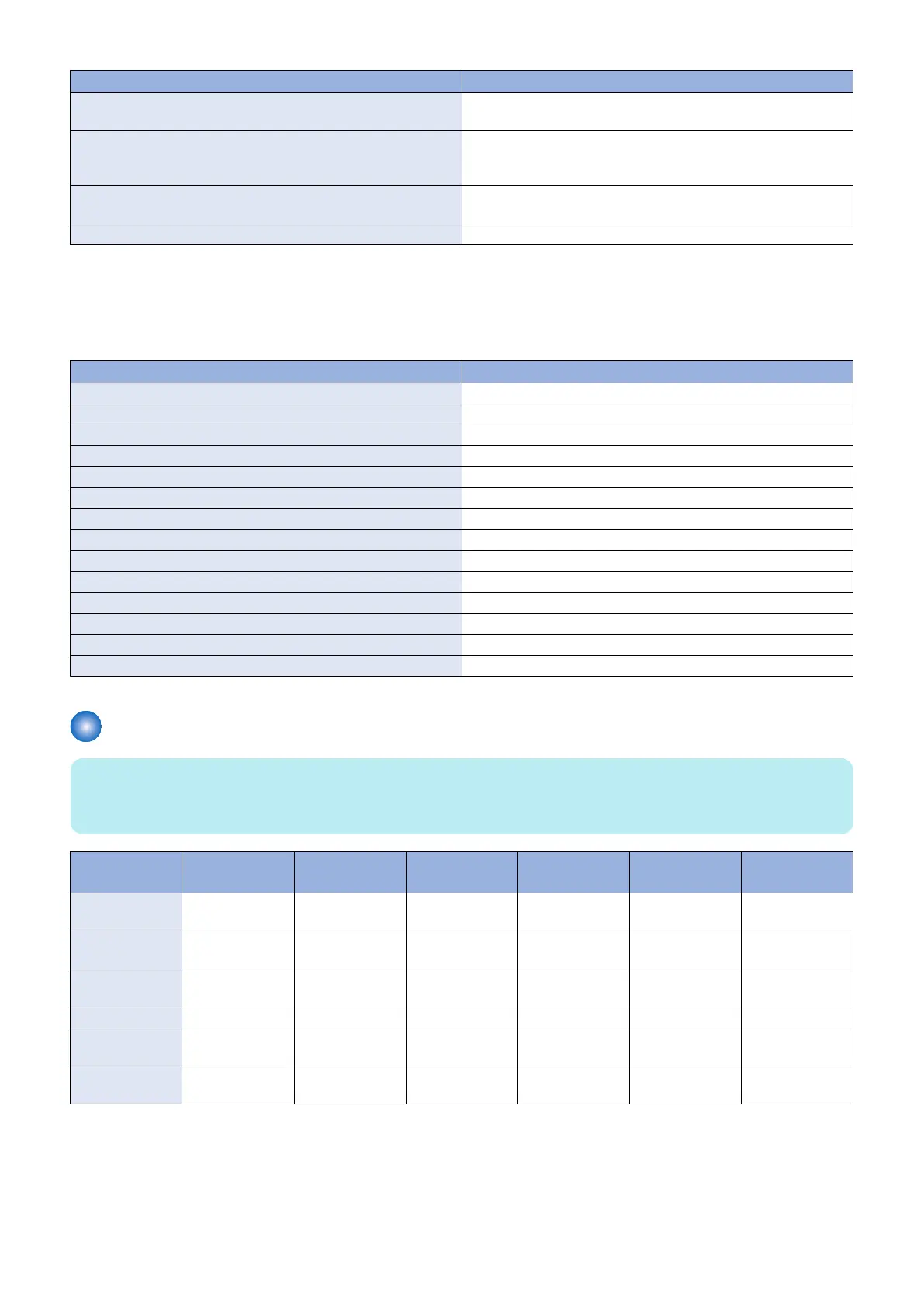Product name Required options, conditions, etc.
“SSD-related Option” on page 282 When executing the mirroring function, either 250GB SSD-A1 or
1TB SSD-A1 is required.
“Copy Card Reader-F1/Copy Card Reader Attachment-A5” on
page 222
Copy Card Reader Installation Kit-A5 is required.
Using with Serial Interface Kit-K3 and Copy Control Interface Kit-
A1 is not available.
“Copy Card Reader-F1/Copy Card Reader Attachment-A5” on
page 222
Copy Card Reader-F1 is connected.
“Utility Tray-B1” on page 215 Using with Voice Guidance Kit-G1 is not available.
License Products
At the time of installation, obtain the license number according to the license certificate included. Then, enter the obtained license
number from the Control Panel of the machine. applicable functions are enabled.
There is no physically required installation.
Product name Condition
Remote Fax Kit-A1
IP FAX Expansion Kit-B1
PCL Asian Font Set-A1
PCL International Font Set-A1
Barcode Printing Kit-D1
Graphic Arts Package Premium Web Activate
Productivity Package Web Activate
Fiery Compose
Fiery Impose
Fiery JobExpert and PDF Processing KIT
Fiery Impose and Compose
Picture Login-A1
imagePRESS PS Printer Kit-G1 Only the USA model is a standard.
imagePRESS PS Printer Kit-H1 Only the CN model is a standard.
Combination Table of Accessory Installation
NOTE:
The following table shows the combination of accessories installed of the host machine. Before installing the accessories, refer to
the table to check the combination of accessories.
Copy Card
Reader
Voice Opera-
tion Kit
Voice Guidance
Kit
Utility Tray Serial Interface
Kit
Copy Control
Interface Kit
Copy Card Read-
er
- Yes Yes Yes No No
Voice Operation
Kit
Yes - No No Yes Yes
Voice Guidance
Kit
Yes No - No Yes Yes
Utility Tray Yes No No - Yes Yes
Serial Interface
Kit
No Yes Yes Yes - No
Copy Control In-
terface Kit
No Yes Yes Yes No -
Yes: Available No: Unavailable
1. Product Lineup
9
