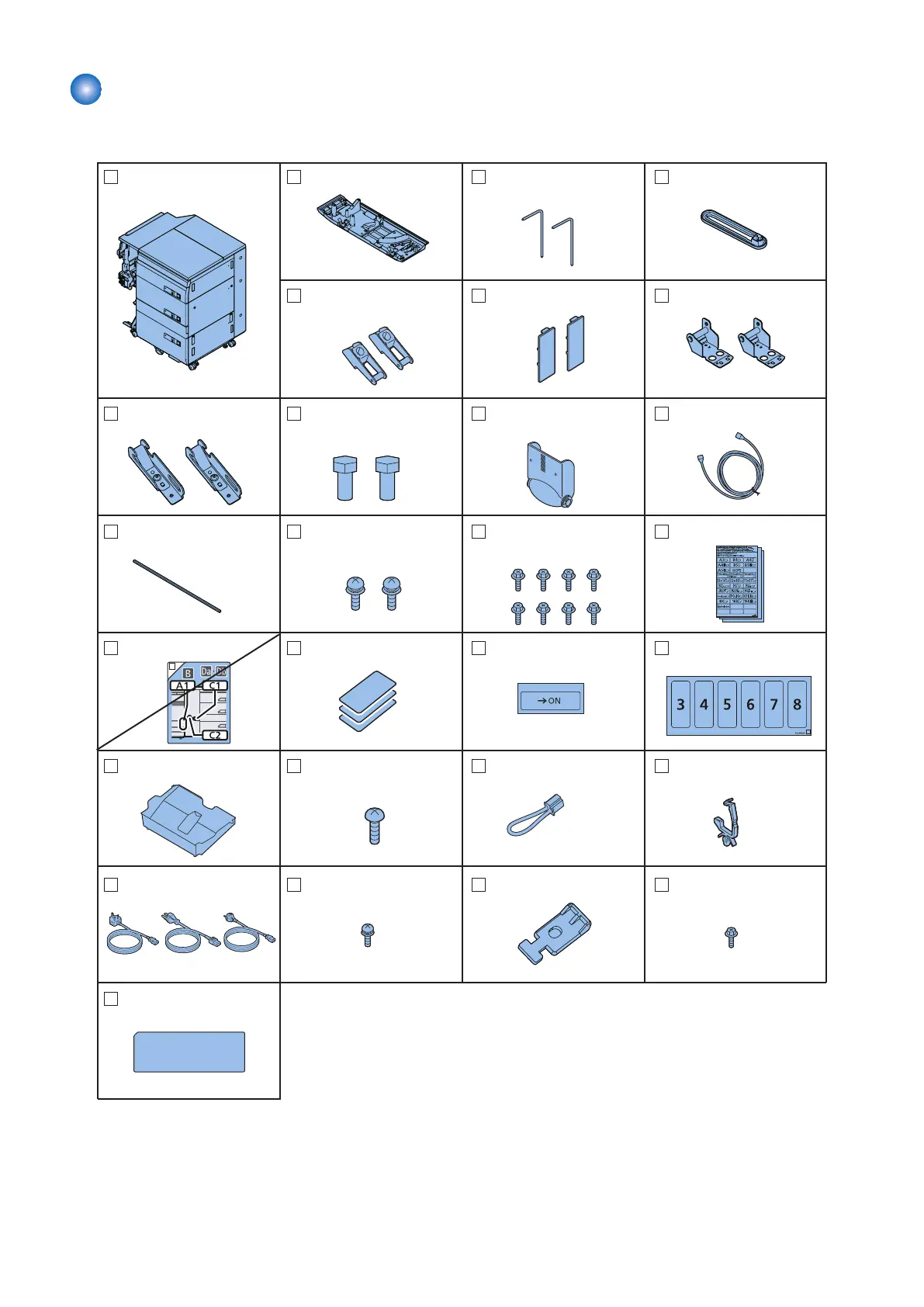Checking the Contents
■ Parts of Multi-drawer Paper Deck
[1] Multi-drawer Paper Deck
1x
[9] Bolt 2x
[15]
Paper Size Label
3x
[6] Handle Cover 2x
[17] Size Indication Plate
3x
[4] Slider 1x
[7] Latch Plate (Lower) 2x
[10] Roller Support Plate
1x
[16]
JAM Label 1x
[18]
Power Switch ON
Label 1x
[20] Escape Tray 1x [21] Screw
(Tapping; M4x12) 1x
[19] Cassette No. Label 1x
[23]
Wire Saddle
1x
[27] S
crew
(RS Tightening; M3x8) 1x
[25] S
crew
(W Sems; M3x6) 1x
[24]*1
Power Cord 3x
(Bundled in 230V model)
[28] Face Label 1x
[22] Short Connecter 1x
[26] Lever Fixing Plate 1x
[2] Deck Left Front Cover
1x
[11] LAN Cable 1x
[13] S
crew
(W Sems; M4x8) 2x
[14] S
crew
(RS Tightening; M4x8) 8x
[3] Hinge Pin 2x
[5] Latch Plate (Upper) 2x
[8] Latch Unit 2x
[12] Spacer 1x
*1: The configuration of the connector varies depending on the country/region. Use the correct power cord to match the location/
area of installation. Be sure to bring back the unused Power Cords.
<Other>
• Other bundled items such as leaflets, etc.
5. Paper Feed Options
416
