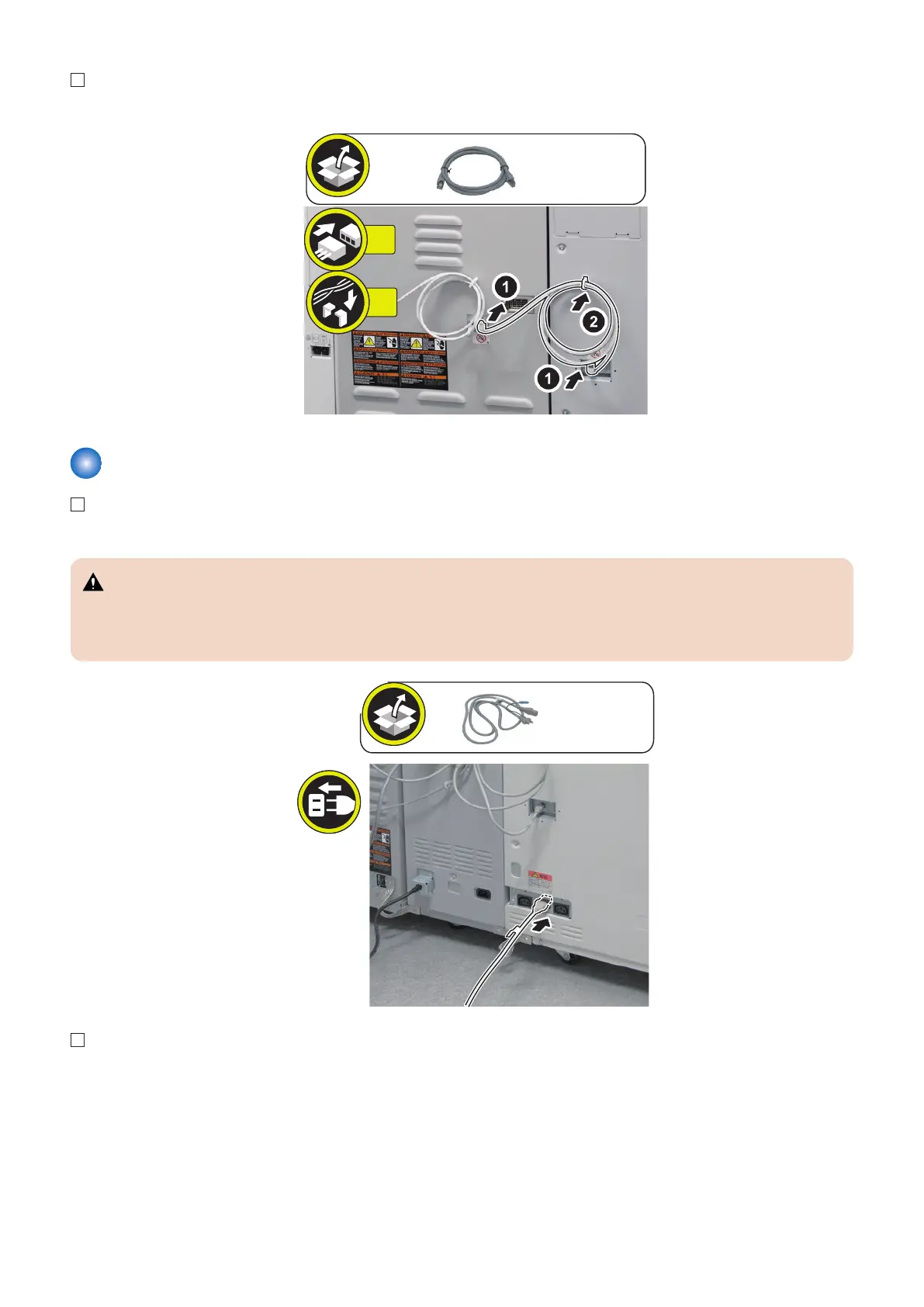2. Insert the LAN Cable into the multi function professional puncher and this equipment, and route the cable.
Connecting the Power Cord and Operation Check
1. Connect the power cord.
CAUTION:
• Be sure to use an outlet of a system different from that of the host machine.
• Make sure that the power plug is fully connected to the outlet. Also, make sure to install the plug cover. If the connection
is not right, an accident causing the smoke or fire may occur.
2. Turn ON the main power switch of the host machine.
6. Paper Output Options
720
