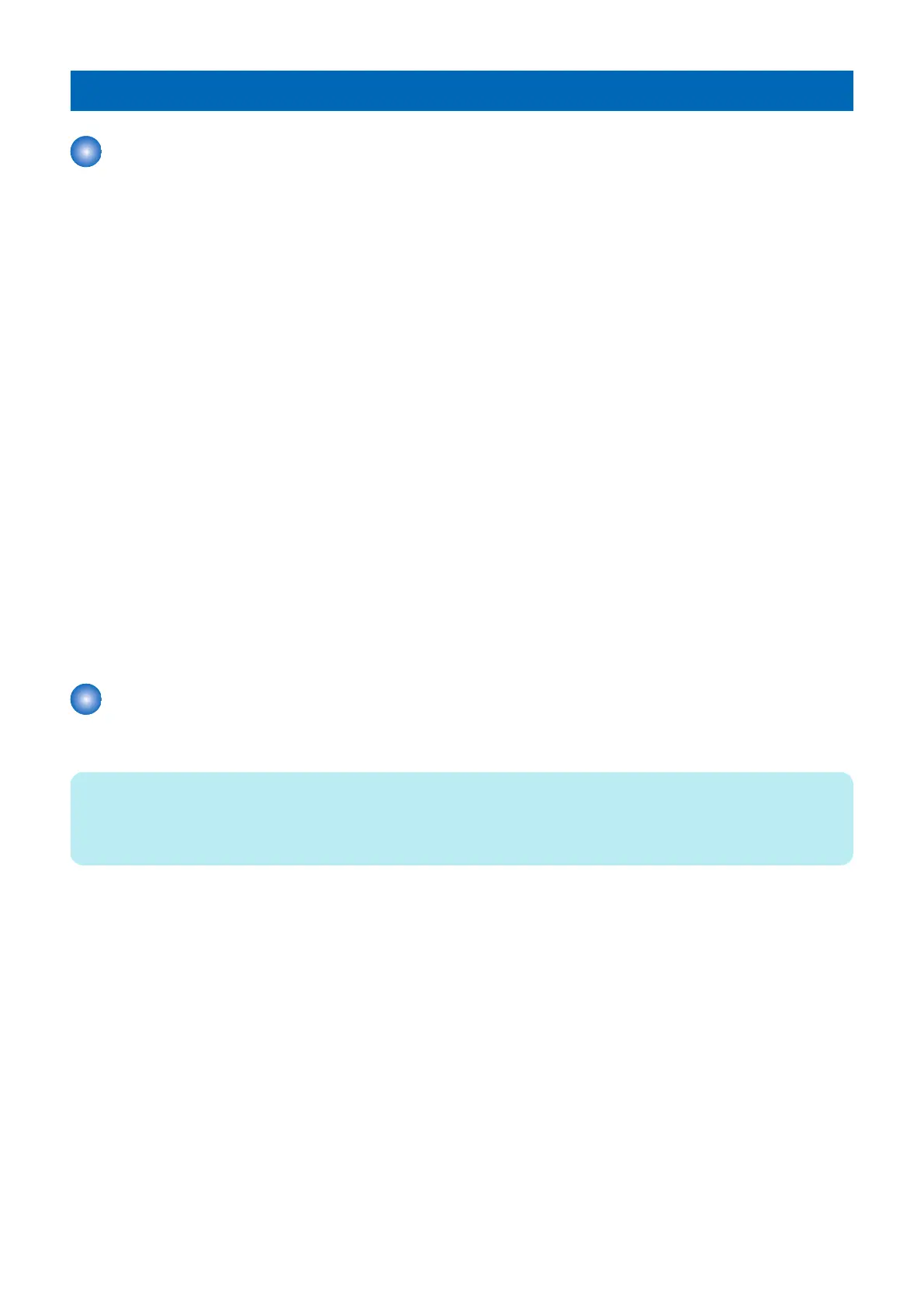Document Insertion/Folding Unit-K1
Checking Before Installation
The following conditions are required for the installation site. Therefore, it is recommended to see the installation site in advance
before delivering this equipment to the user's site.
■ Checking the Power Supply
1. Check that this equipment is connectable to the outlet independently which supplies the rated voltage within +10/-15% at
the specified ampere or higher.
2. When connecting the power plug of this equipment to an outlet, be sure to use an outlet of a system different from that of
the host machine.
3. Install this equipment near the power outlet and leave sufficient space around the power plug so that it can be unplugged
easily in an emergency.
■ Points to Note on installation
Exercise following caution for installation.
• This equipment is so heavy (Document Insertion Unit: approx. 40kg, Document Insertion/Folding Unit: approx. 76kg). Be
sure to work in a group of 3 persons or more.
• When moving this equipment after having unpacked it, be careful by placing a plate, etc. on areas with steps to prevent the
casters from hitting those steps. If the casters hit a step, the casters or the base plate may be deformed.
■ Product Name
Safety regulations require the product's name to be registered. In some regions where this product is sold, the following name
may be registered instead.
Document Insertion Unit: F280450
Document Insertion/Folding Unit: F280460
Unpacking
■ Unpacking Procedure
NOTE:
The equipment is secured by tapes, cushioning and other materials to protect it from vibration and impact during transit. Remove
all such tapes and cushioning materials as instructed below before installing the equipment. Keep all fixings in a safe place for
later reuse in reshipping the equipment, as for relocation and repairs.
6. Paper Output Options
605
