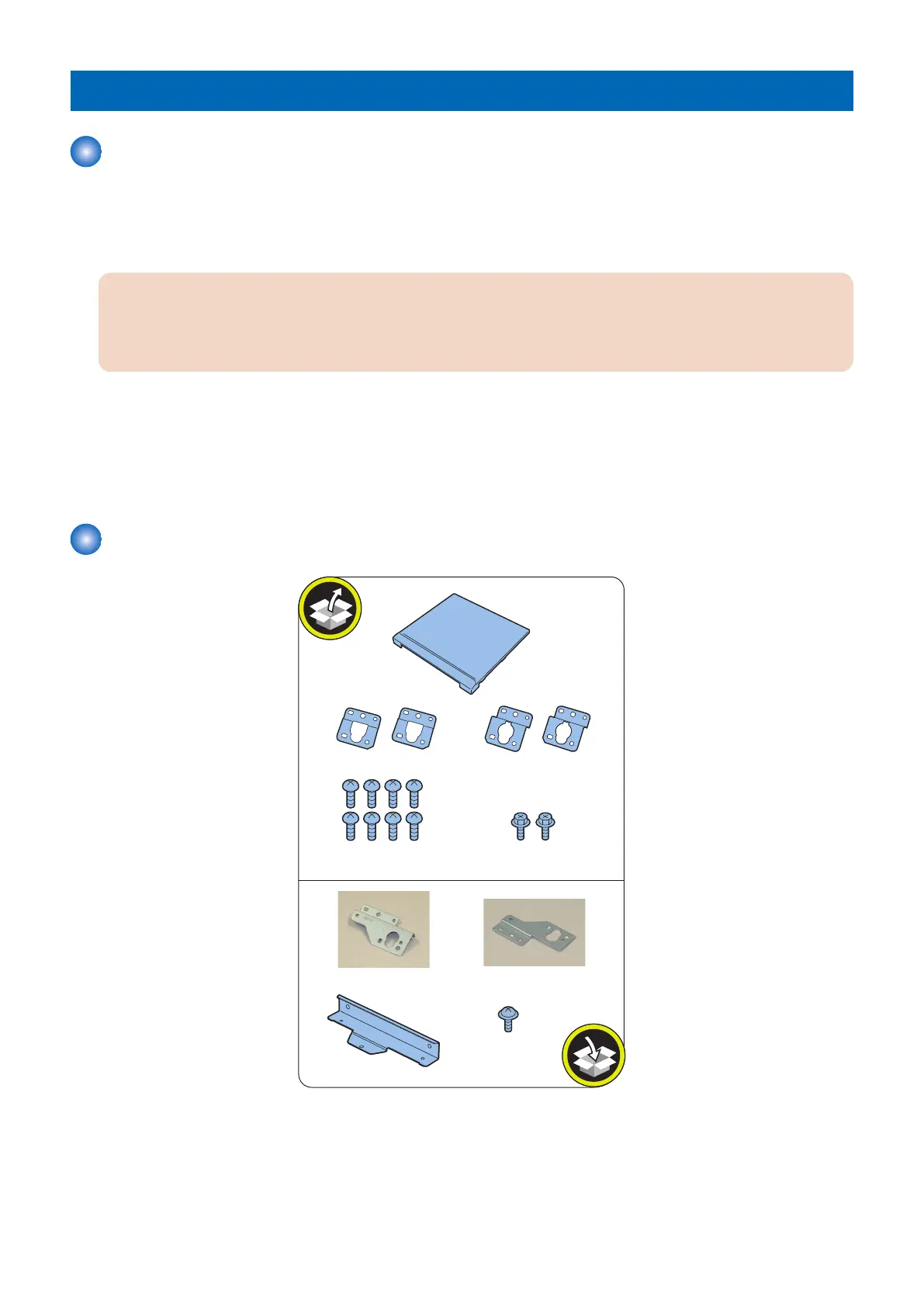Printer Cover-H2
Points to Note before Installation
• When delivery system options are installed, be sure to disconnect them from the host machine.
• Connect the power plug of the host machine to the outlet.
• Turn ON the main power switch.
• Perform automatic gradation correction (full correction).
CAUTION:
If you forget to do "Perform automatic gradation correction (full correction).",go back to the state where copying can
be performed again, and perform automatic gradation correction (full correction), and then perform the procedure for
attaching to the printer cover.
• Set "0" for the following service mode.
COPIER > OPTION > FNC-SW > W/SCNR
COPIER > FUNCTION > INSTALL > FAX-USE
• Exit service mode.
• Turn OFF the main power switch.
• Confirm that the operation panel is displayed and the POWER lamp is off, then unplug the power cord.
Checking the Included Parts
TP; M4x8
1x
1x
1x
2x 2x
1x 1x
RS Tightening; M4x8
2x
P Tightening; M4x10
8x
3. Image Reading System Options
150
