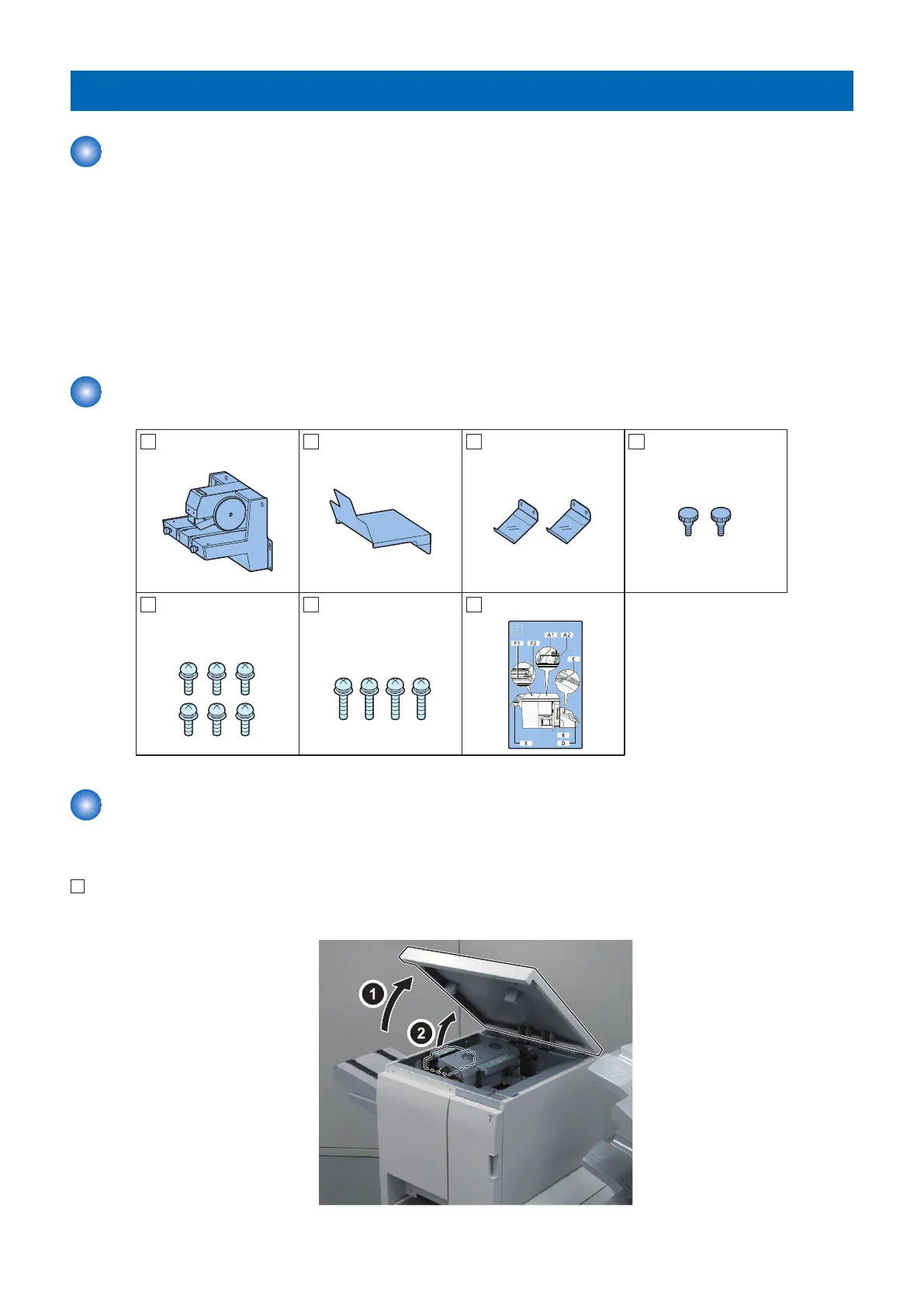Two-Knife Booklet Trimmer Conveyor-B1
Points to Note at Installation
• When installing the Two-Knife Booklet Trimmer to the Booklet Trimmer, the optional Two-Knife Booklet Trimmer Conveyer
is required.
• If Two-Knife Booklet Trimmer is retrofitted to Booklet Trimmer, perform this procedure "Removing Saddle Delivery Tray Unit
and Conveyer Base".
When installing Booklet Trimmer and Two-Knife Booklet Trimmer at the same time, this procedure "Removing Saddle
Delivery Tray Unit and Conveyer Base" is not required.
• For the procedure for installing the conveyer, refer to steps 3 to 5 of "Installation After Check/Adjustment" in the Two-Knife
Booklet Trimmer Installation Procedure.
• The pictures and illustrations used may differ from the actual one, but the procedures are the same.
Checking the Contents
[1] Conveyor X 1 [2] Delivery Tray X 1
[5] Screw
(W Sems; M4x8) X 6
[6] Screw
(W Sems; M4x12) X 4
[3] Booklet Hold Plate
X 2
[4] Locking Knob X 2
For installing the conveyer For installing the
Stack Retainer Sheet
[7] Guide Map Label X 1
Installation Procedure
■ Removing the Saddle Delivery Tray Unit and Conveyer Base
1. Open the Upper Cover, and raise the Trim Feed Upper Unit.
6. Paper Output Options
916
