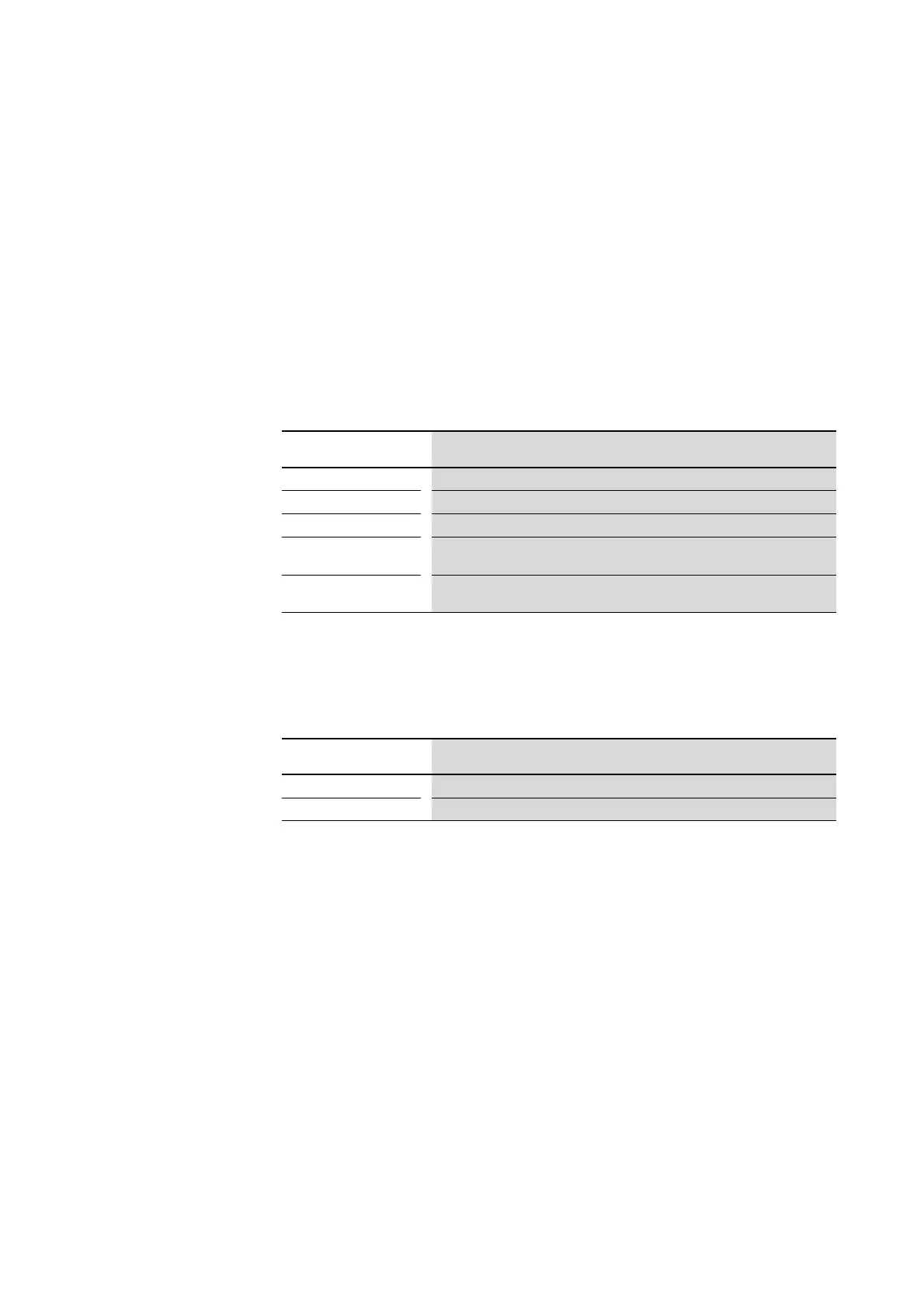7 Pilot devices M22-SWD…
7.1 INTRODUCTION
SmartWire-DT module IP20 01/20 MN05006001Z-EN www.eaton.com 155
7 Pilot devices M22-SWD…
7.1 INTRODUCTION
The function elements M22-SWD... are combined together with front ele-
ments of the RMQ-Titan system to form pilot devices that are capable of
communication. The switch position indications of the control elements and
activation of the indicator are implemented with the SmartWire-DT communi-
cation system. In the case of function elements with LEDs, the indicator
brightness can be adjusted to any of eight settings.
The following function elements are available.
These function elements are each available in two versions for front or base
fixing.
In addition to the modules listed above, the M22-SWD… range of products
features a potentiometer and an encoder.
These elements are available with a front mounting configuration.
7.2 M22-SWD front mount
M22-SWD front function elements are used in connection with the M22-A
adapter and M22 front elements for installation in consoles or control box
doors.
Function element Description
M22-SWD-K(C)11 a function element with a changeover contact
M22-SWD-K(C)22
a function element with two changeover contacts
M22-SWD-LED…
an LED function element in white (W), red (R), green (G), blue (B), or multi-color (RGB)
M22-SWD-K11LED…
a function element with a changeover contact and an LED in white (W), red (R), green (G)
or blue (B)
M22-SWD-K22LED…
a function element with two changeover contacts and an LED in white (W),
red (R), green (G) or blue (B)
Function element
Description
M22-SWD-R Potentiometer with digital output for values of up to 10 bits
M22-SWD-INC
Encoder designed to output relative change based on the user's rotary input
