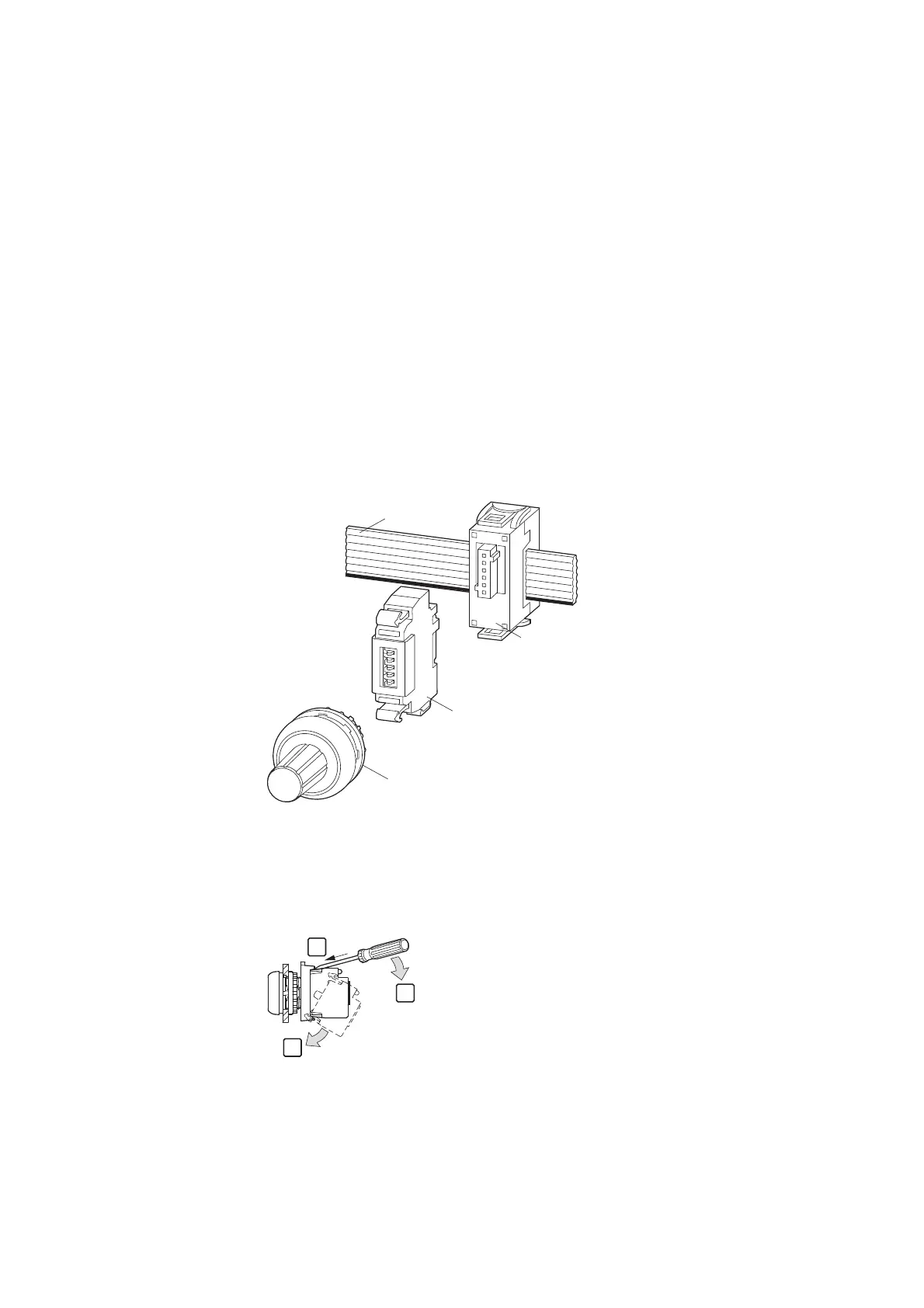7 Pilot devices M22-SWD…
7.2 M22-SWD front mount
160 SmartWire-DT module IP20 01/20 MN05006001Z-EN www.eaton.com
7.2.2.8 Encoders M22-SWD-INC
The function element has the functionality of a digital encoder. Moreover, the
module can be configured and has two different profiles available. With the
first profile, the module will return an unsigned 16-bit value; with the second
one, it will return a signed 16-bit value.
The encoder also features a confirmation button. When pressed, this button
will send a value to the PLC so that the value can be processed as pro-
grammed by the user. In addition, the confirmation button's behavior can be
configured in such a way that a preset reset value will be applied when the
button is pressed.
The module must be installed in such a way that the status LED faces
upward. Moreover, due to electrostatic reasons, the function element must
first be mounted on the front element before the external device plug is
used to establish a connection to the SmartWire-DT system.
Figure 60: M22-SWD INC front mount
7.2.3 Installation
The function elements are snapped onto the adapter M22-A in the middle
position.
Figure 61: Connection to the adapter
The SWD ribbon cable is to connected to the SmartWire-DT network.
The external device plug SWD4-8SF2-5 is used for bonding with the M22-
SWD function element. This completes installation.
M22-SWD-INC
SWD4-8SF2-5
M22-INC-SWD
SWD4-…LF…
