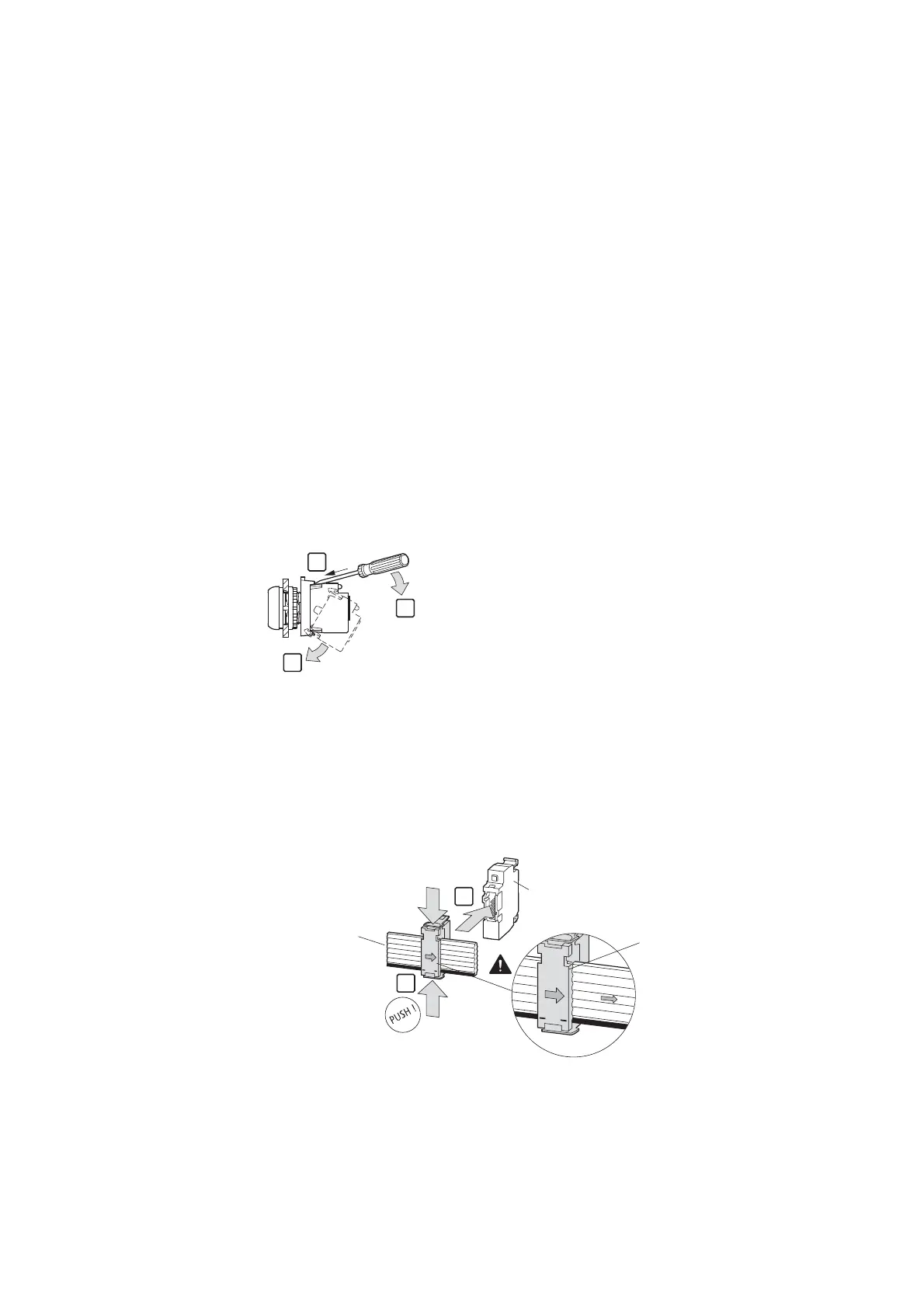10 SmartWire-DT universal module M22-SWD-NOP and M22-SWD-NOP-C
10.4 Installation
222 SmartWire-DT module IP20 01/20 MN05006001Z-EN www.eaton.com
The input data from a universal module always has a zero value. If a universal
module is later replaced with the originally configured SmartWire-DT module,
add this module to the SmartWire-DT network by pressing the “Config.” but-
ton on the gateway.
10.4 Installation
The universal modules can be installed in three ways:
• Front mount with M22-A component adapter,
• Front fixing directly on top-hat rail or with
telescopic adapter,
• Base fixing in surface mounting enclosure M22-I….
10.4.1 Front mounting
Universal module M22-SWD-NOP is snap-fitted to adapter M22-A in the mid-
dle position.
Figure 82: Connection to the adapter
The SWD ribbon cable is to connected to the SmartWire-DT network. The
external device plug SWD4-8SF2-5 is used for bonding with the M22-SWD
function element.
This completes installation.
Figure 83: Connection of the universal module to the SWD ribbon cable
1
2
SW
D
4
-8SF
2
S
W
D4-
8
SF
2
SWD4-8SF2-5
+
15V
SWD4-8SF
2
-5
+
1
5
V
SWD4-8SF2-
M22-SWD-K...
M22-SWD-LED...
M22-SWD-NOP
M22-SWD-R
SWD4-100LF8-24
SWD4-3LF8-24-2S
SWD4-5LF8-24-2S
SWD4-10LF8-24S
