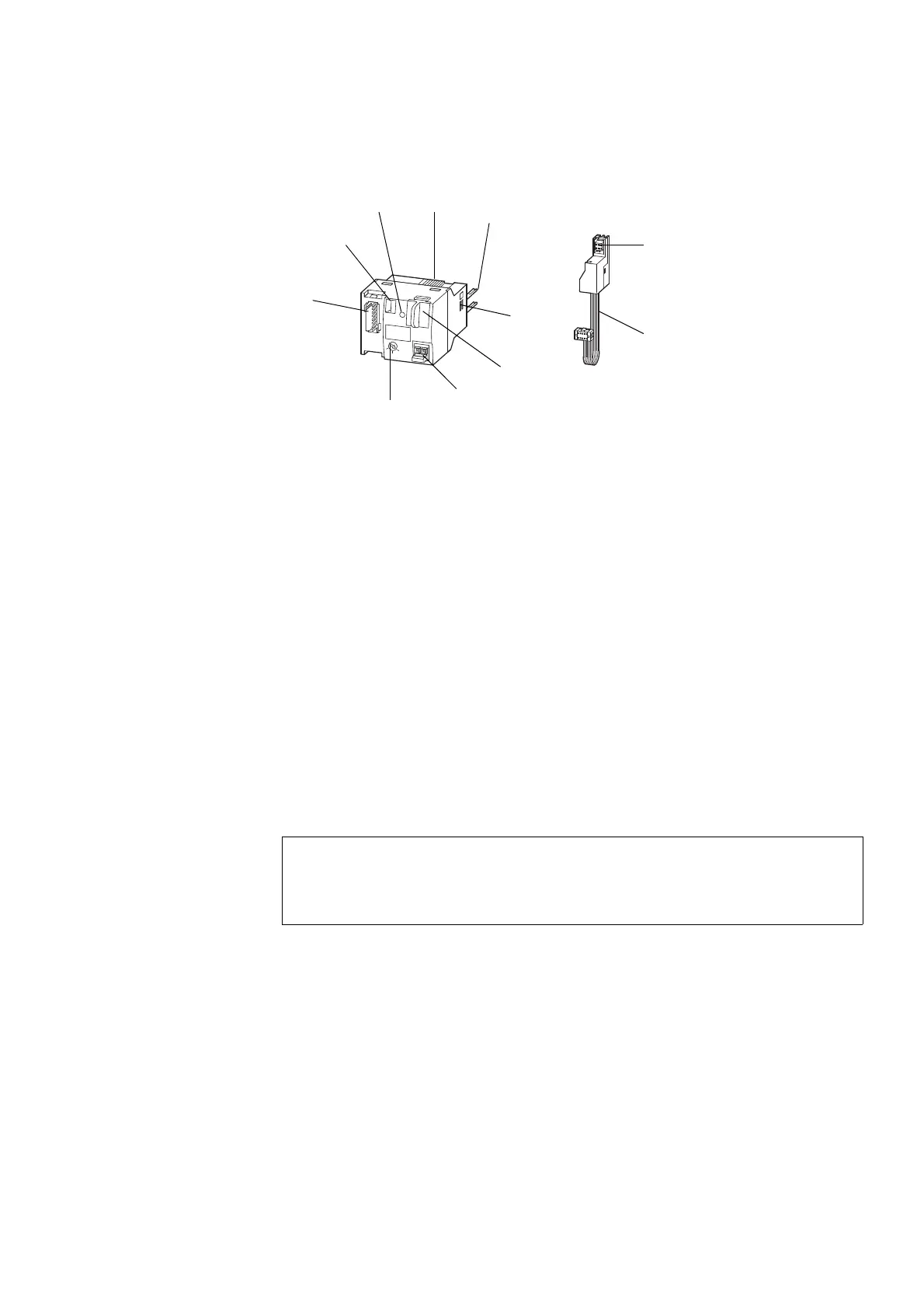4 PKE-SWD-32, interface for motor-starter combination with PKE PKE12/32
4.3 Engineering
SmartWire-DT module IP20 01/20 MN05006001Z-EN www.eaton.com 89
Figure 40: Connections PKE-SWD-32 and PKE32-COM-Module
a Connection of SmartWire-DT external device plug
b Mechanical switching position indicator
c Diagnostics LED
d Catch slider
e Connection pins
f Adjusting slide for contactor size
g Data interface for PKE32-COM
h Connection terminal, electrical enable X3-X4
i Selector switch 1-0-A
j Data cable with connector for PKE-SWD-32
k Connector for PKE-XTUA- trip block...
4.3.1 DOL starter
The DOL starters are assembled from a PKE12/ PKE32 with the PKE-XTUA-
… trip block and a DILM7 to DILM32 contactor.
The PKE-SWD-32 is fitted onto the contactor.
The PKE32-COM is used as a communication link between the PKE-SWD-32
and the PKE trip block. The PKE-SWD-32 receives the data of the PKE trip
block via the PKE32-COM and makes this available as input data on the
SmartWire-DT network.
The PKE32-COM is mounted to the PKE basic device (PKE12 or PKE32). The
connector located above the PKE32-COM ⑪ makes the contact with the
data interface of the PKE trip block. The data cable with the connector for
the PKE-SWD-32 ⑩ is connected via the data interface ⑦ to the PKE-SWD-
32.
①
②
③ ④
⑤
⑥
⑦
⑧
⑨
⑩
⑪
PKE-SWD-32 PKE32-COM
ACHTUNG
The PKE-SWD32 controls the contactor so the terminals A1-A2
must not be wired.
