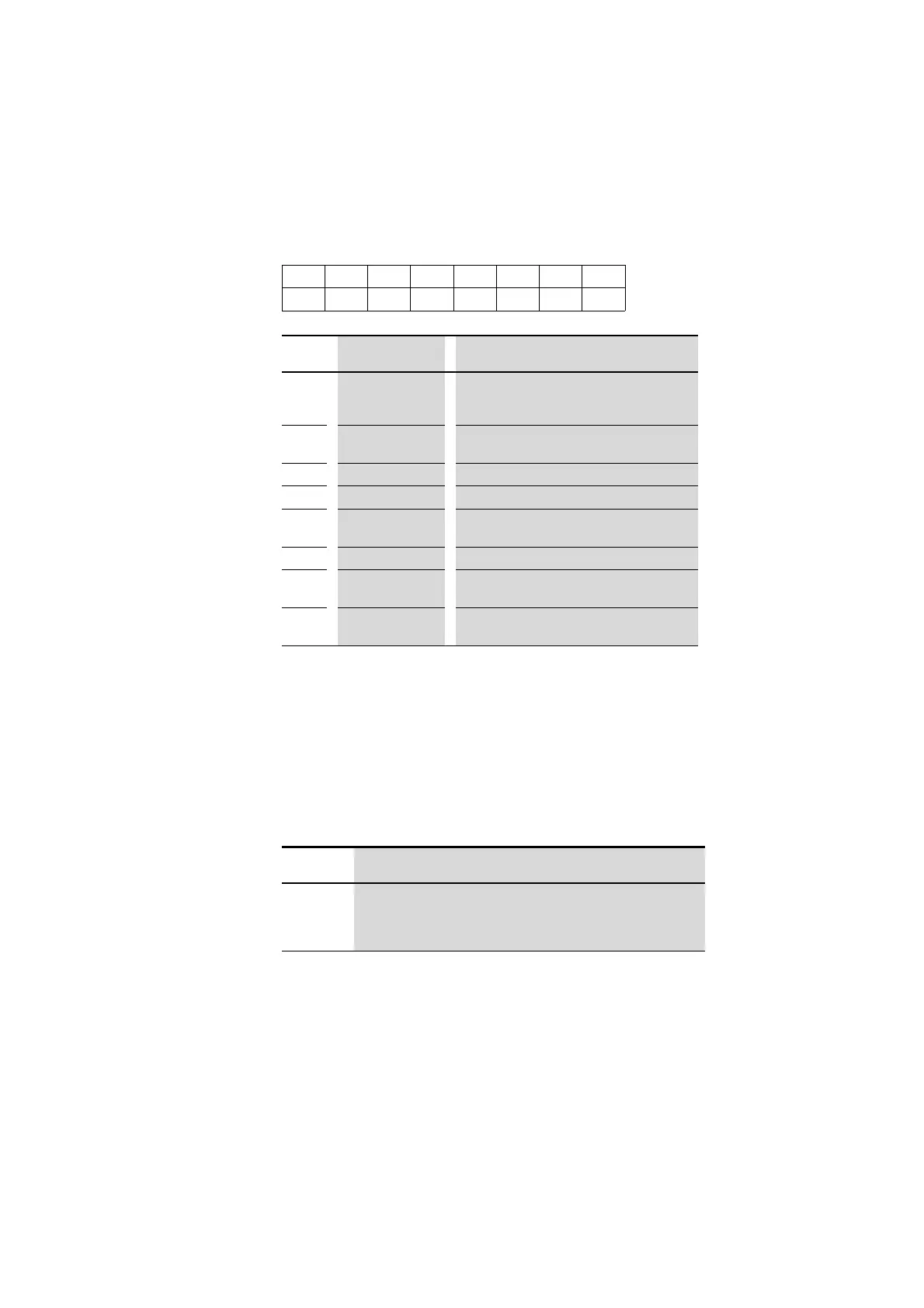9 Interface module MCB-HK-SWD for circuit-breakers and residual current circuit-breakers
9.8 Programming
SmartWire-DT module IP20 01/20 MN05006001Z-EN www.eaton.com 217
9.8 Programming
The module has one input byte.
Byte 0:
9.8.1 Outputs
None
9.8.2 Diagnostics
In the event of a diagnosis the module reports the following error causes (0
is set for bit 4 in the input byte):
76543210
SUBST PRSNT – DIAG – – ON TRIP
Bit
Designation Description
0 TRIP 0: –
1: The device has tripped due to a fault (fault current,
overload, etc.)
1
ON 0: Device switched off
1: Device switched on
2
Not used –
3
Not used –
4
DIAG 0: no diagnostic alarm
1: Diagnostic alarm
5
Not used –
6
PRSNT 0: Module not available
1: Module available
7
SUBST 0: Configured module present
1: Universal module M22-SWD-NOP(C) present
Value Description
0x19 Check the connection between the SmartWire-DT auxiliary contact and the
circuit-breakers and switch the circuit-breakers on and off.
If the fault continues to be present, replace the SmartWire-DT auxiliary
contact.
