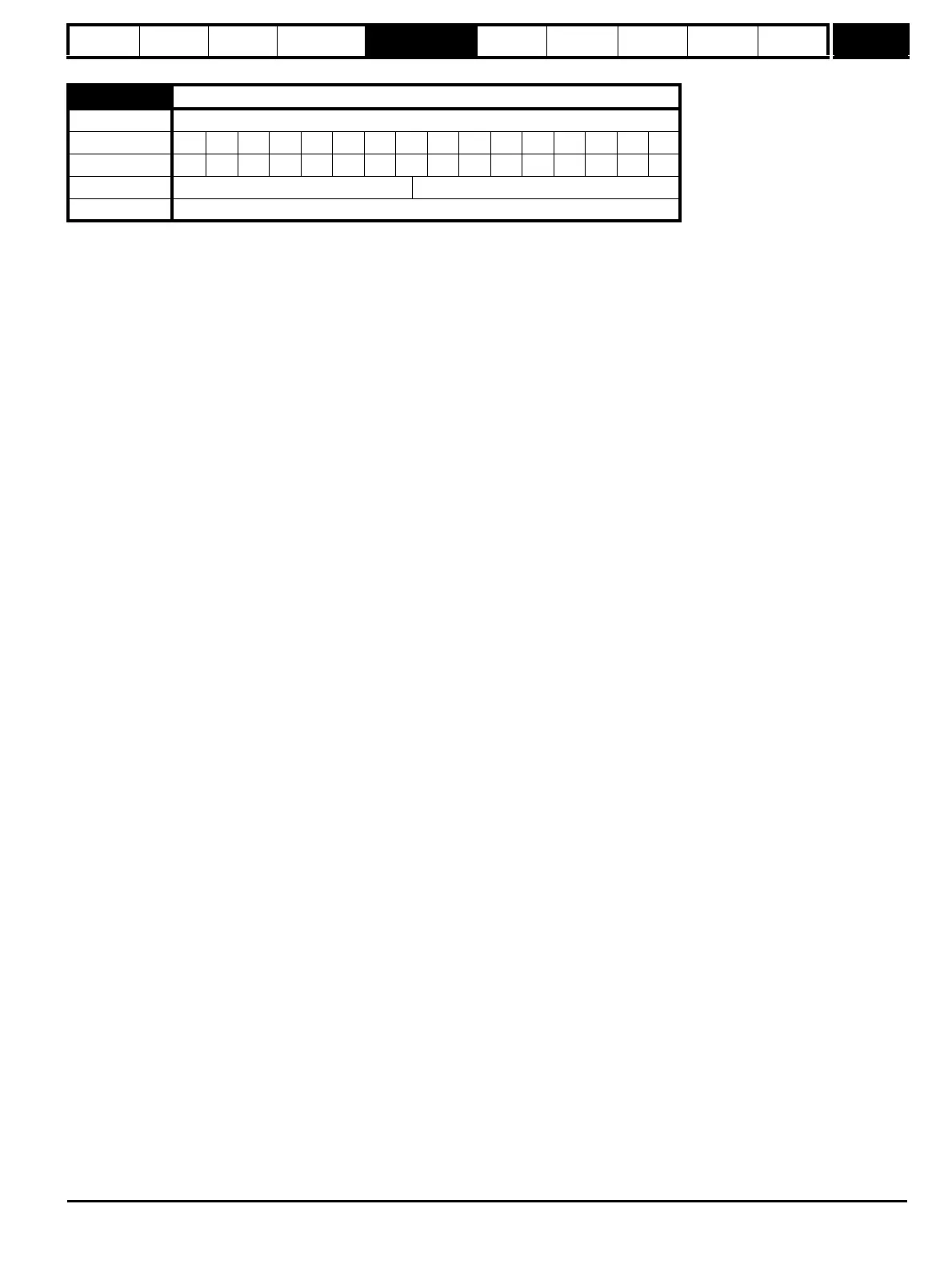Parameter
structure
Keypad and
display
Parameter
x.00
Parameter
description format
Advanced parameter
descriptions
Macros
Serial comms
protocol
Electronic
nameplate
Performance RFC mode
Menu 12
Unidrive SP Advanced User Guide 231
Issue Number: 10 www.controltechniques.com
If this parameter is zero then ramp hold only is applied when the drive is not active and until the end of the post-brake release delay to ensure that the
speed reference remains at zero until the brake has released. If this parameter is set to one the position controller (see menu 13) is also enabled
(Pr 13.10 = 1) and the local position reference source is selected (Pr 13.04 = 4(LocAL)) during the period when ramp hold is active. Provided the
default, non-absolute mode, is selected the position controller can help to limit the movement of the motor when the brake is released. When Pr 12.49
is changed from one to zero Pr 13.04 and Pr 13.10 are automatically set to zero.
12.49
Enable position controller during brake release
Drive modes Closed-loop vector, Servo
Coding Bit SP FI DE Txt VM DP ND RA NC NV PT US RW BU PS
111
Default Closed-loop vector, Servo 0
Update rate Background read
