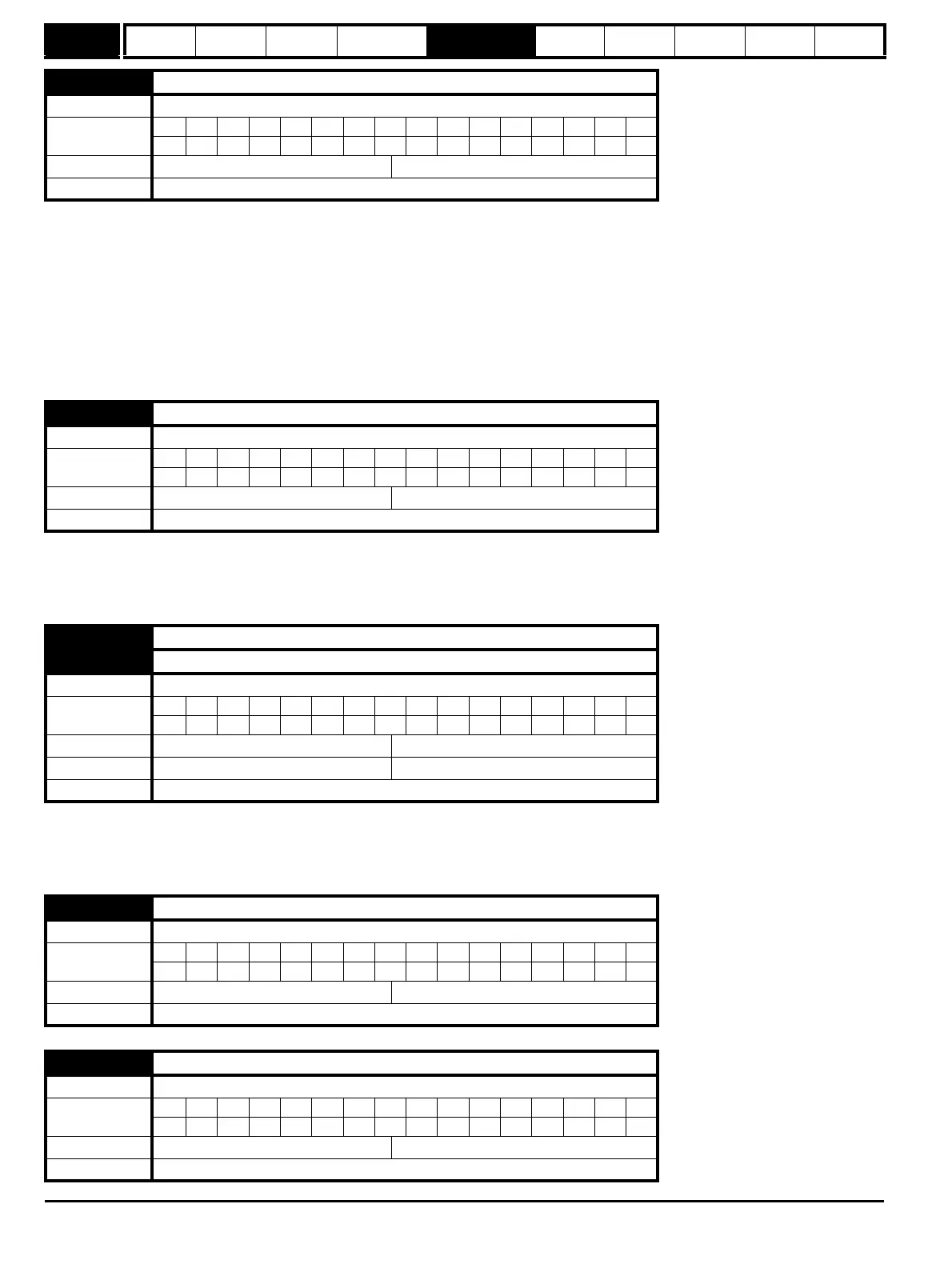Menu 3
Open-loop
Parameter
structure
Keypad and
display
Parameter
x.00
Parameter
description format
Advanced parameter
descriptions
Macros
Serial comms
protocol
Electronic
nameplate
Performance RFC mode
54 Unidrive SP Advanced User Guide
www.controltechniques.com Issue Number: 10
"At speed" flag (Pr 10.06) is set if the post-ramp reference (Pr 2.01) is on the boundaries or within the at speed window. Flags Pr 10.07 and Pr 10.05
are set if the reference is above or below the window respectively.
If Pr 3.09 = 0 reference window mode is used and the "at speed" condition is true if
(|Pr 1.03| - Pr 3.06) ≤ |Pr 2.01| ≤ (|Pr 1.03| + Pr 3.07)
(If the lower limit is less than zero then zero is used as the lower limit).
If Pr 3.09 = 1 absolute window mode is used and the "at speed" condition is true if
Pr 3.06 ≤ |Pr 2.01| ≤ Pr 3.07
The speed detector system also includes an overspeed trip in open-loop mode. The level cannot be set by the user, but the drive produces an
overspeed trip if the final frequency (Pr 5.01) exceeds 1.2 x SPEED_FREQ_MAX.
Frequency slaving as described in Pr 3.01 is enabled by this parameter. Frequency slaving can be enabled or disabled even when the drive is
enabled. The change from slaving to normal operation will result in the frequency ramping from the slaving frequency to the demanded frequency
using whichever ramp rate that is applicable to normal operation. The change from normal operation to slaving will result in an instantaneous change
to the slaving frequency. Therefore the slaving frequency should be similar to the demanded frequency before the change is made.
The slave frequency input can be scaled before it defines the slave frequency demand (Pr 3.01) using Pr 3.14 and Pr 3.15. The numerator and
denominator can be adjusted while the drive is running without causing jumps in angle. However if the change in ratio causes a large change in
frequency the transient current could activate the peak limit or trip the drive. Although Pr 3.15 can be set to zero the drive uses a value of 0.001 if this
parameter is zero.
3.09 Absolute “at speed” select
Drive modes Open-loop, Closed-loop vector, Servo
Coding
Bit SP FI DE Txt VM DP ND RA NC NV PT US RW BU PS
111
Default Open-loop 0
Update rate Background read
3.13 Enable frequency slaving
Drive modes Open-loop
Coding
Bit SP FI DE Txt VM DP ND RA NC NV PT US RW BU PS
111
Default Open-loop 0
Update rate 4ms read
3.14 Slaving ratio numerator
3.15 Slaving ratio denominator
Drive modes Open-loop
Coding
Bit SP FI DE Txt VM DP ND RA NC NV PT US RW BU PS
3111
Range Open-loop 0.000 to 1.000
Default Open-loop 1.000
Update rate 4ms read
3.16 Enable frequency slaving output
Drive modes Open-loop
Coding
Bit SP FI DE Txt VM DP ND RA NC NV PT US RW BU PS
111
Default Open-loop 0
Update rate Background read
3.17 Select x2048 output
Drive modes Open-loop
Coding
Bit SP FI DE Txt VM DP ND RA NC NV PT US RW BU PS
111
Default Open-loop 1
Update rate Background read
