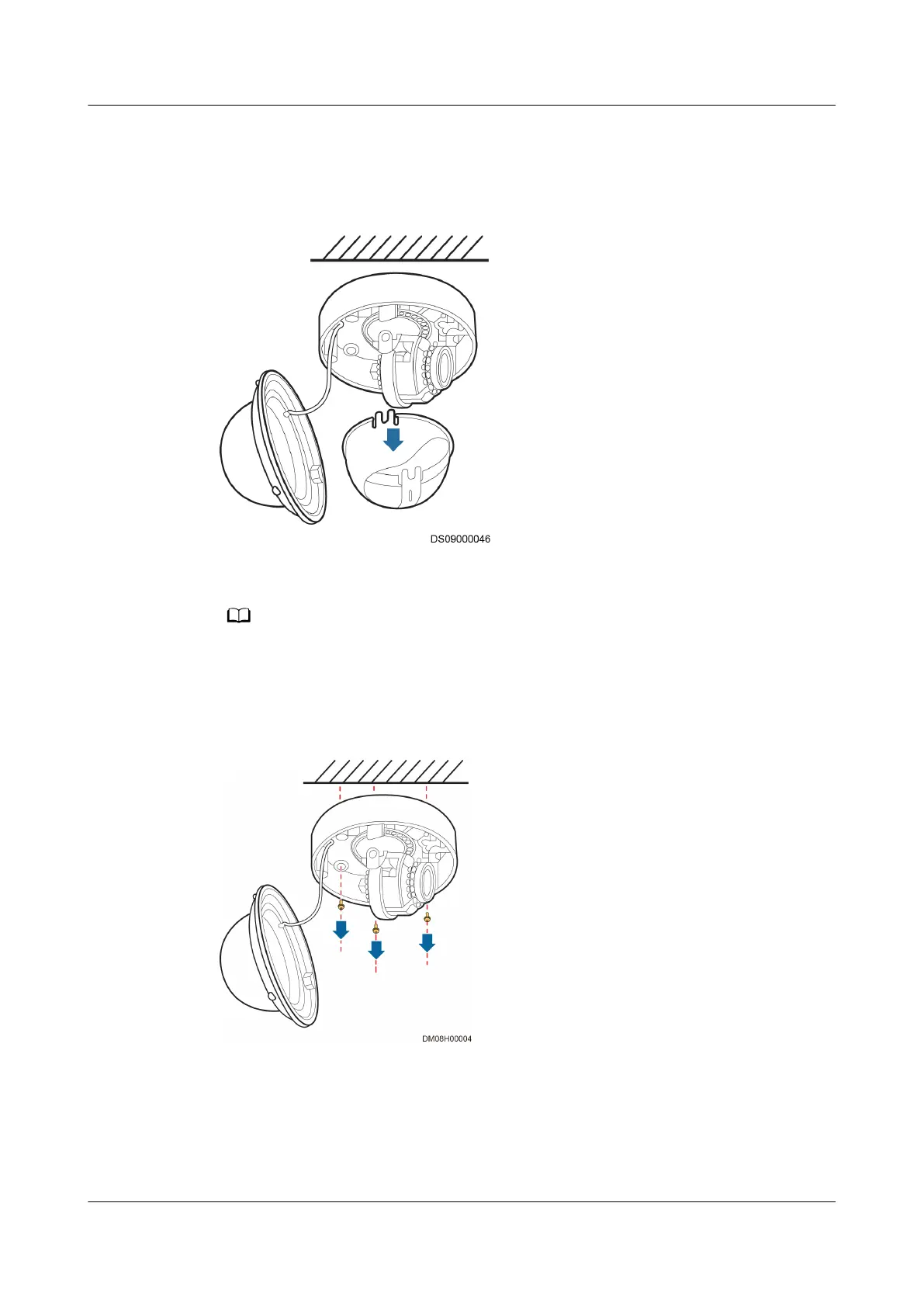Step 2 Remove the inner cover, as shown in Figure 6-53.
Figure 6-53 Removing the inner cover
In the scenario with an SD card, remove the SD card and install it to a new camera.
Step 3 Remove the screws securing the camera base from the camera mounting plate, as
shown in Figure 6-54.
Figure 6-54 Removing the camera base
Step 4 Disconnect the camera network cable and remove the dome camera.
Step 5 Install a new camera, reconnect the network cable, and secure the network
camera to the base using screws.
FusionModule800 Smart Small Data Center
User Manual 6 O&M
Issue 01 (2021-02-05) Copyright © Huawei Technologies Co., Ltd. 465