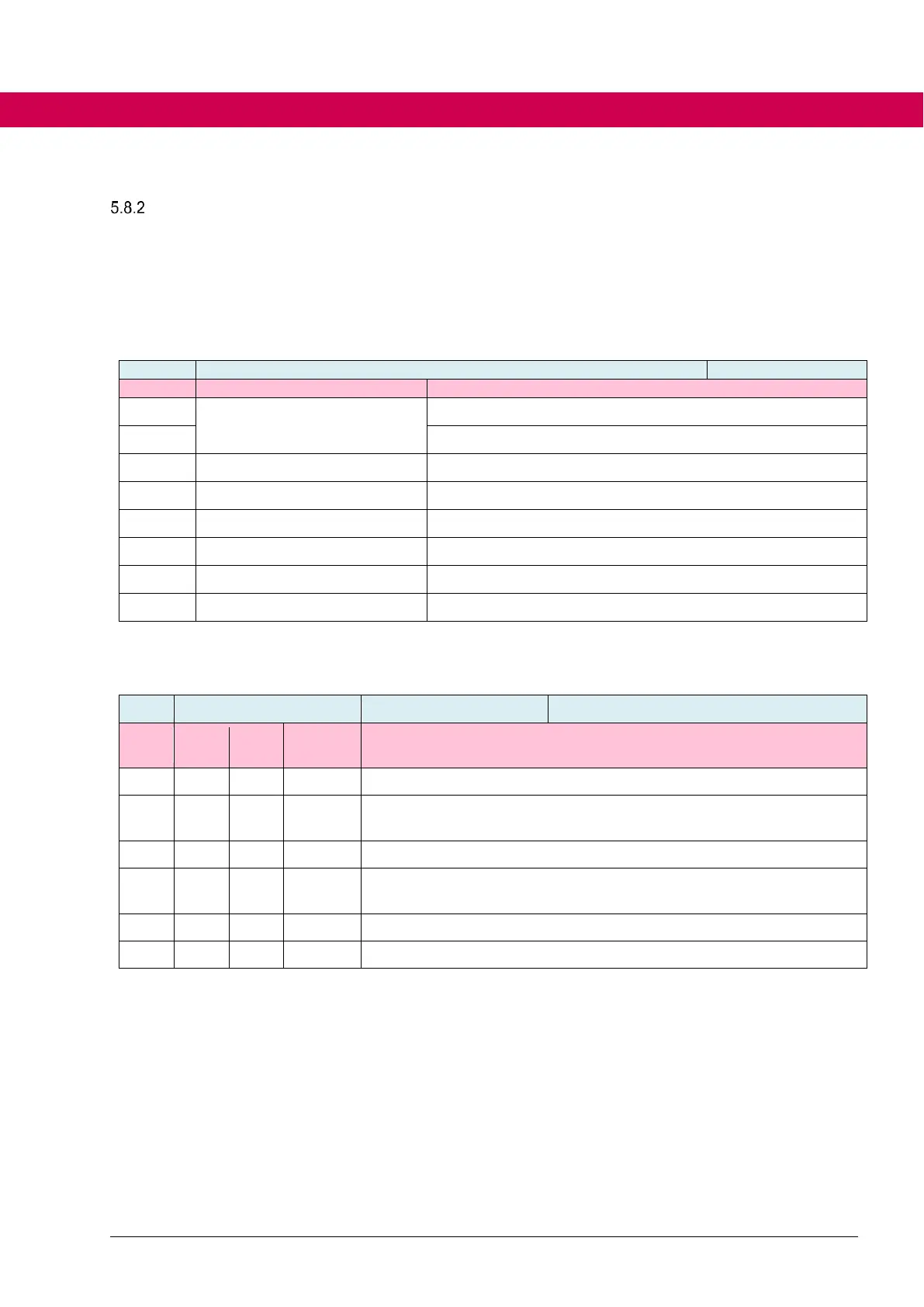ru76 drive state
A global overview of the different drive state displays can be obtained with this 32
bit object.
The value of the parameter consists of the sum of the single bits or bit groups (like
ru75).
The value and the multiplier with which the parameter value is created are entered
in the following tables.
Reasons that prevent a modulation release
Display of the operating mode (st02)
Display of the motor type (dr00)
Actual control mode (cs00)
State of the ramp generator
State of special functions
5.8.2.1 State of modulation release (5 Bit)
Modulation release can be made directly with setting the enable modu-
lation bit in the control word
There is an error. => ru01
The DC link in the power unit has not been charged. The voltage is be-
low the UP level. ru04 is unequal to 4 "run“
At least one STO input is not set. => ru18
