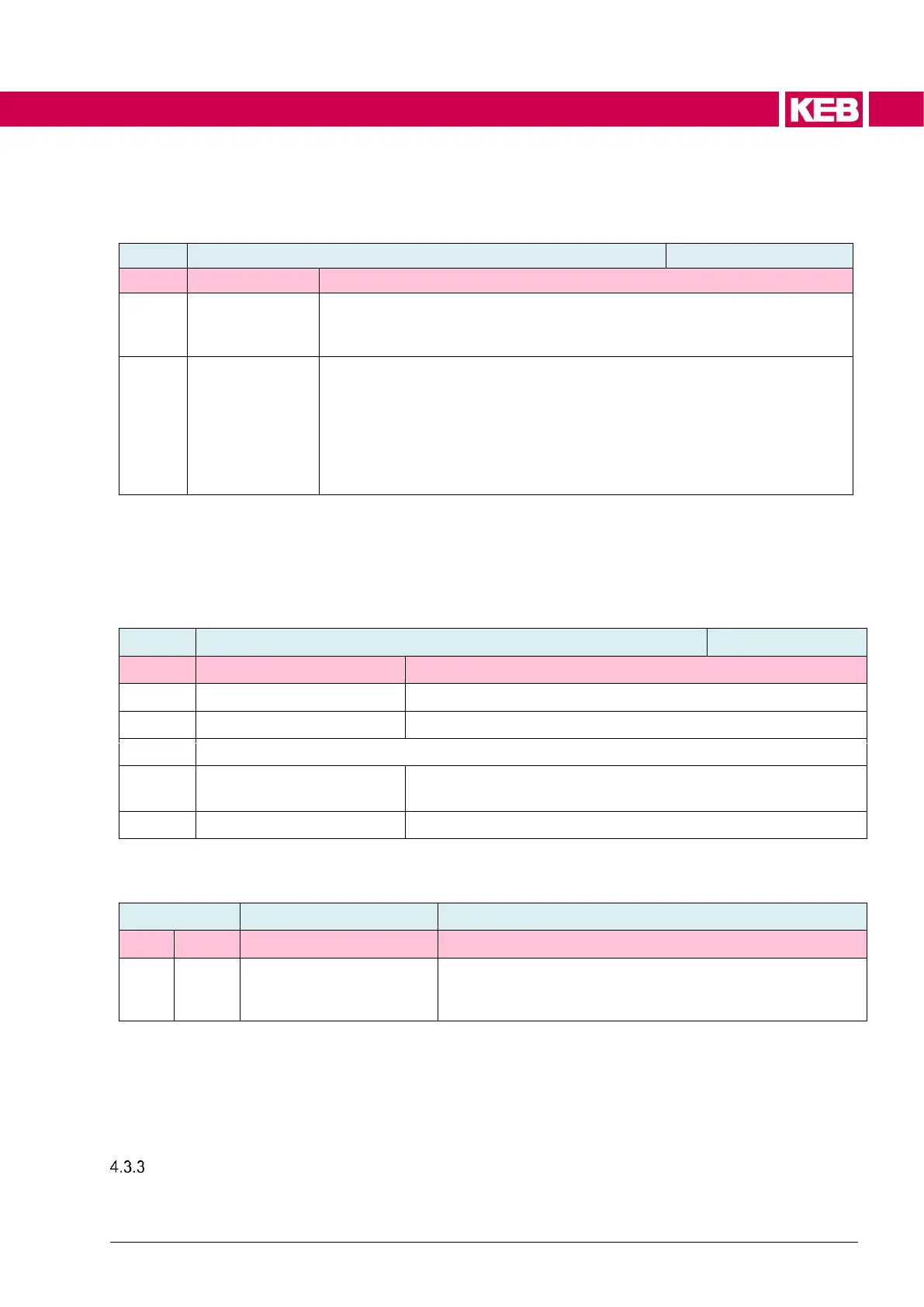The behaviour of the error display for auto retry can be defined in pn84[2] fault sup-
pression mode.
1: no display sup-
pressed UP /
PUready
By UP or LT ready, the "fault" bit in the statusword is not set as long as the
auto retry time UP is running
If the setting of pn84[1] is "0: no time limit", the "fault" bit is not suppressed.
The UP error can also be reset via a hardware reset during the auto-retry
time.
With this setting the UP error is reset at every hardware reset. The reduced
precharge time is not effective when precharging after the "Manual Reset".
If this bit is not activated, the error UP cannot be reset when auto-retry UP is
permanently activated (auto-retry UP time = 0: no time limit), since the error
remains present until the mains voltage is switched back to the device.
4.3.2.2.2 Dosplay "suppressed error“
In order to have an indication that the drive is in a "special" operating state when
the error display is suppressed, this is displayed in parameter ru75 global drive
state and the statusword.
Reasons that prevent a modulation release
Display of the state of the state machine (see below)
Description see chapter 5.8.1 ru75 global drive state
error bit suppression active
The modulation is switched off due to an error, the display of the
error in the statusword and ru01 is suppressed
Bits 4…7 display the actual state of the state machine.
Bit 4…7: state machine display
Indication that the modulation is switched off due to an er-
ror, but the error bit in the statusword and the error display
in ru01 are not set.
In addition to the display in ru75, bit 14 "Special function active" is used in st00
(CiA 0x6041) statusword to indicate that "error supression" is active.
Bits 5 "no quick stop", 6 "switch on disabled" and 14 "special function" are set in
the statusword (0x2100 st00, 0x6040).
Warnings
Additionally to the errors which always lead to drive stop, the drive can display
warnings. Warnings have no reaction to the drive. The existance of a warning can
