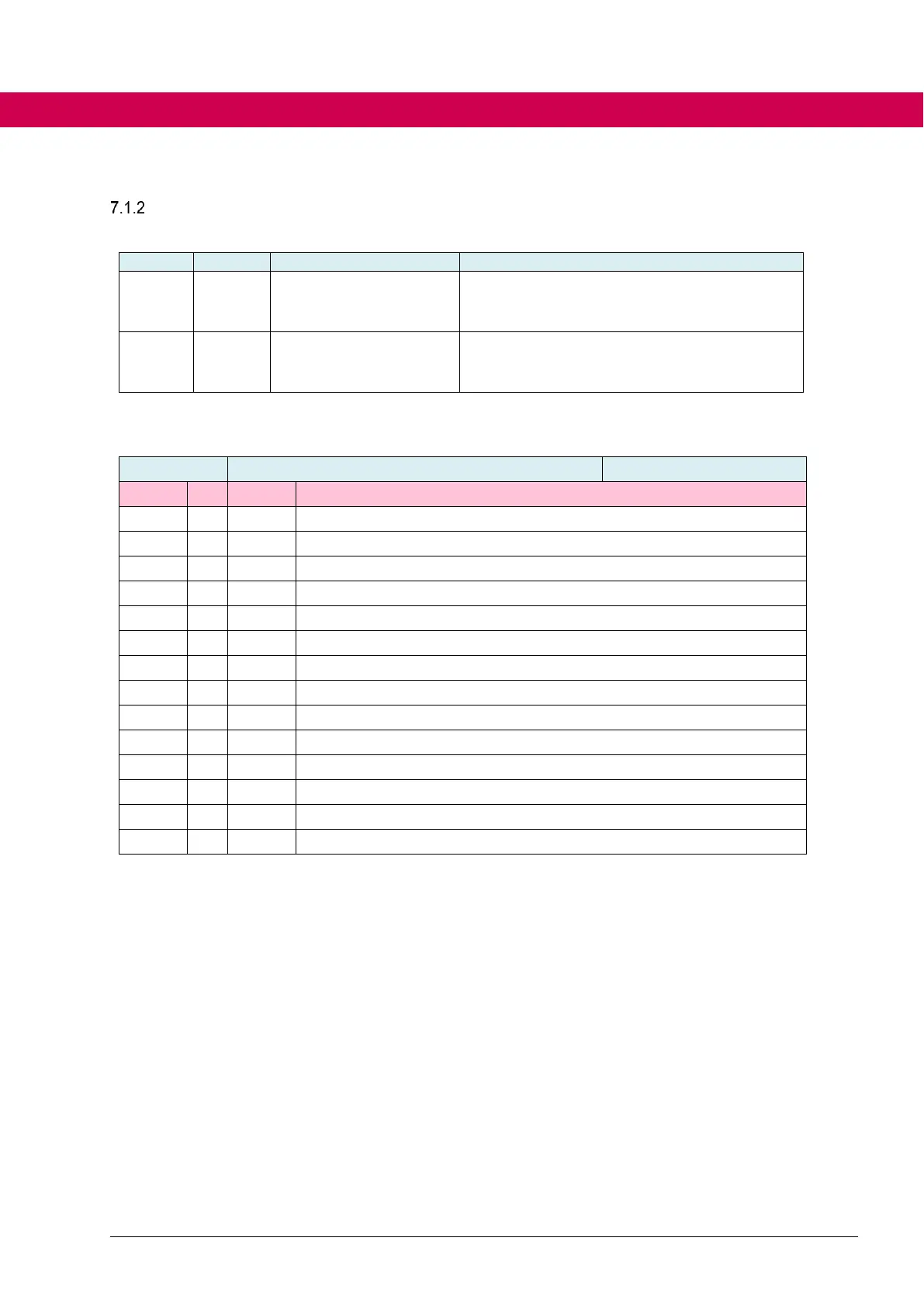Terminal state
The terminal state can be read out via the objects ru18 and ru41.
Display of the software internal input state after
passing the input block including the control-
word inputs.
dig. input terminal state
Display of the status of the hardware or virtual
input terminal. The controlword inputs are not
displayed.
The meaning of the single bits in ru41 dig. input terminal state is defined as follows:
dig. input terminal state
Hardware input terminal Î1
Hardware input terminal I2
Hardware input terminal I3
Hardware input terminal I4
Hardware input terminal I5
Hardware input terminal I6
Hardware input terminal I7
Hardware input terminal I8
Virtual input (of virtual output OA)
Virtual input (of virtual output OB)
Virtual input (of virtual output OC)
Virtual input (can only be set via the di parameters)
Channel 1 from the safety module
Channel 2 from the safety module
1 means the input is on high level (24V).
