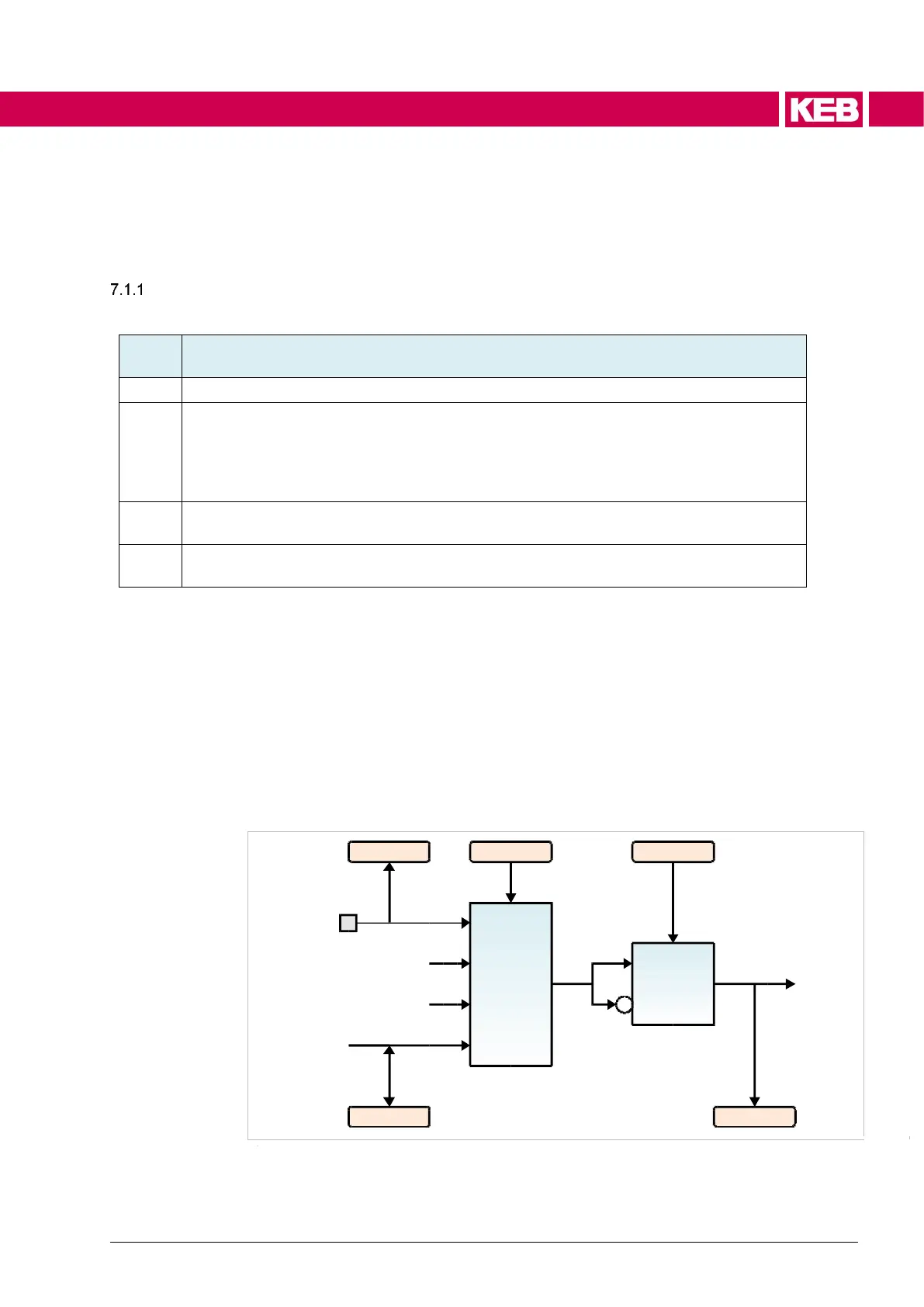Control type K: Two separate STO inputs on terminal block X2B for modulation re-
lease/driver supply
Control type A or P:
Additional safety-relevant inputs on terminal block X2B (depending on the used safety
module)
Virtual inputs (IA..ID, are fixed assigned to the virtual outputs (OA...OD)
ID can only be set via the di parameters
"controlword“ inputs: If programmed accordingly, bits 13 and 12 of the digital input state
ru18 can be set via the controlword.
The internal image of the digital inputs can be read either from the terminal block or
alternatively preset via object di02 dig. input ext. src.
Additionally the inputs can be set to 0 or 1.
The selection of the source for the internal state of the digital inputs occurs via ob-
ject di01 dig. input src. sel..
The result of the selection can be inverted via di00 dig. input logic.
The state of the terminal block or virtual inputs is displayed in ru41 dig. input termi-
nal state, ru18 dig. input state displays the state of the inputs after passing the in-
put block (i.e. after filtering, inverting, bus setting, etc.).
