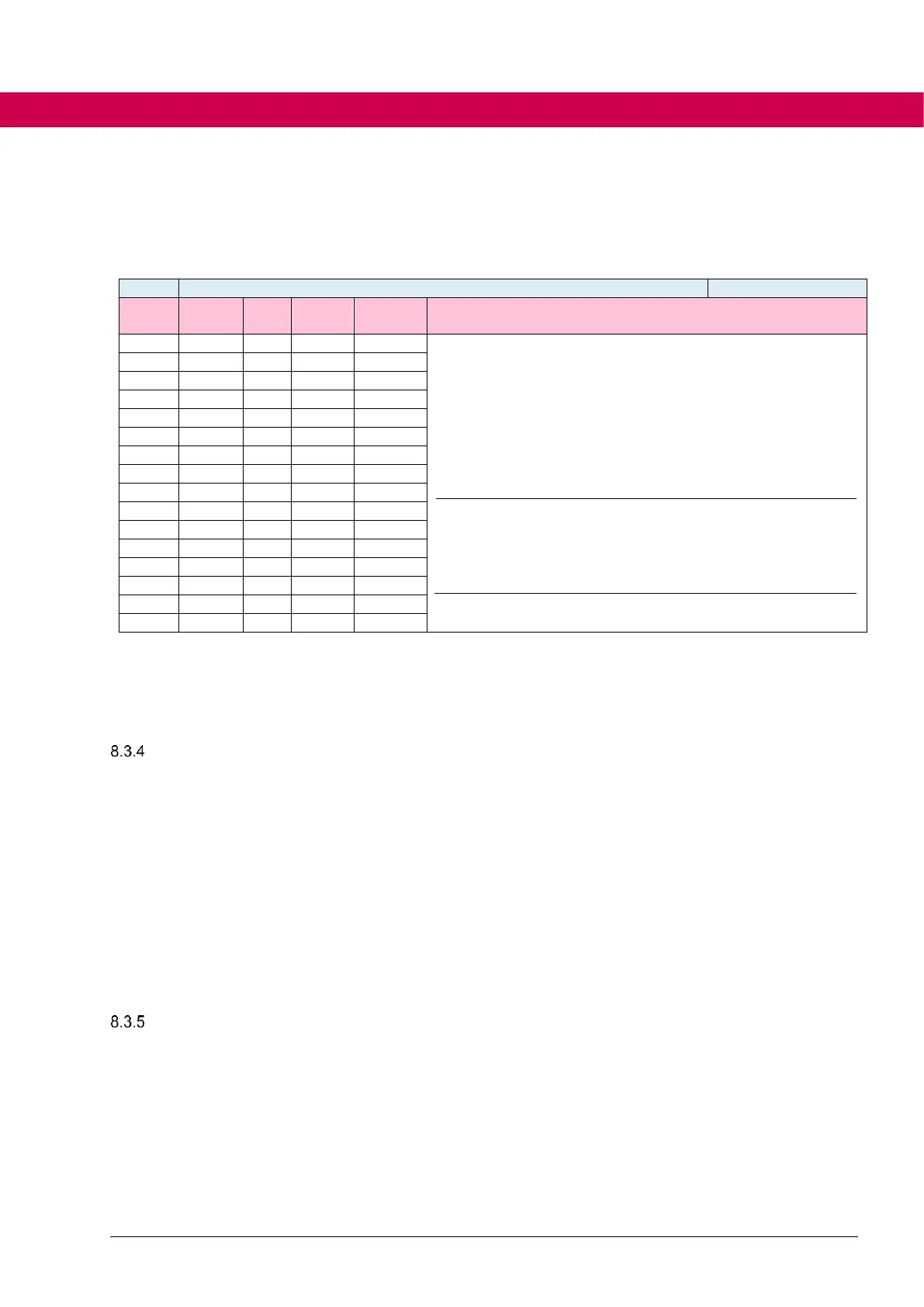The bit (exactly 1 bit) that shall be used as run / start bit of the counter is selected in do33
run source bit. Subindex 1 applies to counter 1, subindex 2 to counter 2. If a bit is se-
lected (e.g. bit 9 of ru19), that is not supported by the selected parameter, the counter is
never started.
Only one bit is selectable as run source bit. If this bit is set,
the timer / counter starts
Depending on the parameterization in do30[1] mode, omitting
of the bit while the counter is running either has no effect or
the counter is set to zero, or the counter output is retained.
Attention parameter upper limit:
depending on the used software version, only the values 0
... 2048 are adjustable. The control word inputs and STO
inputs cannot be used for the timer / counter functions for
these versions.
If the run bit is simultaneously set with the reset bit, the counter restarts immediately. This
means, no positive edge is required at the run bit, but a stopped counter is started when
the run bit is active.
Selection of the reset bit
The reset input must be defined in the same way as the start / run input (if you do not
want to do without it)
do34 reset source parameter offers the same setting options as do32 run source parame-
ter.
do35 reset source bit is identical with do33 run source bit.
Setting the reset bit always stops the counter and sets it to zero. Alternative possibilities
of use do not exist.
The reset input is processed after the run input. If both bits fail simultaneously, the coun-
ter is stopped and set to zero.
Selection of the count event
If the counter shall not be used as timer which counts in the ms grid, but as event coun-
ter, the count event can be selected in the same way as the start and the reset bit with
do36 count source parameter and do37 count source bits.
With do31 counter unit mode Bit 5/6 count mode you can select which edge is to be
counted. (e.g. count mode 0: positive edge => A positive edge of the selected bit causes
a counting pulse).
