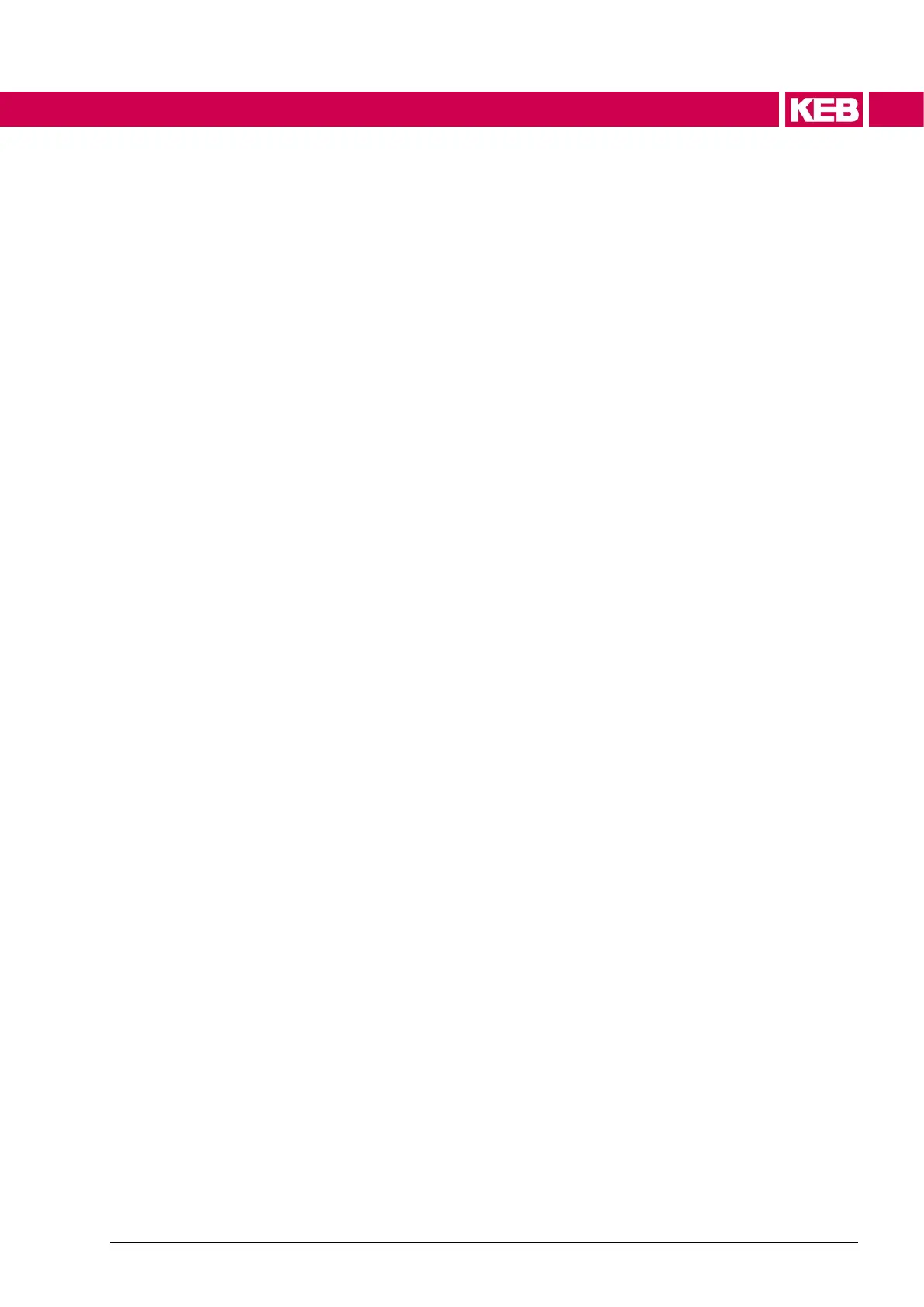8 Timer
8.1 Function of timer / counter blocks
The software outputs can be used to set / reset software inputs and thus trigger reactions
(e.g. switch off / set setpoint speed to zero).
In some cases, however, this reaction should only be carried out with a time delay.
It makes sense to insert a timer/counter element between the occurrence of an event and
the activation of a software input.
A timer element counts in a fixed time pattern (e.g. ms), a counter counts the occurrence
of certain events.
The timer/counter output value is made available as comparison operand in do01 / do02.
This allows a "successor flag" to be generated after a time has elapsed, which then acts
on a software input, for example.
The timer / counter start / count / reset inputs are ru88 complete flag state, ru18 digital
input state, ru19 internal output state or ru20 digital output state.
8.2 Number of timers
To avoid occupying programme runtime resources when the timer/counter unit is not re-
quired at all, the timer/counter unit must be explicitly activated.
The number of calculated/passing timer blocks can be defined with 0x261E do30 number
of count units.
If number of count units is zero, the function block "Timer" is not called.
A maximum of 2 timer units can be used. The upper limit of do30 is thus set to 2.
