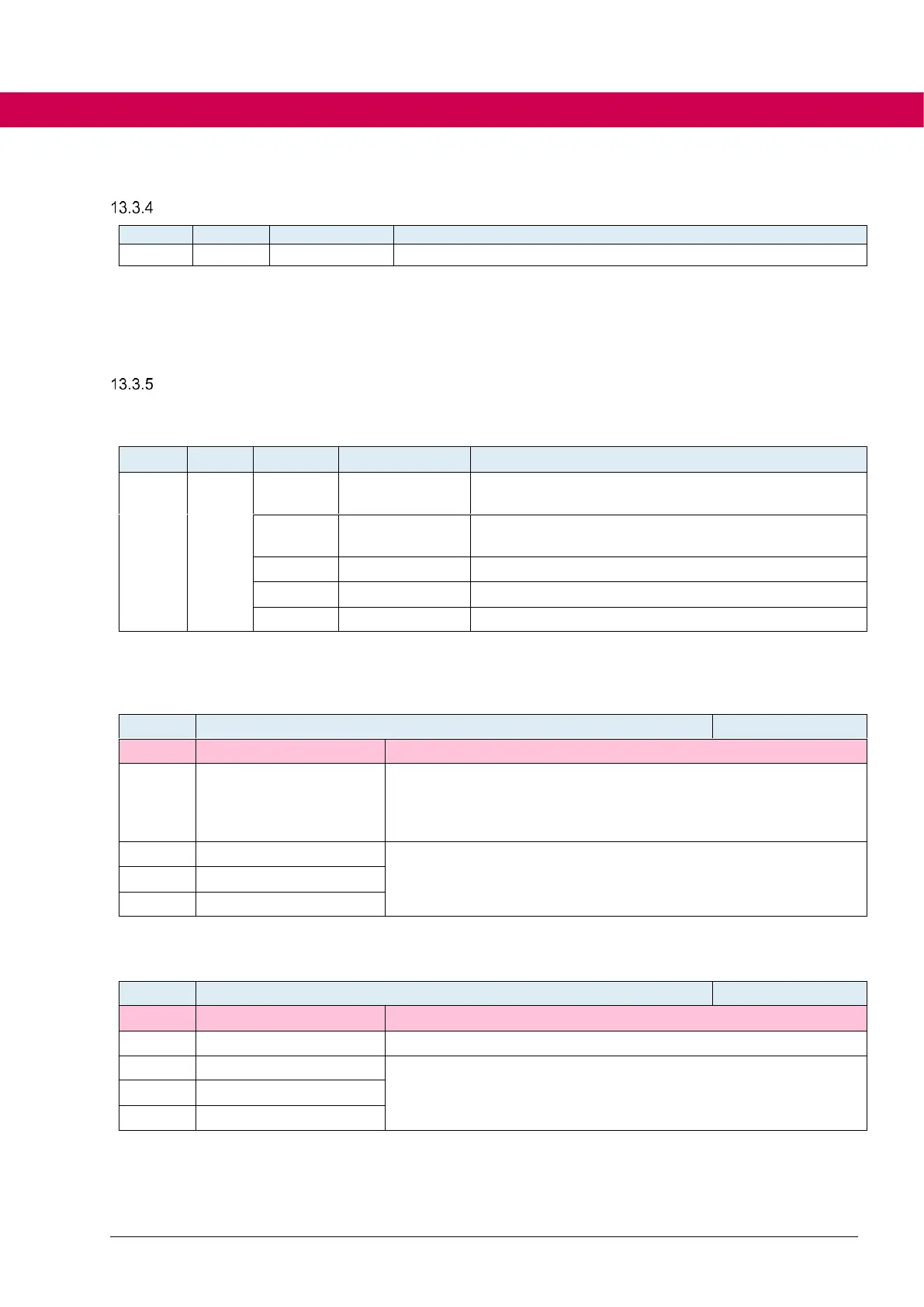Start a recipe download by writing to this object.
The recipe download is started by writing the required recipe number. That means, the
selected file is read from the file system and then written line by line into the parameters
of the drive.
Parameter "recipe status“
All information about the status of the recipe download is displayed in the structure ud07
recipe status.
last successful
recipe ID
ID of the last successfully executed recipe
Status of the last started recipe download
ID of the last executed recipe download
Last read line of the dw5 file
Error messages of the object dictionary
Sub-index 1 last successful recipe id contains the number of the last recipe transmitted
without errors.
last successful recipe id
As handshake as soon as a recipe download has been started.If
the download cannot be carried out without errors, the status "not
completed" remains, even if some of the parameters of the recipe
have been written.
ID of the last successfully executed recipe
Sub-Index 3 info recipe id contains the number of the last selected recipe.
no recipe download has been started
ID of the last / currently selected recipe. The number is displayed
even if the corresponding recipe was not found or the download
was aborted due to errors.
Parameter ud07[2] download status provides the following information:
