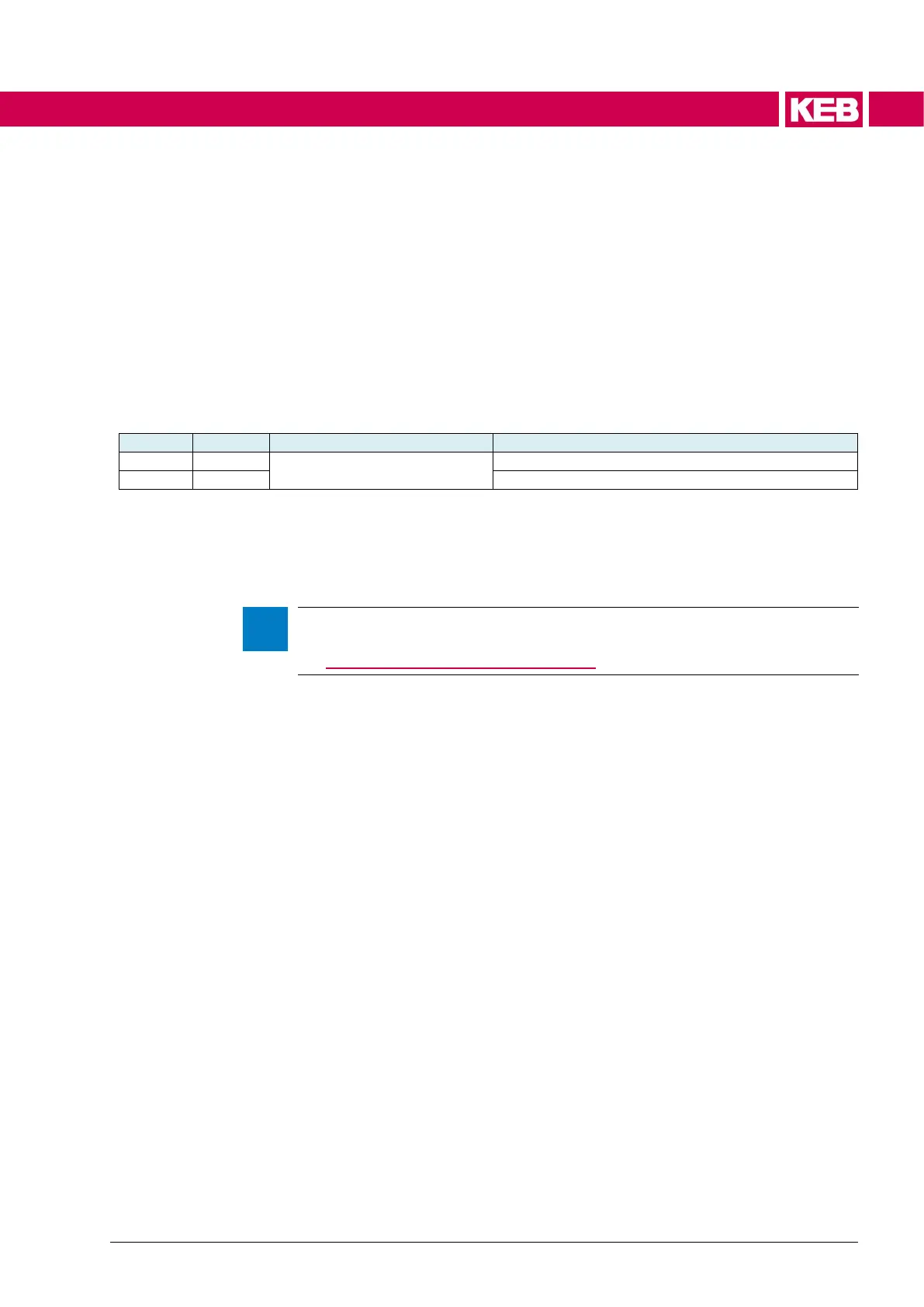9 Object directory
9.1 Glossary
The term "object dictionary" is used in this manual as name for an ordered collection of
parameters / parameterizing data.
The terms parameter and parameterizing data are used synonymously in this manual.
Both terms refer to an object in the inverter.
A parameter has an index, subindex and name. The user can read and / or write to a pa-
rameter to influence the functionality of the device.
Example of a parameter from chapter 4.1.2 Control word:
The parameters of a KEB inverter are collected in object dictionaries. Then they are
sorted into groups (st, co, …) and according to their parameter index.
Access to an object dictionary allows access to the contained parameters. For access to
a KEB object dictionary the KEB software tool COMBIVIS studio 6 is recommended.
➢ The latest version of COMBIVIS studio 6 can be downloaded free of charge
and without registration from the KEB website.
Link to the setup of COMBIVIS studio 6
