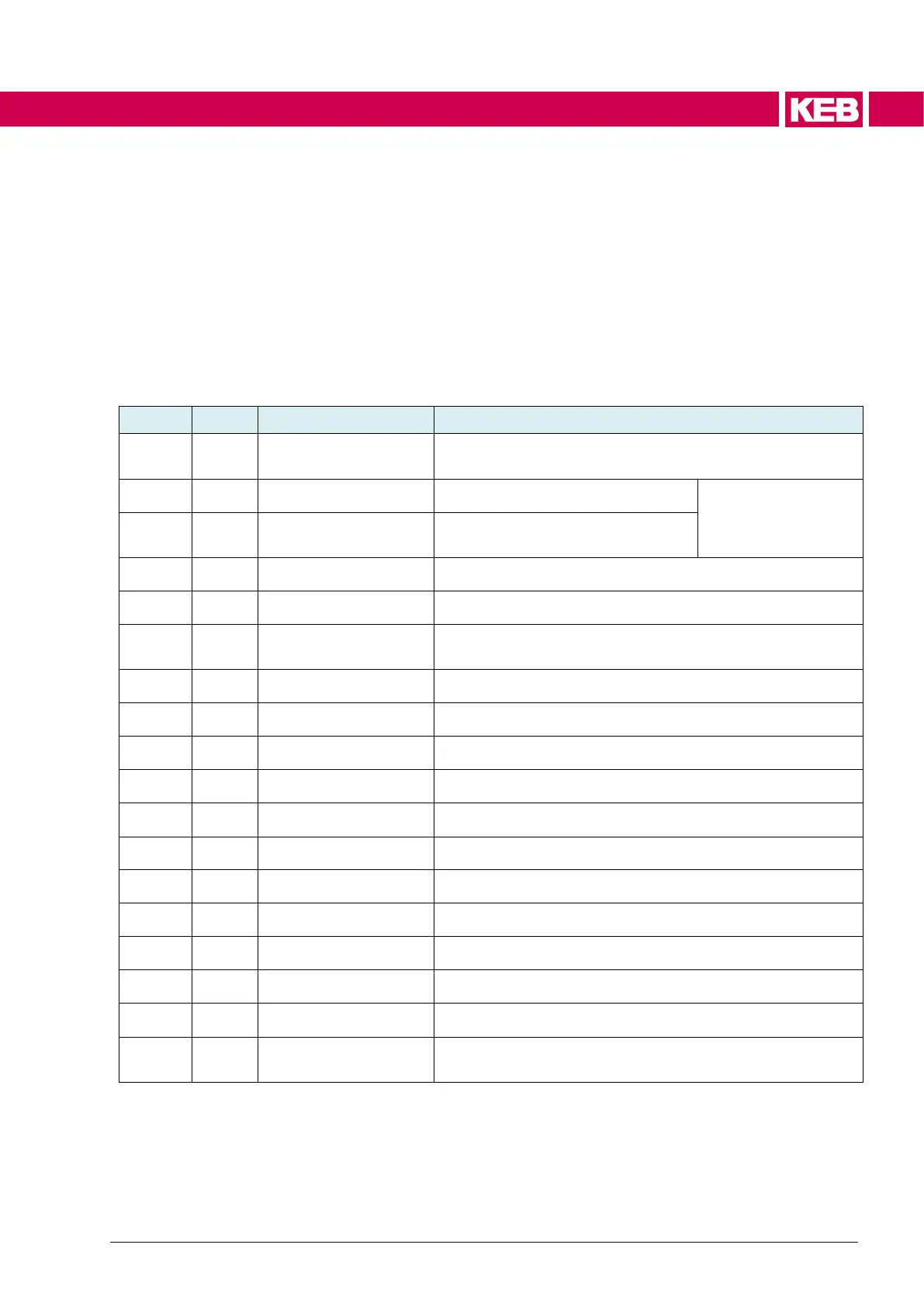Overview of the ru parameters
5 Display Parameters
5.1 Overview of the ru parameters
The ru- (run) parameter group represents the multimeter of the inverter. Speeds,
voltages, currents etc. are displayed here, with which a statement about the current
operating status of the inverter can be made.
These parameters are required especially during start-up or troubleshooting of a
system.
The following parameters are available:
Display of the current error
(=> Chapter 4.3.1 Errors)
Display of the warnings bit-coded
Displays the warning message with
the highest priority
Status display of the DC link
Set value display (before ramp generator) in velocity mode
Setpoint speed for speed controller
(after ramp and PT1 filter)
Actual output frequency (resolution 1/8192 Hz)
Actual speed for speed controller (measured or estimated)
Motor active current (undefined in v/f operation)
Motor magnetizing current (undefined in v/f operation)
Peak value of the DC link voltage
Internal image of the digital inputs (after processing) (=> 7.1
Digital Inputs)
