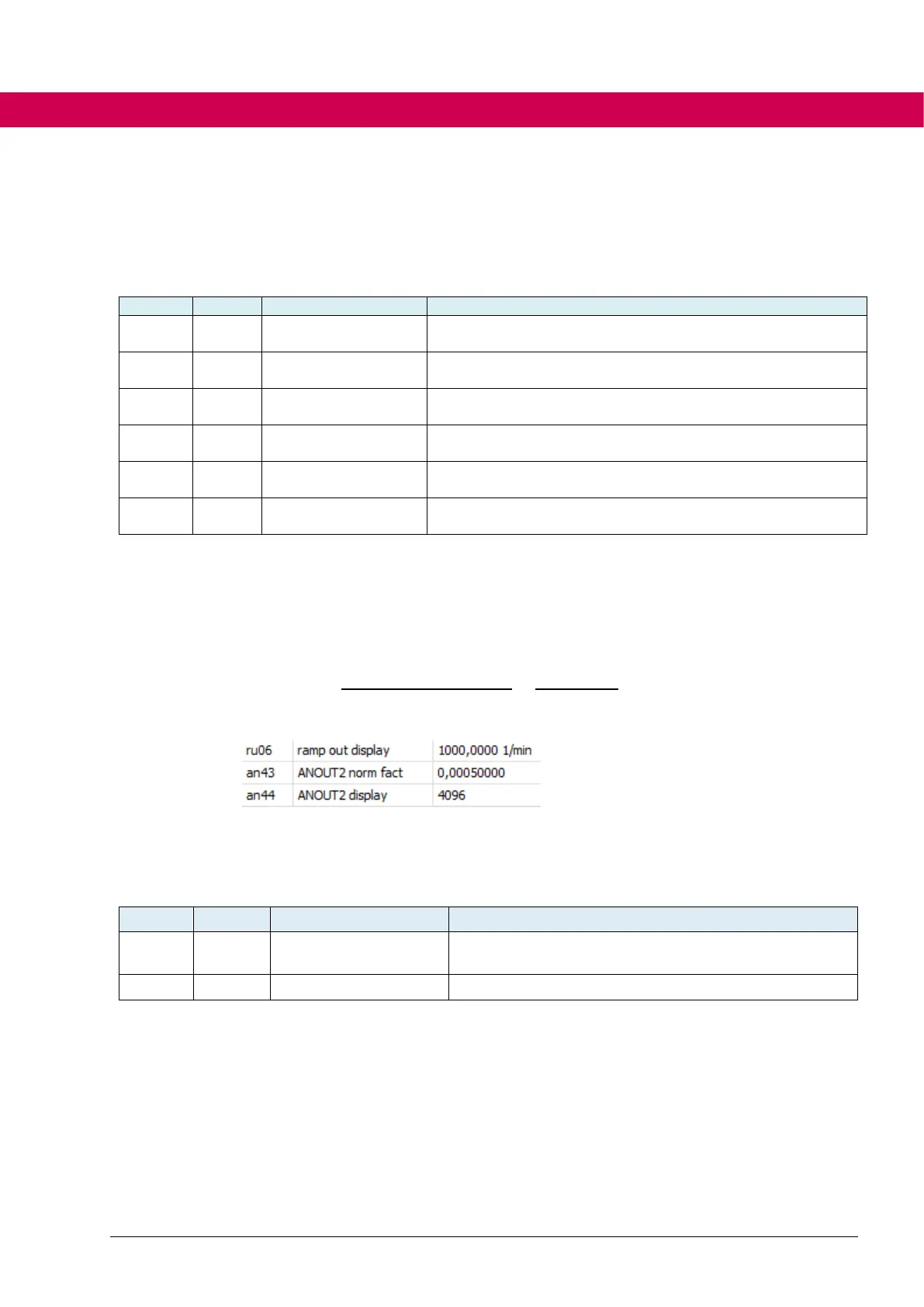7.3.6.2 Virtual analog outputs
Two new virtual analog outputs have been implemented in order to access any internal ob-
jects in the future. This allows you, for example, to use any two objects from the object dic-
tionary as setpoint and actual value for the PID controller.
The index is preset in the lower 16 bits, the subindex is set in
the upper 16 bits.
Normalization factor for the value of an42
Display of the read out value of an42. Values that are too
large are limited to the int32 value range.
The index is preset in the lower 16 bits, the subindex is set in
the upper 16 bits.
Normalization factor for the value of an45
Display of the read out value of an45. Values that are too
large are limited to the int32 value range.
Example for an43 or an46: The value of ru06 ramp output shall be set to an44 for the
PID controller. The ramp output of 1000
rpm
shall be displayed in an44 with 4096 or 100%.
The value of ru06 has the resolution of 1 / 8192
rpm
.
7.3.6.3 Setpoint
Definition of the setpoint selection in the PID process controller:
Direct setting of the setpoint via this object. Always ac-
tive, is added to the selectable setpoint source.
Setpoint selection for the PID controller
