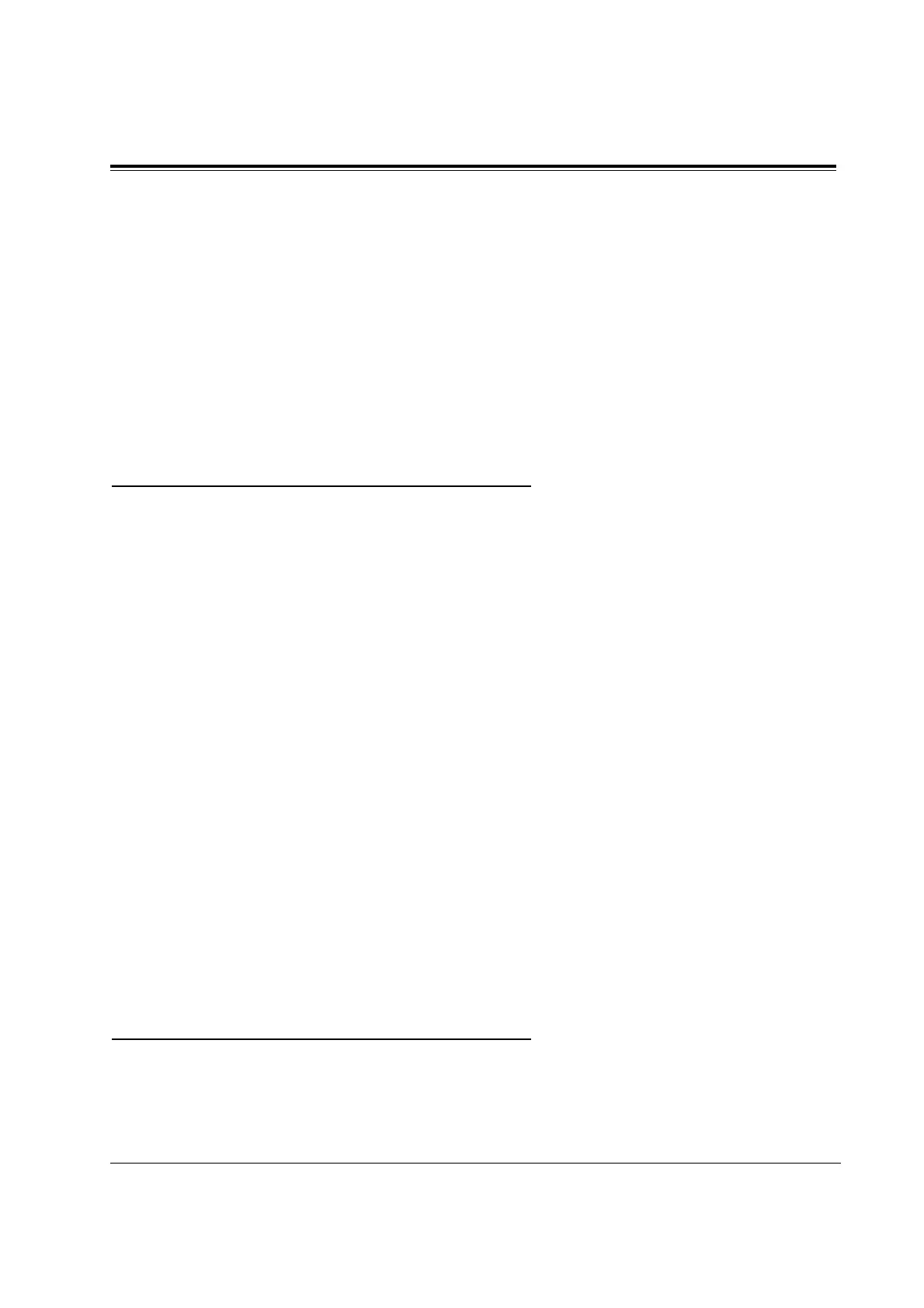B 3 Features
3-14 Features
Conditions None
Programming References
Section 4, System Programming,
[010] Budget Management
Feature References Section 3, Features,
HOTEL APPLICATION
Operation References Not applicable.
Busy Lamp Field
Description The LED (Light Emitting Diode) indicators of the DSS (Direct
Station Selection) buttons, each of which corresponds to a selected
extension, tell whether the corresponding extensions are idle or
busy.
Conditions • This function is available for DSS buttons on DSS Consoles and for
flexible CO buttons assigned as DSS buttons on digital proprietary
telephones (DPT).
• A DSS button indicator lights red if the corresponding extension is
busy.
Programming References
Section 4, System Programming,
[005] Flexible CO Button Assignment
Station Programming.......................................................User Manual,
Flexible Button Assignment – Direct Station Selection (DSS) Button
Feature References Section 3, Features,
Button, Direct Station DSS Console (KX-T7240)
Selection (DSS)
Operation References Not applicable.
Busy Station Signaling (BSS)
Description When attempting to call a busy extension, Busy Station Signaling
allows you to signal the user on the phone to answer your call. The
called extension user hears a Call Waiting tone and is able to
answer the call.
