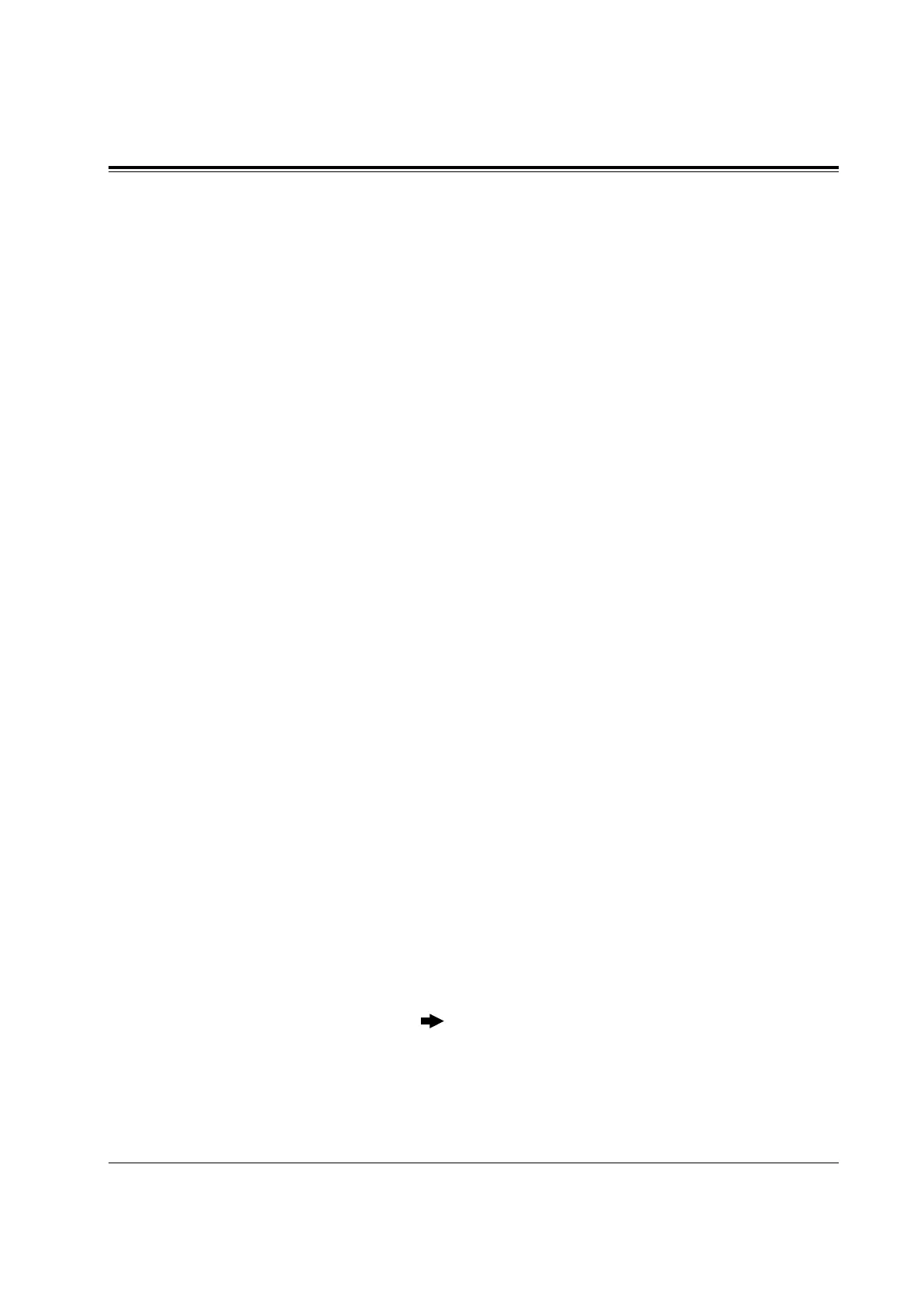4.3 System Programming
Expansion Card / Unit Type
System Programming 4-43
109
Description Assigns the type of expansion cards/units to be used in the system.
This allows the system to identify the card and/or unit in each
expansion location.
Selection KX-TD816
• Areas 1; 2 (Expansion Area) = C (4CO) / S (2S0) / E (EXT) /
D (4DID)
KX-TD1232
• Master / Slave
• Areas 1; 2; 3; 4 = 1 (Inside the system) : C (8CO) / S (4S0)
2; 3; 4 (Expansion Area) : C (4CO) / S (2S0) /
E1 (EXT1) / E2 (EXT2) / D (4DID)
Default KX-TD816: C; E
KX-TD1232: Master and Slave – C; C; E1; E2
Programming KX-TD816
1. Enter 109.
Display: Expansion Card
2. Press NEXT.
Display example: Mast.:C;E
3. Keep pressing SELECT until the desired selection is
displayed.
4. Press STORE.
5. Press END.
KX-TD1232
1. Enter 109.
Display: Expansion Card
2. Press NEXT to program Master System.
To program “Slave,” press NEXT again.
Display example: Mast.:C;C;E1;E2
3. Keep pressing SELECT until the desired selection is
displayed.
4. Press .
5. Keep pressing SELECT until the desired selection is
displayed.
6. Repeat steps 4 and 5 until all the required entries are
completed.
