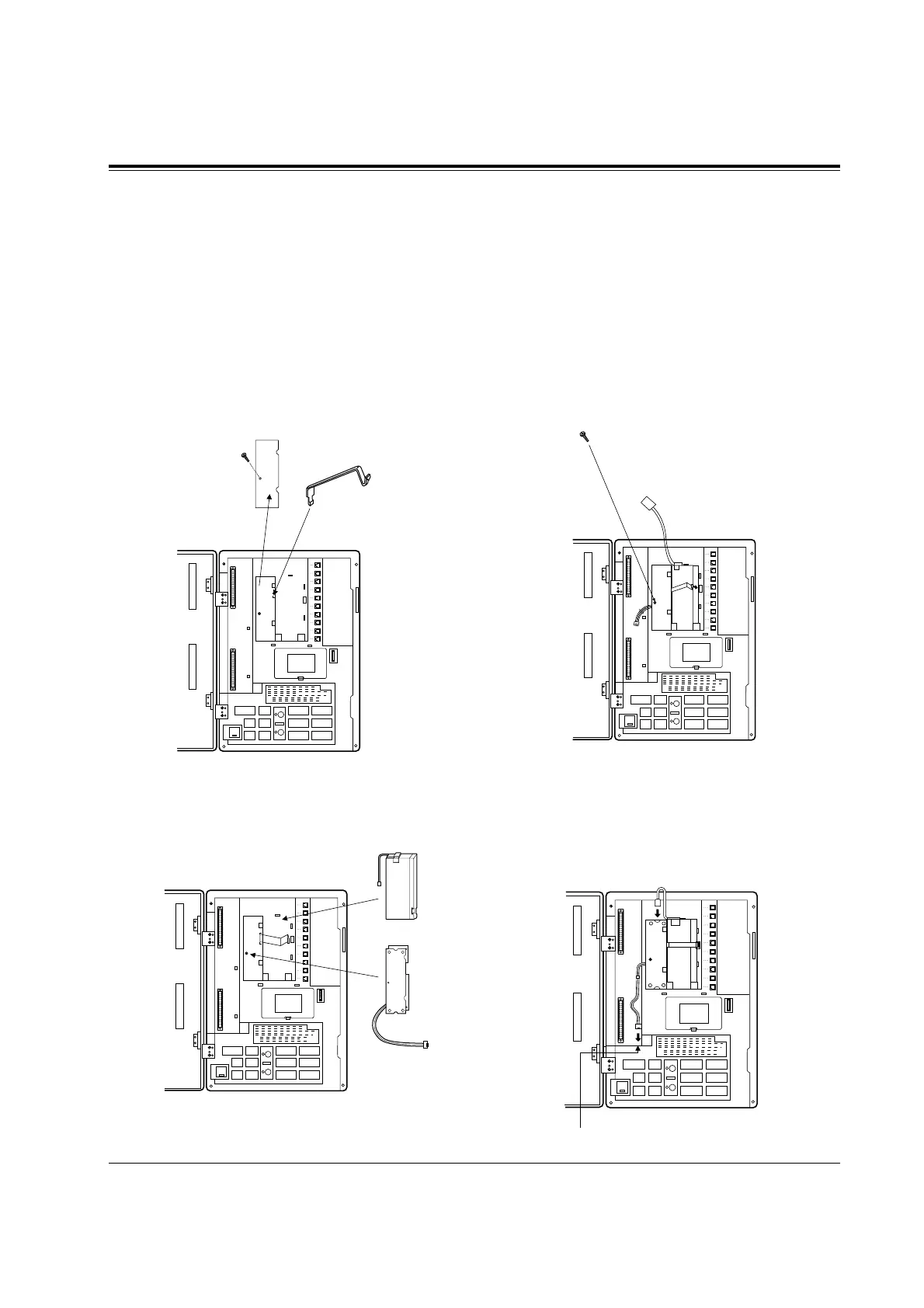*: Available for KX-TD1232 only. Installation 2-51
2.4.11 Backup Battery and Adaptor Card
Connection*
The optional Backup Battery and Adaptor Card (KX-A216) are available for
KX-TD816. It is a backup power supply to operate all the features in the
event of a power failure. In case of power failure, the battery automatically
maintains the power to the main unit instantly for about 10 minutes. The
battery charges automatically by itself when it is discharged.
You can choose KX-A216 or KX-A46 for a backup power supply. For
connection of KX-A46, see the next page.
1. Loosen the screw of the adaptor card cover
and remove the adaptor card cover from
the main unit. Then attach the nylon belt.
3. Fasten the nylon belt to fix the battery.
Fix the adaptor card by a screw (included).
2. Insert the battery and adaptor card into the
frame.
4. Connect the cord of battery to the adaptor
card. Remove the backup battery
connector cover on the main unit. Then
connect the cord of the adaptor card to the
backup battery connector.
Note Make sure of the polarities of the battery.
Nylon belt
Backup Battery
Adaptor Card
Screw
Backup Battery Connector
