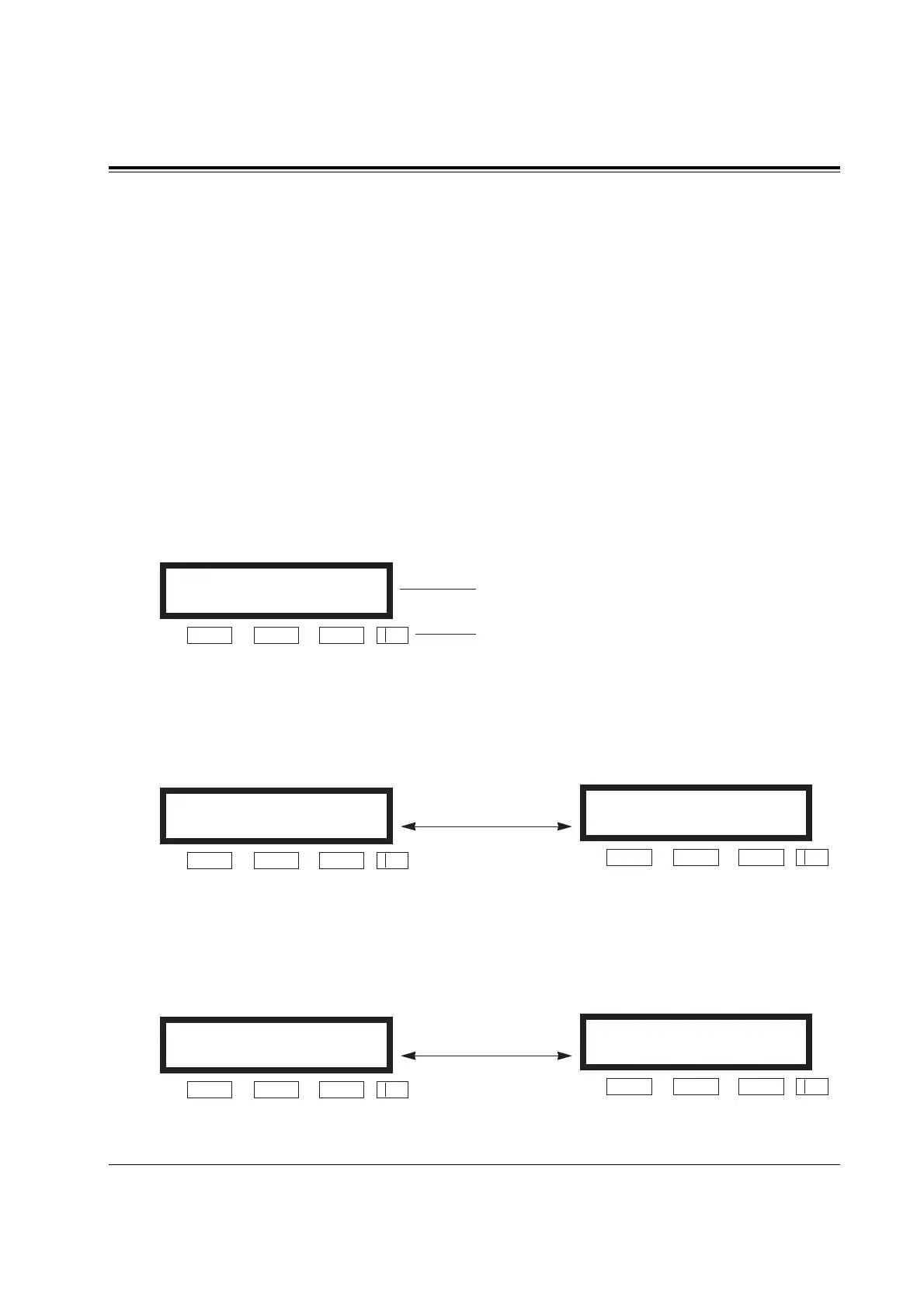System Programming 4-3
4.1.1 Using the Digital Proprietary Telephone
Soft Buttons and SHIFT Button on the Display DPT
Three soft buttons are provided just below the display on the
display Digital Proprietary Telephones (DPT). The functions of
these soft buttons vary as the programming procedures advance
from step to step. Those functions that are currently assigned to the
buttons are shown on the lower line of the display. (See “Viewing
the Display” on page 4-6 for more information on the display
lines.)
If the SHIFT button indicator is on, two functions are available
with each soft button. To alternate between the two functions,
press the SHIFT button on the right side of the display.
Soft button variations
CLR NEXT
Soft 1 Soft 2
Soft 3 SHIFT
Type 1
Example:
KX-T7230 Display
Buttons
SKP+ CLR NEXT
Soft 1 Soft 2
Soft 3 SHIFT
SKP- PREV
Soft 1 Soft 2
Soft 3 SHIFT
Press SHIFT
to alternate
Type 2
-> SEL+ NEXT
Soft 1 Soft 2
Soft 3 SHIFT
<- SEL- PREV
Soft 1 Soft 2
Soft 3 SHIFT
Type 3
Press SHIFT
to alternate
