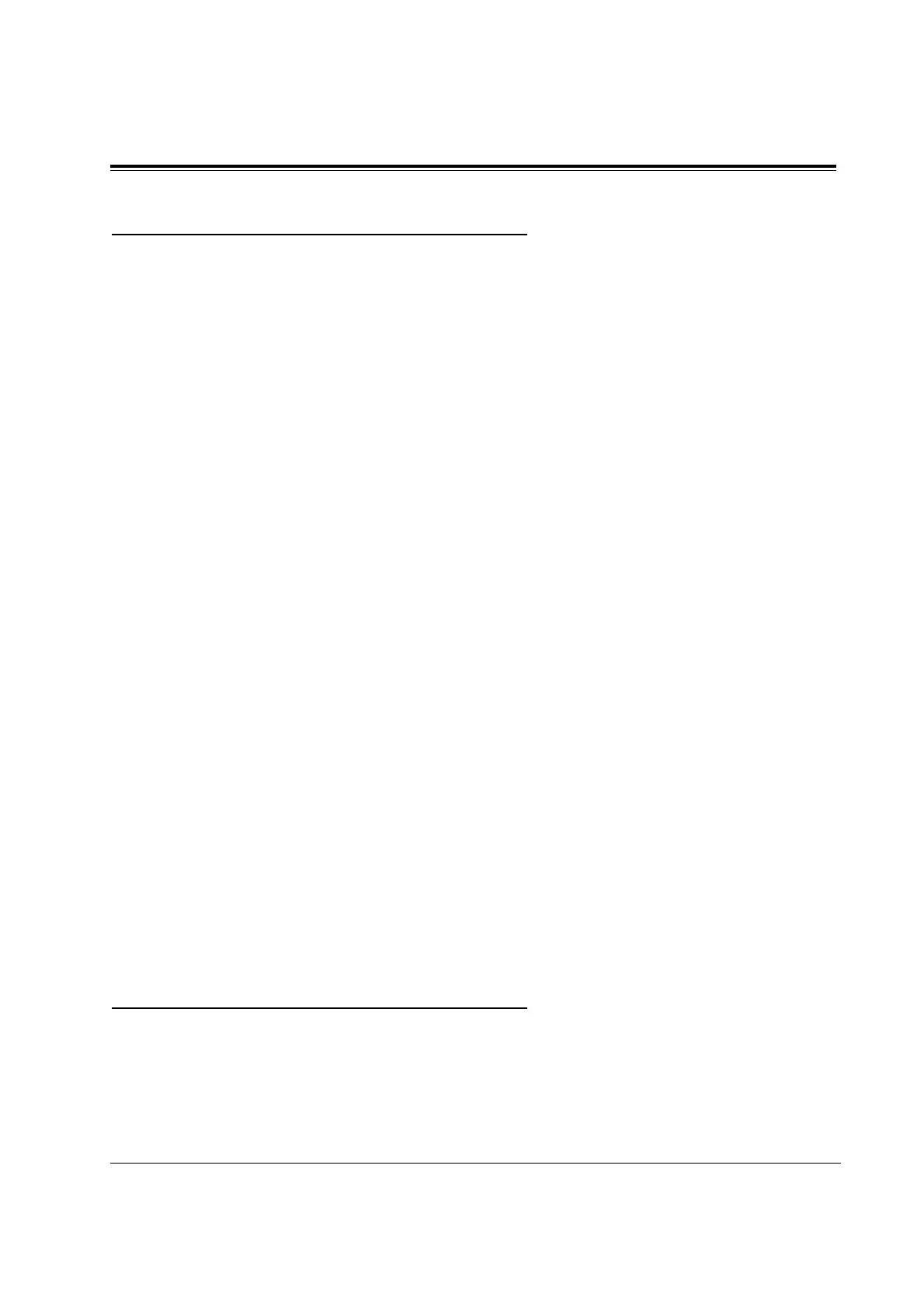C 3 Features
3-24 Features
Call Forwarding – Busy / No Answer
Description Your calls are forwarded to another extension if your extension is
busy or you do not answer the call in a pre-determined time.
Conditions • Types of calls which are forwarded by this function are:
Outside calls – DIL 1:1; Intercept Routing
Intercom calls – Extension; Transfer
• This function operates the same way as Call Forwarding – Busy and
Call Forwarding – No Answer.
• There can only be one stage of Call Forwarding if a call is forwarded to
a station which is also in Call Forwarding. In this case, Station Hunting
is activated for the forwarded call.
• Although calls are forwarded, Message Waiting is not. The MESSAGE
button indicator is lit on the originally called extension.
• If an extension in Call Forwarding is also in a Hunt group, a call
directed to the extension is forwarded. Station Hunting still applies for
calls directed to other extensions in the Hunt group.
• Setting this function cancels other Call Forwarding or Do Not Disturb
functions, if any.
• A Floating Station cannot be programmed as the forwarded destination.
Programming References
Section 4, System Programming,
[005] Flexible CO Button Assignment
[100] Flexible Numbering, Call forwarding / do not disturb set / cancel
[202] Call Forwarding – No Answer Time
Station Programming.......................................................User Manual,
Flexible Button Assignment – FWD/DND Button
Feature References Section 3, Features,
Call Forwarding – Busy Call Forwarding – No Answer
Operation References DPT Features, SLT Features;
—User Manual Call Forwarding — Busy / No Answer
Call Forwarding – Follow Me
Description If you forget to set Call Forwarding – All Calls before you leave
your desk, this allows you to set the same function from the
destination extension.
