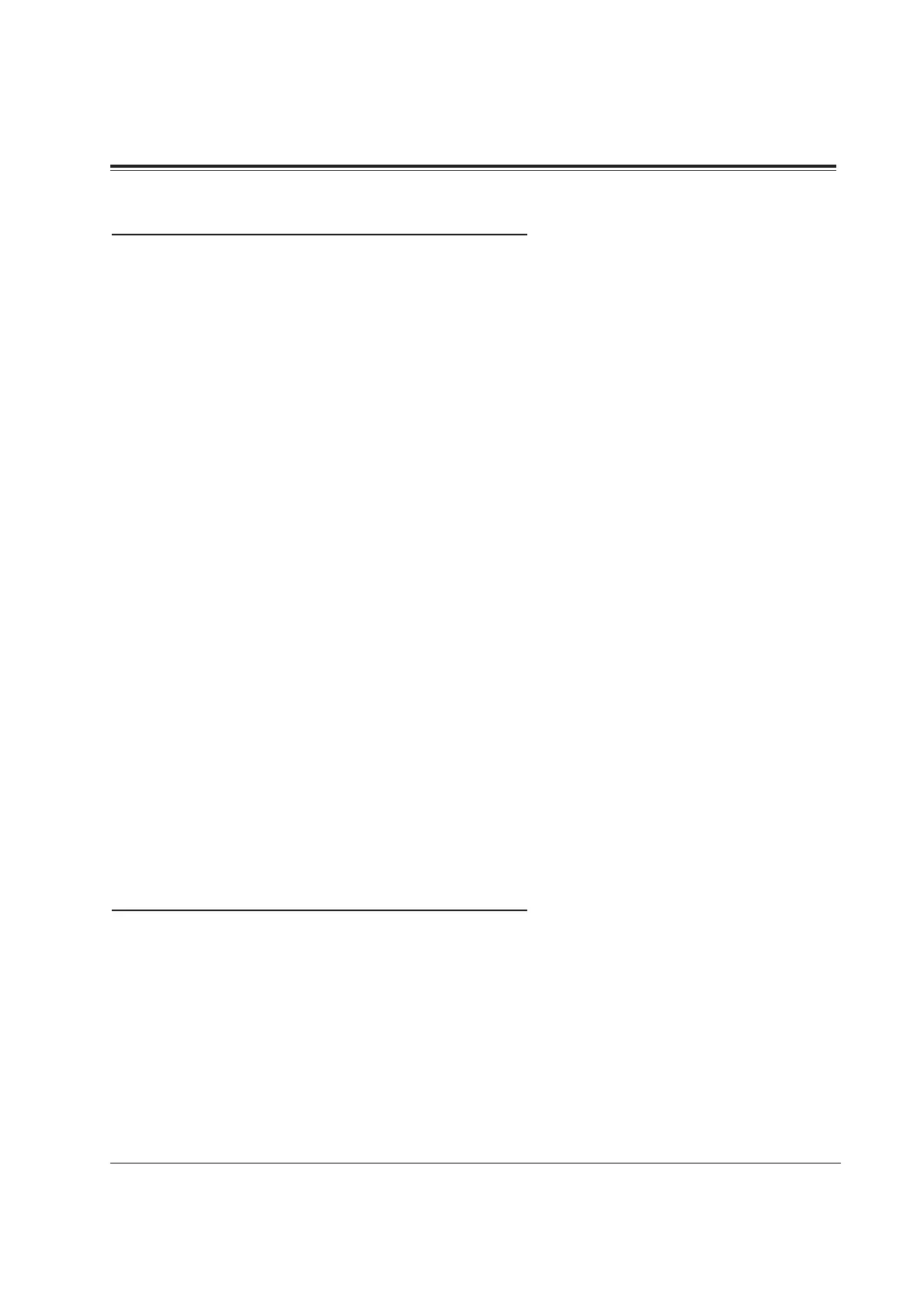A 3 Features
3-2 Features
Absent Message Capability
Description Once set this option provides a message, on the display of the
calling extension, to show the reason for the called extension’s
absence. Nine messages can be programmed as desired which are
available for every extension user. There are six pre-programmed
default messages. Setting or cancelling a message can be done by
individual extension users but only callers with a display telephone
can receive the message.
Conditions • Six default messages, which are changeable, are shown below. The
“%” means a parameter to be entered when assigning a message at
individual extension.
(1) Will Return Soon
(2) Gone Home
(3) At Ext %%% (extension number)
(4) Back at %% : %% (hour : minute)
(5) Out Until %% / %% (month / day)
(6) In a Meeting
• An extension user can select only one message at a time. The selected
message is displayed every time the user goes off-hook.
Programming References
Section 4, System Programming,
[008] Absent Messages
[100] Flexible Numbering, Absent message set / cancel
Feature References None
Operation References DPT Features, SLT Features;
—User Manual Absent Message Capability
Account Code Entry
Description An Account Code is used to identify incoming and outgoing
outside calls for accounting and billing purposes. The account code
is appended to the Station Message Detail Recording (SMDR) call
record. For incoming outside calls, account codes are optional. For
outgoing outside calls, there are three modes available to enter an
account code: Verified-All Calls mode; Verified Toll Restriction
Override mode; and Option mode. One mode is selected for each
extension on a Class of Service basis.
In Verified-All Calls mode, the user must always enter a pre-
assigned account code when making any of the following calls
