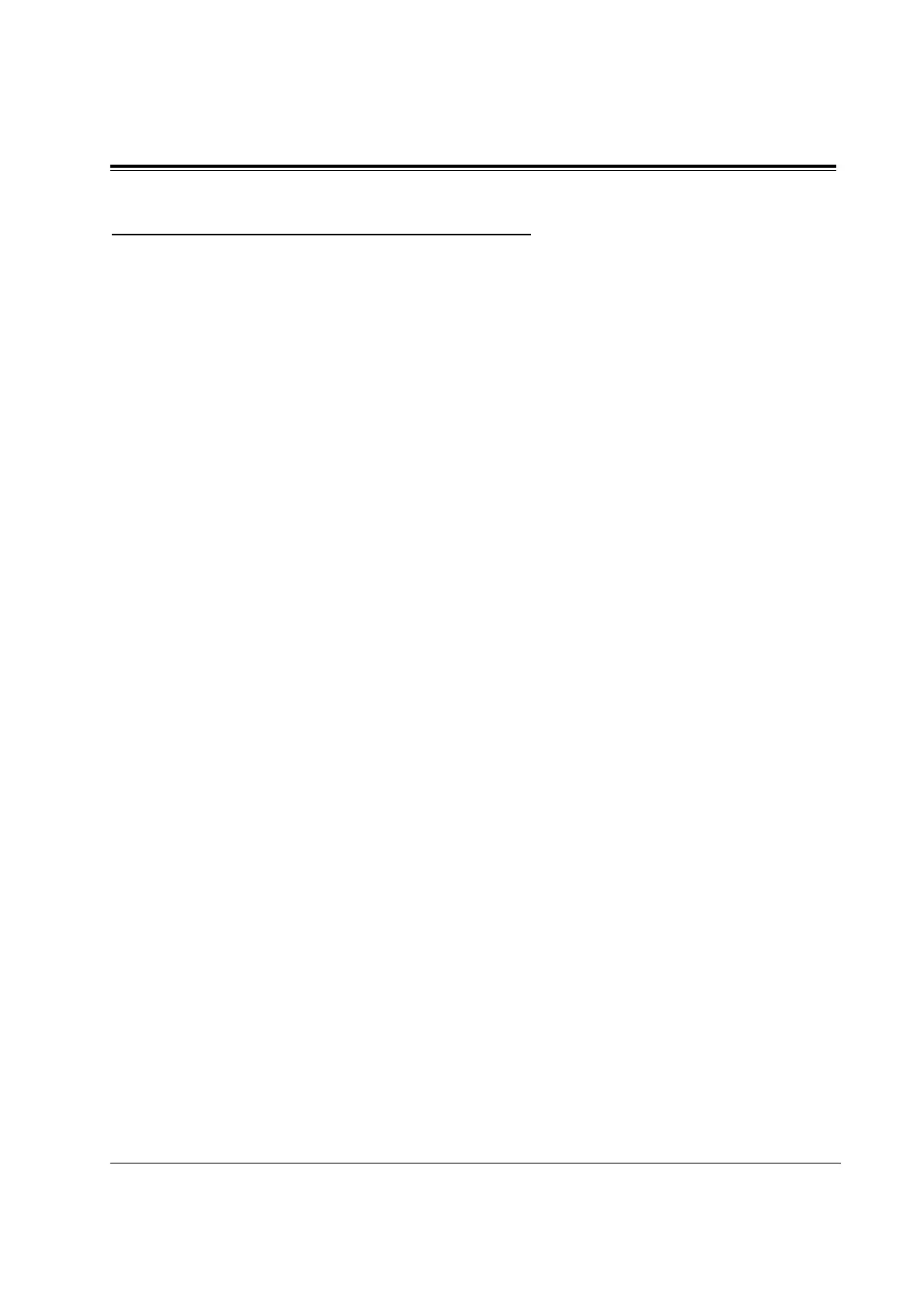D 3 Features
3-52 Features *: Available for KX-TD1232 only.
Direct Inward Dialing (DID)
Description Incoming calls can be put through directly to destinations in
accordance with the subscriber numbers sent from the Central
Office. You can also make outside calls through this feature.
Assignable destinations are: (1) extension; (2) external pager (for
TAFAS); (3) modem* (for remote system administration).
Conditions • Exactly how a subscriber number received from the exchange is
converted into an extension number programmed in [433] “DID
Subscriber Number Removed Digit and Received Digit” and [434]
“DID Added Number” is explained below using an example.
<Example>
DID Table settings Received Digit: 4
Deleted Digit: 2
Added Dial No.: 2
Subscriber number received from the exchange: 43112
Processing
<1> “2” in 43112 is ignored since there are four received digits.
This leaves 4311.
<2> “43” is deleted since there are two deleted digits. This leaves 11.
<3> Added Dial No. “2” makes the final number 211 which serves as
the extension number. Note that digits are inserted at the beginning of
the number.
• An optional 4-DID Line Unit (KX-TD185) must be installed for this
feature.
• If the destination is in Do Not Disturb mode:
1) if IRNA is employed — the call is sent to the IRNA destination.
2) if IRNA is not employed — the system sends the busy tone.
Connection References
Section 2, Installation,
2.4.8 Installing Expansion Unit (KX-TD170 / KX-TD180 / KX-TD185 /
KX-TD280)
Programming References
Section 4, System Programming,
[109] Expansion Card / Unit Type
[401] CO Line Group Assignment
[430] DID Table Number Assignment
[431] DID Incoming Assignment
[432] DID Outgoing Assignment
[433] DID Subscriber Number Removed Digit and Received Digit
[434] DID Added Number
[435] DID Wink Time Out Assignment
