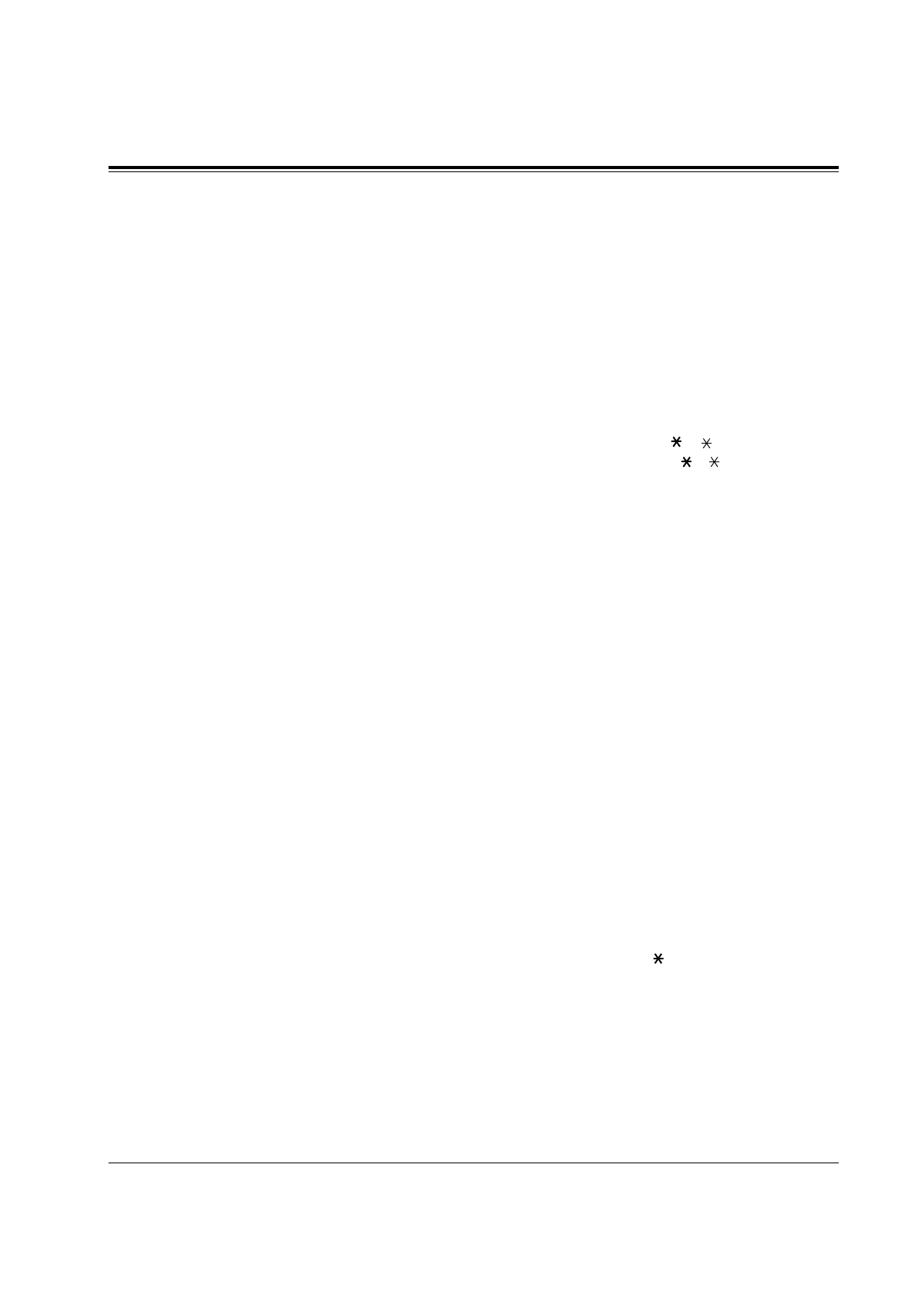4.6 CO Line Programming
Dial Mode Selection
System Programming 4-83
402
Description Each CO line can be programmed for DTMF, pulse (rotary) or call
blocking. This program assigns your choice to each line.
DTMF: The dialing signals from an extension, either tone or pulse, are
converted to tone signals and transmitted to the CO line.
Pulse: The dialing signals from an extension, either tone or pulse, are
converted to pulse signals and transmitted to the CO line.
Call blocking: If your central office can receive both DTMF and pulse signals but
you are contracted for pulse, select this mode. When dialing on the
line with an MF4 telephone, only the pulse signals are sent to the
CO line.
Selection • CO line number:
KX-TD816 – 01 through 08, ( =all CO lines)
KX-TD1232 – 01 through 24, ( =all CO lines)
• DTMF / Pulse / C. Block (call blocking)
Default All CO lines – DTMF
Programming 1. Enter 402.
Display : CO Dial Mode
2. Press NEXT.
Display : CO Line NO?–>
3. Enter a CO line number.
To enter CO line number 01, you can also press NEXT.
Display example: CO01:DTMF
4. Keep pressing SELECT until the desired selection is
displayed.
5. Press STORE.
6. To program another CO line, press NEXT or PREV, or
SELECT and the desired CO line number.
7. Repeat steps 4 through 6.
8. Press END.
Conditions • In the case of KX-TD1232, CO01 through CO12 are for the Master
System and CO13 through CO24 are for the Slave, if available.
• To assign all lines to one selection, press the key at step 3. In this
case, the display shows the contents programmed for CO01.
• If DTMF is assigned, set the DTMF time of the line in program [404]
“DTMF Time.”
• If pulse or call blocking is assigned, set the pulse speed of the line in
program [403] “Pulse Speed Selection,” and set the pulse break ratio
and inter-digit pause in program [990] “System Additional Information,
Field (17)” and in “Field (21),” if needed.
Feature References Section 3, Features,
Dial Type Selection
