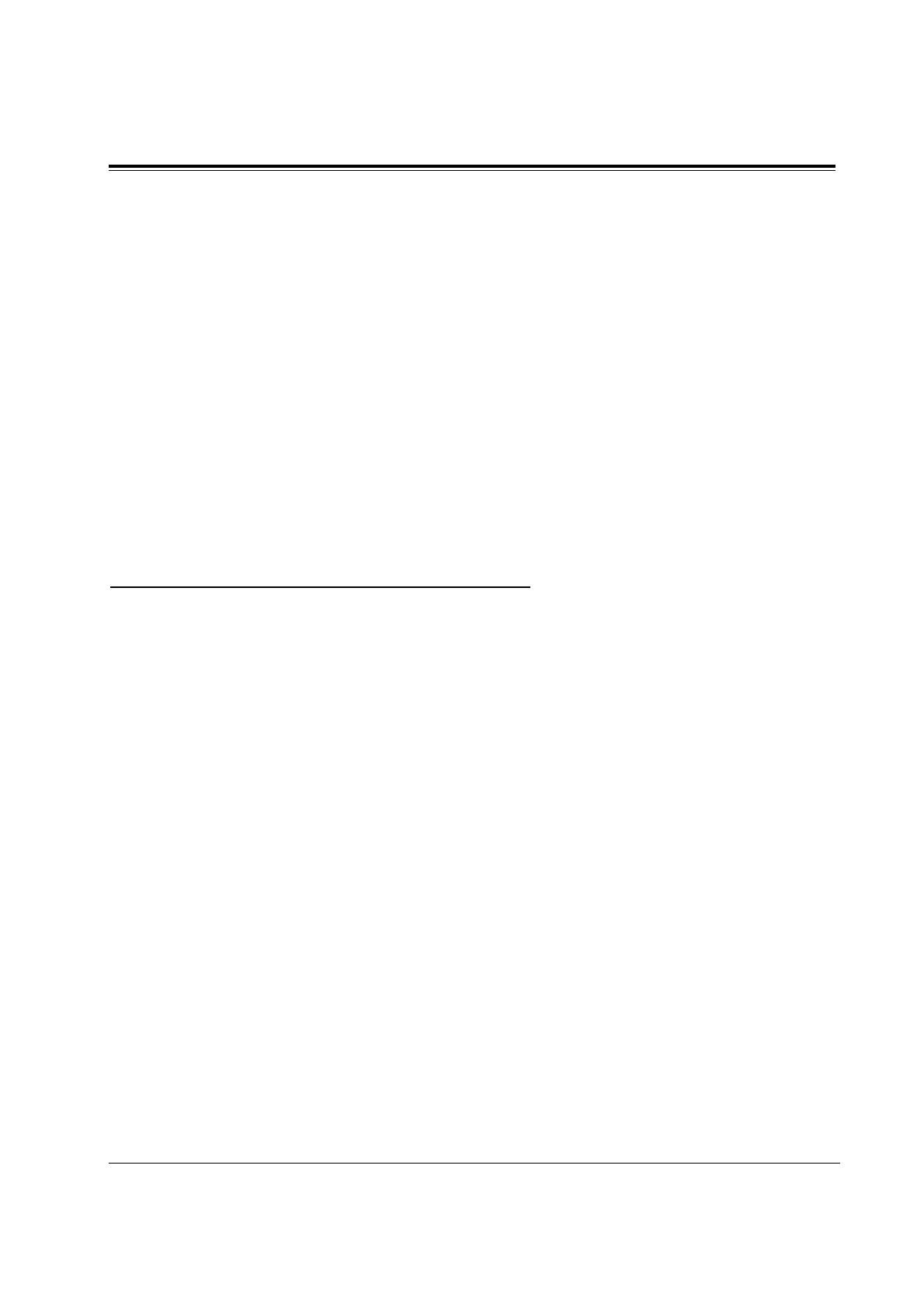3 Features B
Features 3-15
Conditions • This feature is effective if the called extension has enabled Call
Waiting. If Call Waiting is enabled, the caller will hear ringback tone; if
not, the caller will hear reorder tone.
• If the called party is provided with Off-Hook Call Announcement
(OHCA) function, the caller can announce the call through the speaker.
Programming References
No programming required.
Feature References Section 3, Features,
Call Waiting Off-Hook Call Announcement
(OHCA)
Operation References DPT Features, SLT Features;
—User Manual Busy Station Signaling (BSS)
Button, Direct Station Selection (DSS)
Description DSS button permits the proprietary telephone user one-touch access
to other extension users.
Conditions • A flexible CO button on a proprietary telephone can be assigned as a
DSS button using either system or station programming.
• DSS buttons are provided on DSS Console with default setting.
Changing the setting is possible from the paired telephone using station
programming.
• Once a button is assigned as a DSS button, it provides Busy Lamp Field
(BLF) status.
• The mode of a DSS button on a DSS Console / proprietary telephone
can be programmed to disconnect the CO line and calls the extension or
hold and transfer the call to the extension (One-Touch Transfer by DSS
Button).
Programming References
Section 4, System Programming,
[005] Flexible CO Button Assignment
[108] One-Touch Transfer by DSS Button
Station Programming.......................................................User Manual,
Flexible Button Assignment – Direct Station Selection (DSS) Button
Feature References Section 3, Features,
Busy Lamp Field One-Touch Transfer by DSS
DSS Console (KX-T7240) Button
