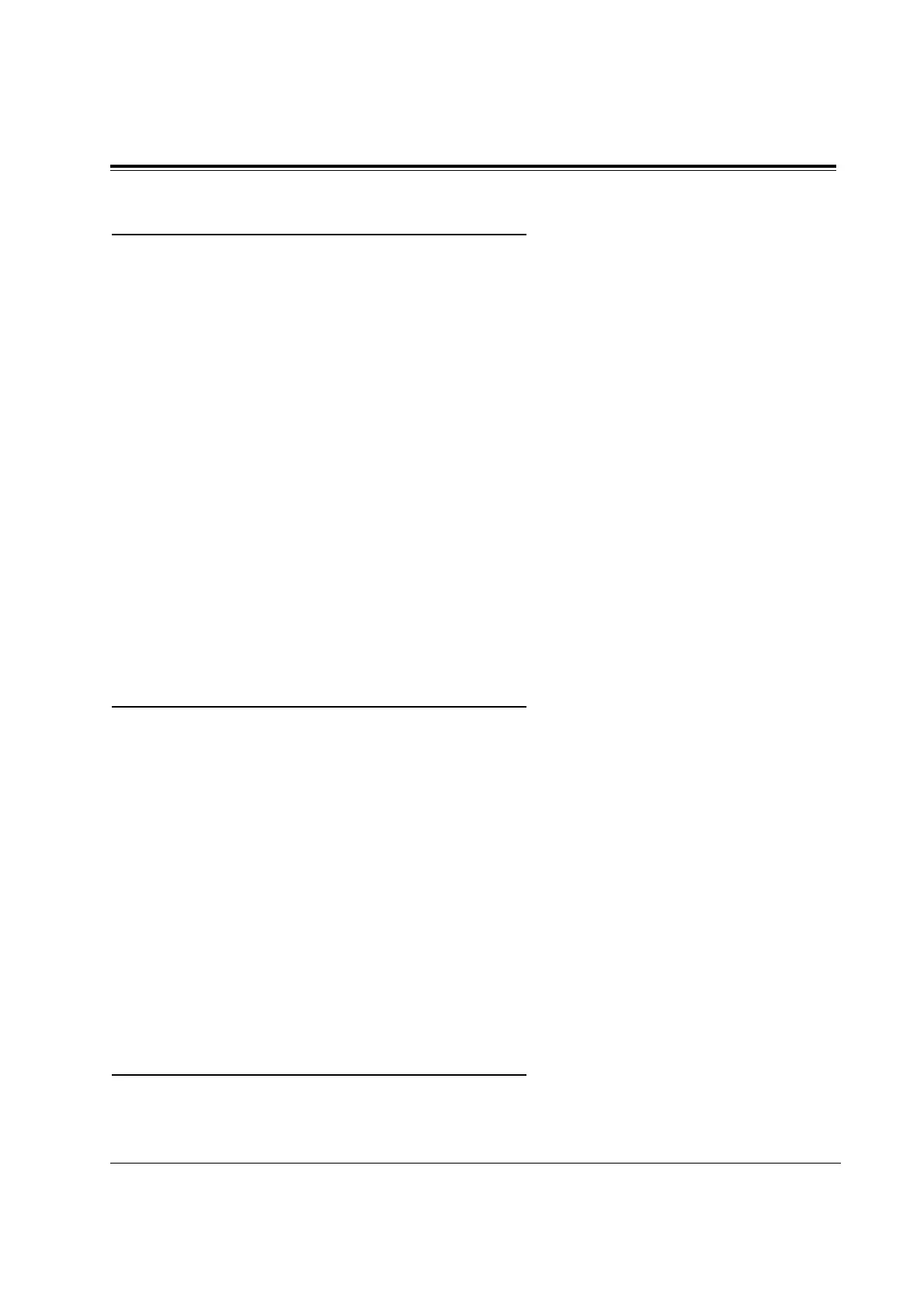D 3 Features
3-56 Features
Display, Time and Date
Description Offers the display proprietary telephone user a display of either the
present time and the date or the date and the day of the week. It is
displayed while on-hook.
Conditions • There are two types of display:
Display example 1: Month, Day, Time: 1 Jan 12:00AM
Display example 2: Month, Day, Year, Day of the Week:
1 Jan 1994 SAT
• The present date and time are set by system programming.
Programming References
Section 4, System Programming,
[000] Date and Time Set
Feature References None
Operation References Appendix
—User Manual Display Examples
Display Contrast Adjustment
Description Allows the display proprietary telephone user to adjust the display
contrast.
Conditions Soft buttons and Volume button are used to sharpen the contrast to one of
three levels.
Programming References
Configuration....................................................................User Manual,
Display Contrast Adjustment (KX-T7230 and KX-T7235 only)
Feature References None
Operation References Not applicable.
Do Not Disturb (DND)
Description Allows an extension user to appear busy to incoming CO or
extension calls. This can be set or cancelled by the extension user.
