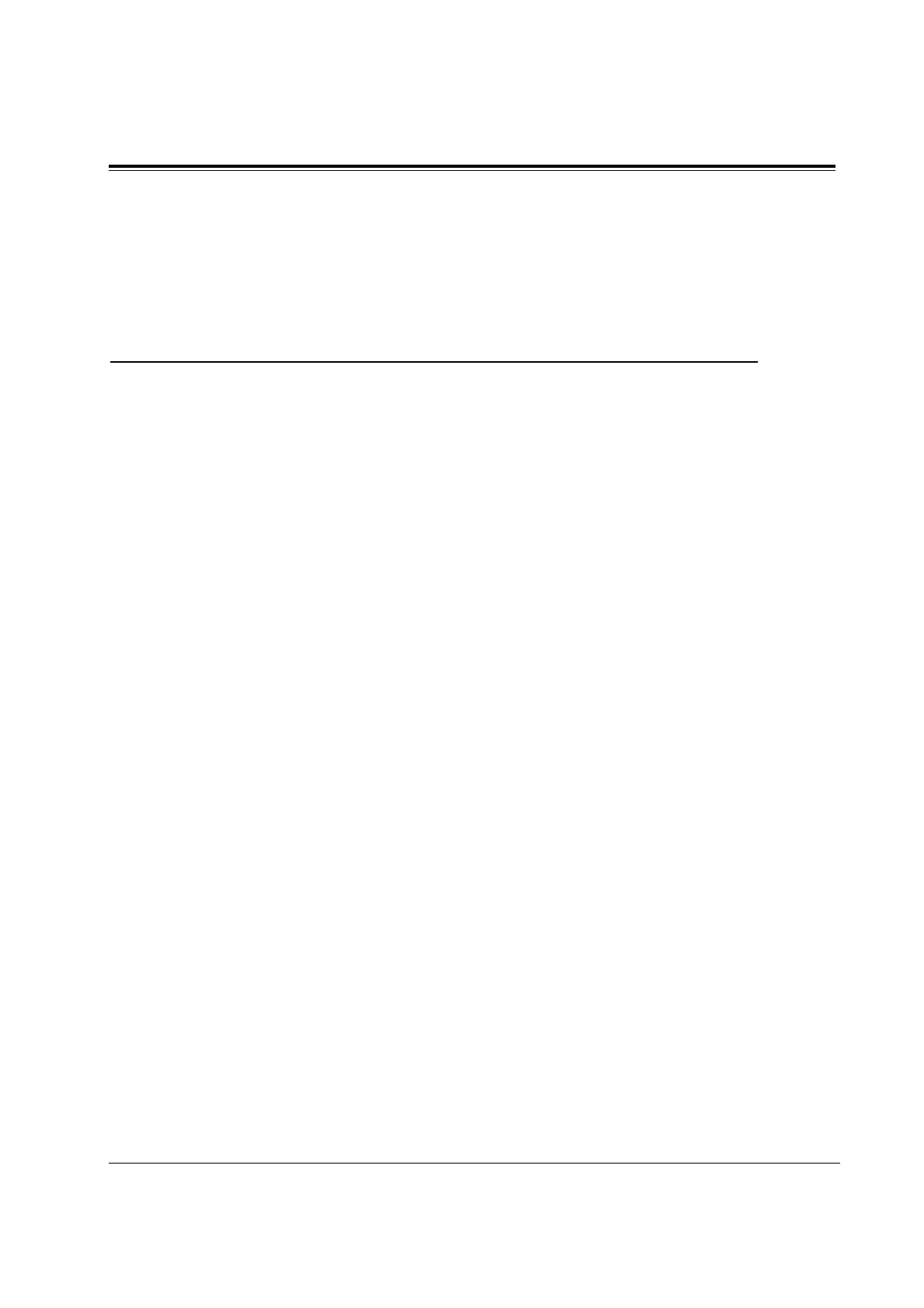3 Features S
*: Available for KX-TD1232 only. Features 3-113
Feature References None
Operation References Section 2, Installation,
2.8 System Data Clear
System Programming and Diagnosis with Personal Computer
Description This system can be programmed and administered using a personal
computer. The EIA/Remote Programming & Diagnosis floppy is
required to perform this feature. The KX-TD816 cannot perform
the diagnosis. There are two programming methods:
On-Site Programming
By connecting a personal computer (PC) to your system, system
programming and maintenance can be performed locally. There are
two ways available to perform the above:
(Method 1.) Using the EIA (RS-232C) port
Connect the PC to the EIA (RS-232C) port provided. The main unit
has an EIA (RS-232C) port which can be used for either system
administration or SMDR.
*(Method 2.) Using a modem
Remote Card is required (already installed in the main unit).
Connect the PC to an extension jack. Assign the floating number of
the modem in system programming. Dial this number from the PC.
*Remote Programming
You can perform system programming and maintenance from a
remote site using a PC. Remote Card is required (already installed
in the main unit). Assign the floating number of the modem in
system programming.
Starting system administration from a remote location can be done
in the following ways.
• Call an extension (probably the operator) from a remote
location and request a transfer to the modem.
• Assign the modem as the destination of the DIL 1:1
feature.
Conditions • A digital proprietary telephone can be used to perform system
programming.
• Only one access is allowed to system programming at any one time.
• To access system administration, a valid password must be entered.
The password is factory-programmed and can be changed.
