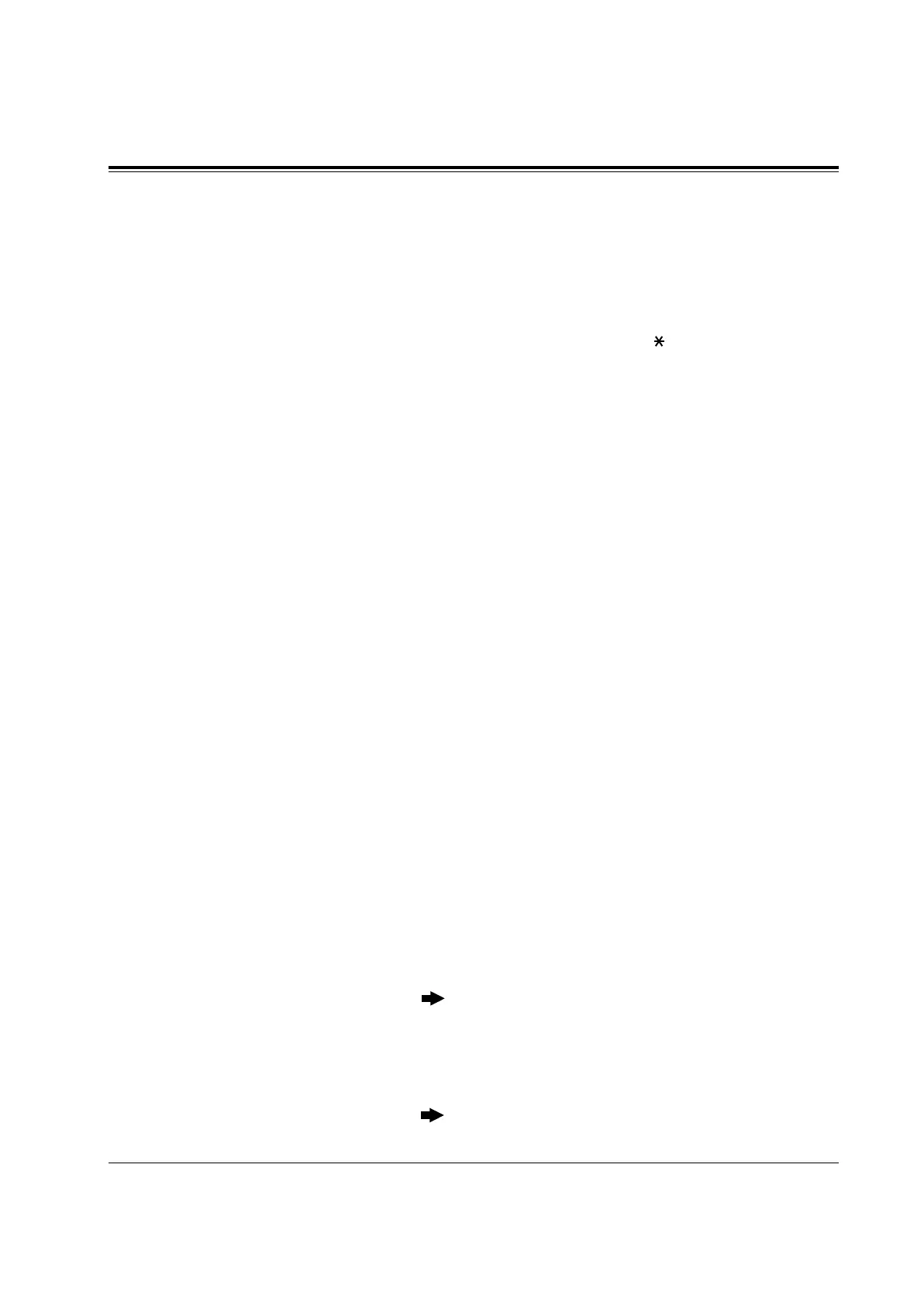4.3 System Programming
Day / Night Service Starting Time
102
System Programming 4-37
Description Sets the starting time on a day of the week basis, when automatic
day / night switching is programmed in program [101] “Day / Night
Service Switching Mode.”
Selection • Day of the week selection number:
1 (Sunday) / 2 (Monday) / 3 (Tuesday) / 4 (Wednesday) /
5 (Thursday) / 6 (Friday) / 7 (Saturday) / (every day of the
week)
• Hour: 1 through 12 / Disable (no switching)
• Minute: 0 through 59
• AM / PM
Default Every day of the week – Day – 9:00 AM / Night – 5:00 PM
Programming 1. Enter 102.
Display: Day/Night Time
2. Press NEXT.
Display: Day of Week?–>
3. Enter the day of the week selection number.
To select Sunday, you can also press NEXT.
Display example: Sun-Day: 9:00 AM
To select night mode, press NEXT.
Display example: Sun-Nig: 5:00 PM
4. Enter the hour.
To set no switching, keep pressing SELECT until “Disable” is
displayed and go to step 9.
If SELECT is pressed, the display shows the previous entry. If the
previous setting was “Disable,” press SELECT to enter the starting
time.
To change the current entry, press CLEAR and the new time.
5. Press .
6. Enter the minute.
To change the current entry, press CLEAR and the new minutes.
7. Press .
