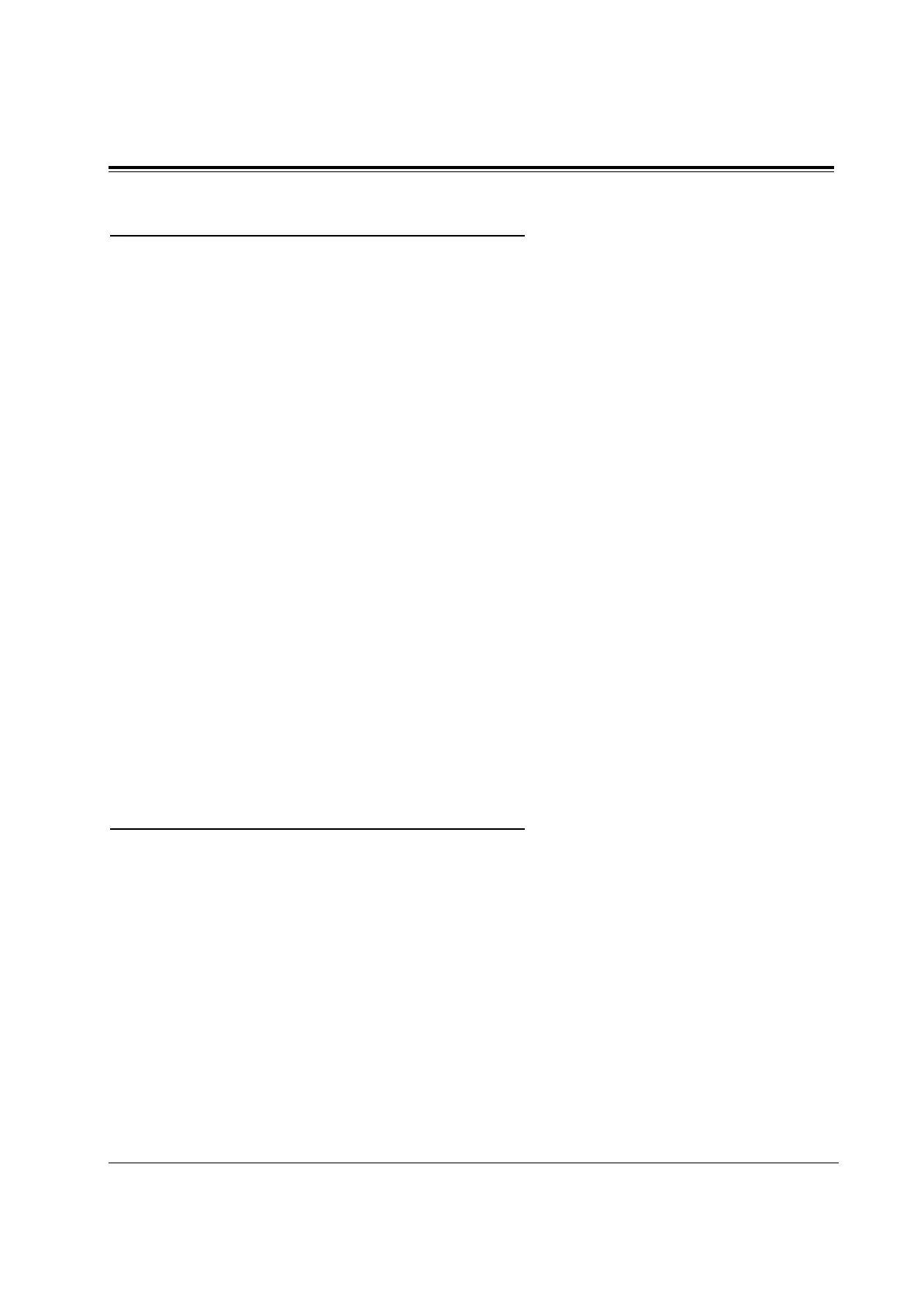3 Features O
Features 3-89
One-Touch Transfer by DSS Button
Description This feature, if programmed, allows the DSS Console and the
digital proprietary telephone user to hold an outside call and
quickly transfer it to an extension. While talking to an outside
party, pressing a DSS button on the console or the proprietary
telephone provides automatic hold and transfer. There is no need to
press the TRANSFER button. The extension starts ringing
immediately.
Conditions • One-Touch Transfer cannot be performed when there is another call on
Consultation Hold.
• If One-Touch Transfer mode is disabled, the user transfers an outside
call by pressing the TRANSFER button followed by the DSS button.
Programming References
Section 4, System Programming,
[108] One-Touch Transfer by DSS Button
Feature References Section 3, Features,
Button, Direct Station Selection (DSS)
Operation References DPT Features,
—User Manual Call Transfer — to Extension
DSS Console Features,
Call Transfer
Operator
Description The system supports up to two operators. Any extension can be
appointed as an operator.
The extension assigned as an operator has the ability to perform
the following operations:
• Switching Day / Night mode manually
• Setting / clearing station lockout remotely
• Turning Background Music – External on and off
• Controlling CO Incoming Call Information Log Lock mode
• Handling Hotel Application
Conditions • If eXtra Device Port mode is enabled at the operator’s extension, the
proprietary telephone user is regarded as the operator.
• The operator can be assigned as a destination of the Transfer Recall by
system programming.
