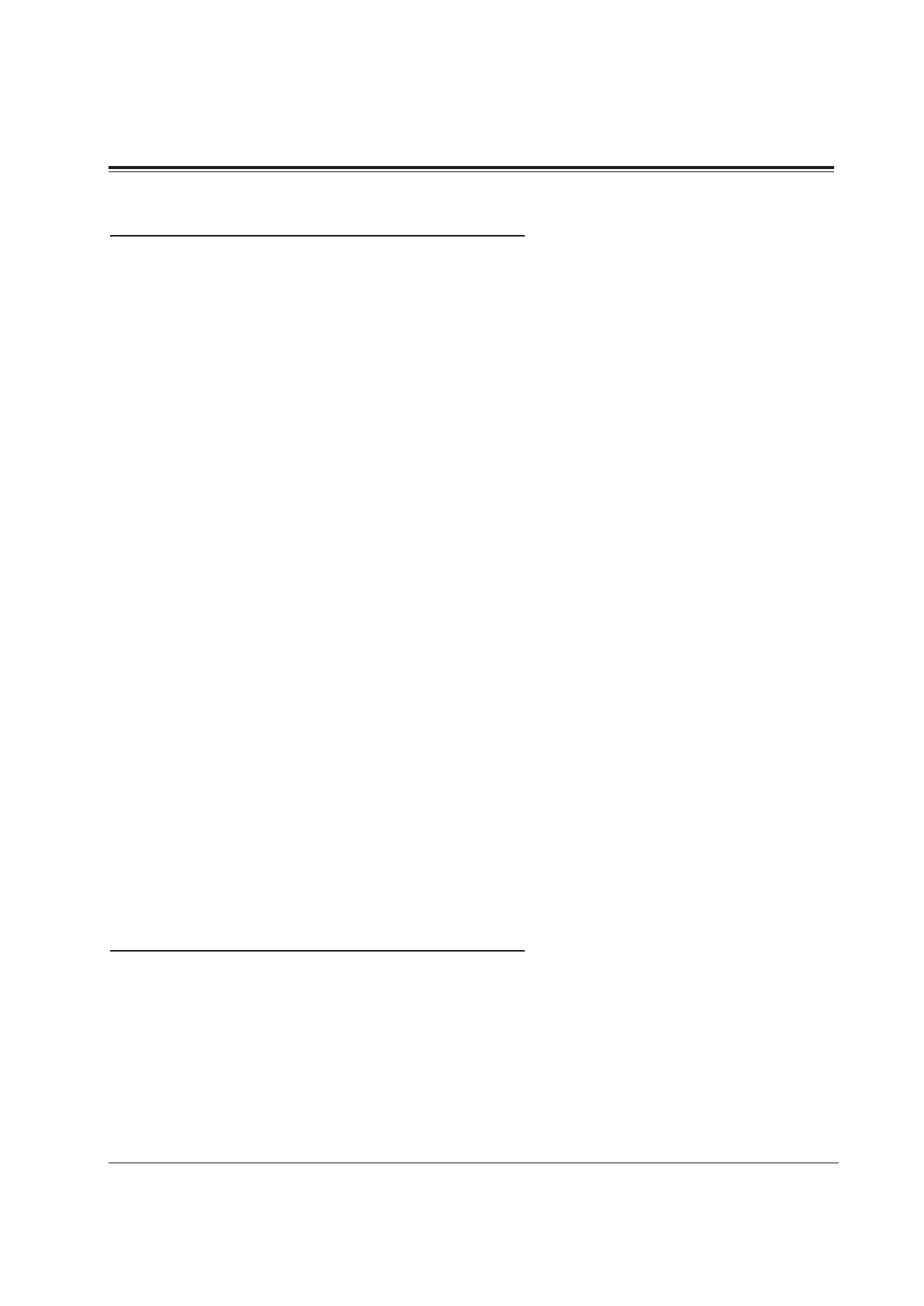3 Features F
*: Available for KX-TD1232 only. Features 3-67
Floating Station
Description You can assign virtual extension numbers for resources to make
them appear to be extensions. These numbers are defined as
floating numbers (FN). The following resources can have floating
numbers:
(1) External paging instruments: used for TAFAS feature.
For KX-TD816, one FN is available. For KX-TD1232,
four FNs are available.
These FNs can be assigned as:
a) DIL 1:1 destination
b) Intercept Routing destination
*(2) Modem: used for system administration. One FN is
available.
This can be assigned as:
a) DIL 1:1 destination
b)An extension number to call the modem.
(3) Digital Test Access: used for testing. One DTA is
available. The FN can be used as an extension.
Conditions Floating numbers cannot be used for setting a feature such as Call
Forwarding, etc.
Programming References
Section 4, System Programming,
[100] Flexible Numbering, 1st through 16th hundred extension blocks
[813] Floating Number Assignment
Feature References None
Operation References Not applicable.
Full One-Touch Dialing
Description Allows the digital proprietary telephone user to make a call or have
access to a system service with one button. There is no need to turn
the SP-PHONE / MONITOR button on before pressing the button,
which is required for One-Touch Dialing. Handsfree operation is
automatically provided by pressing the One-Touch Dialing, DSS,
REDIAL, or SAVE button.
