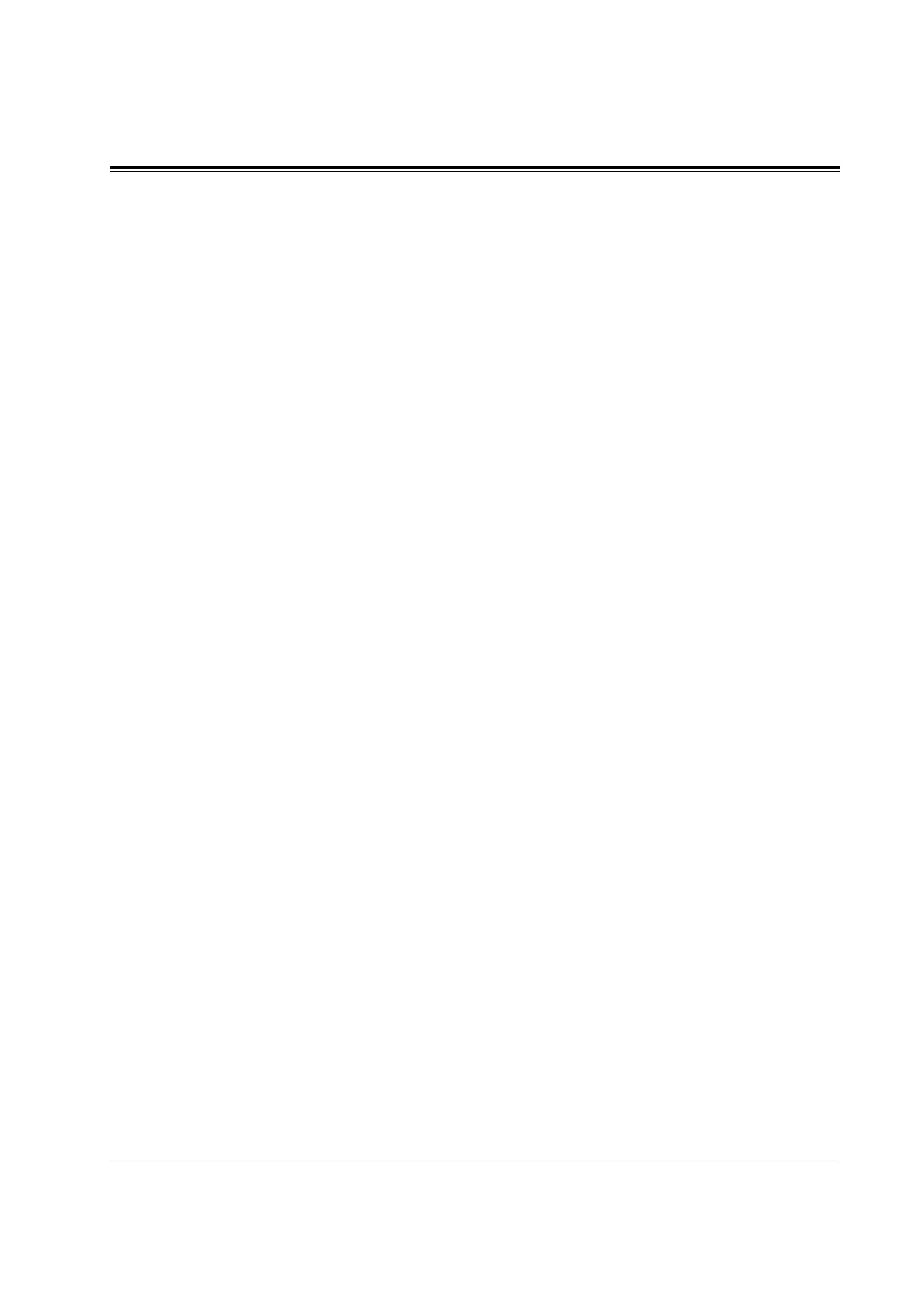4.6 CO Line Programming
DID Added Number
434
4-106 System Programming
Description Assigns added number to the DID subscriber number which is
determined in program [433] “DID Subscriber Number Removed
Digit and Received Digit” to make the final number which serves
as the extension number. Note that digits are inserted at the
beginning of the number.
Selection • DID table number: 1 through 4
• Number of digits to be added: 3 digits (max.)
Default All DID tables – Not stored
Programming 1. Enter 434.
Display: DID Add Dial
2. Press NEXT.
Display: DID Table NO?–>
3. Enter a DID table number.
To enter DID table number 1, you can also press NEXT.
Display example: 1:102
4. Enter the number to be added.
To change the current entry, press CLEAR and the new number.
5. Press STORE.
6. To program another DID table, press NEXT or PREV, or
SELECT and the desired DID table number.
7. Repeat steps 4 through 6.
8. Press END.
Conditions Each added number has a maximum of 3 digits, consisting of 0 through
9.
Feature References Section 3, Features,
Direct Inward Dialing (DID)
