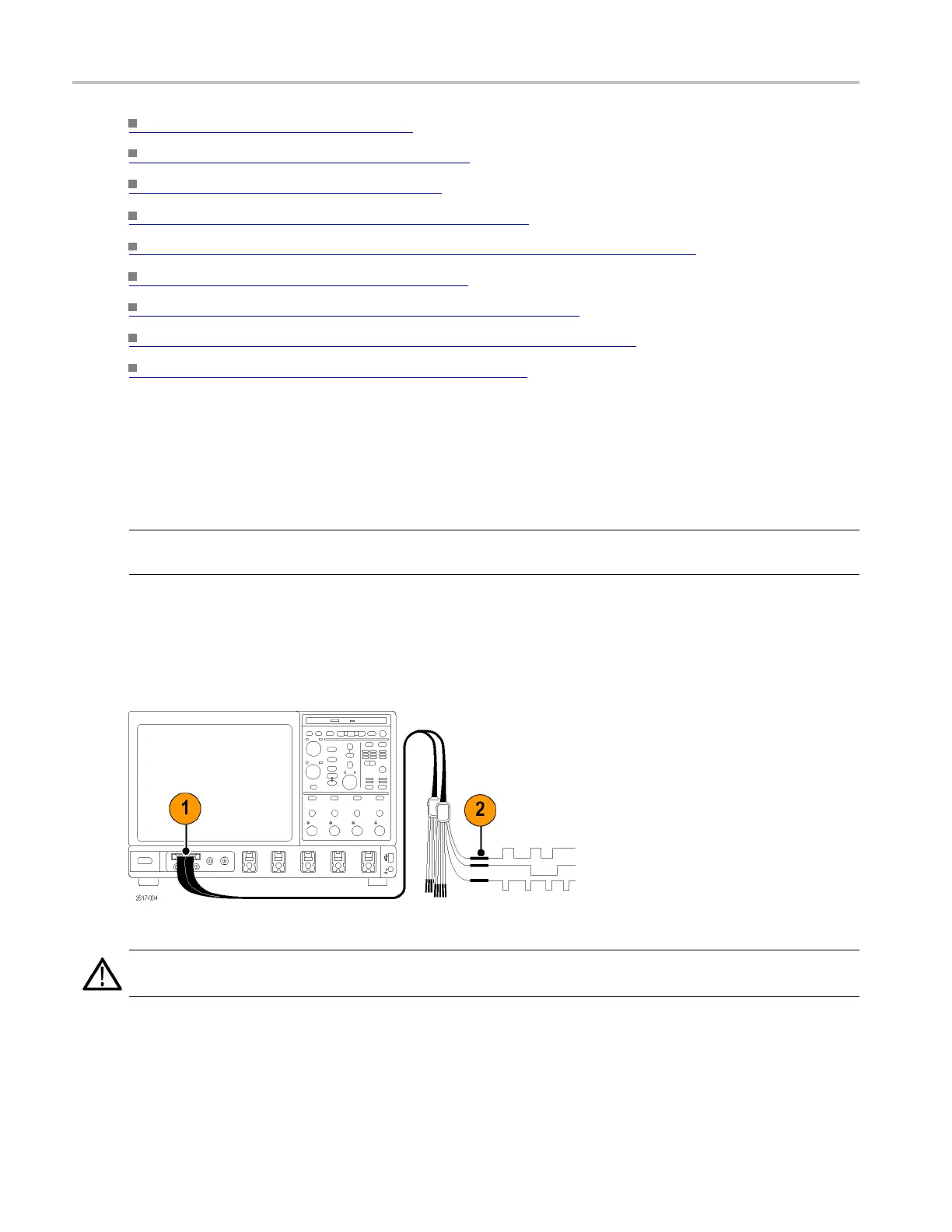Digital setups Setting up digital signal inputs
Learn about bus setups. (see page 95)
Learn about bus configuration. (see page 148)
Learn how to set up a bus. (see page 580)
Learn how to set up digital waveforms. (see page 579)
Learn how to view analog characteristics of a digital waveform. (
see page
579)
Learn how to trigger on a bus. (see page 658)
Learn how to track down serial bus anomalies. (see page 590)
Learn how to troubleshoot circuits using a parallel bus. (see page 592)
Learn how to troubleshoot a serial bus. (see page 595)
Setting up digital signal inputs
Use the Digital setup menu to set up the digital channels to acquire signals.
NOTE. Digital Setup is available only on MSO5000 and MSO70000C Series instruments and DPO5000
Series instruments with option MSOE installed.
To use
1. Connect the logic probe to the instrument.
2. Connect the probe to the input signal sources.
CAUTION. To prevent damage to the instrument always wear an antistatic wrist strap when making
connections to the instrument and observe the maximum input voltage ratings for input connectors.
3. Set up digital channels and buses using the Digital Setup and Bus Setup control windows through the
Digital menu. The Bus Setup window is also accessible through the Vertical menu.
88 DSA/DPO70000D, MSO/DPO/DSA70000C, DPO7000C, and MSO/DPO5000 Series
