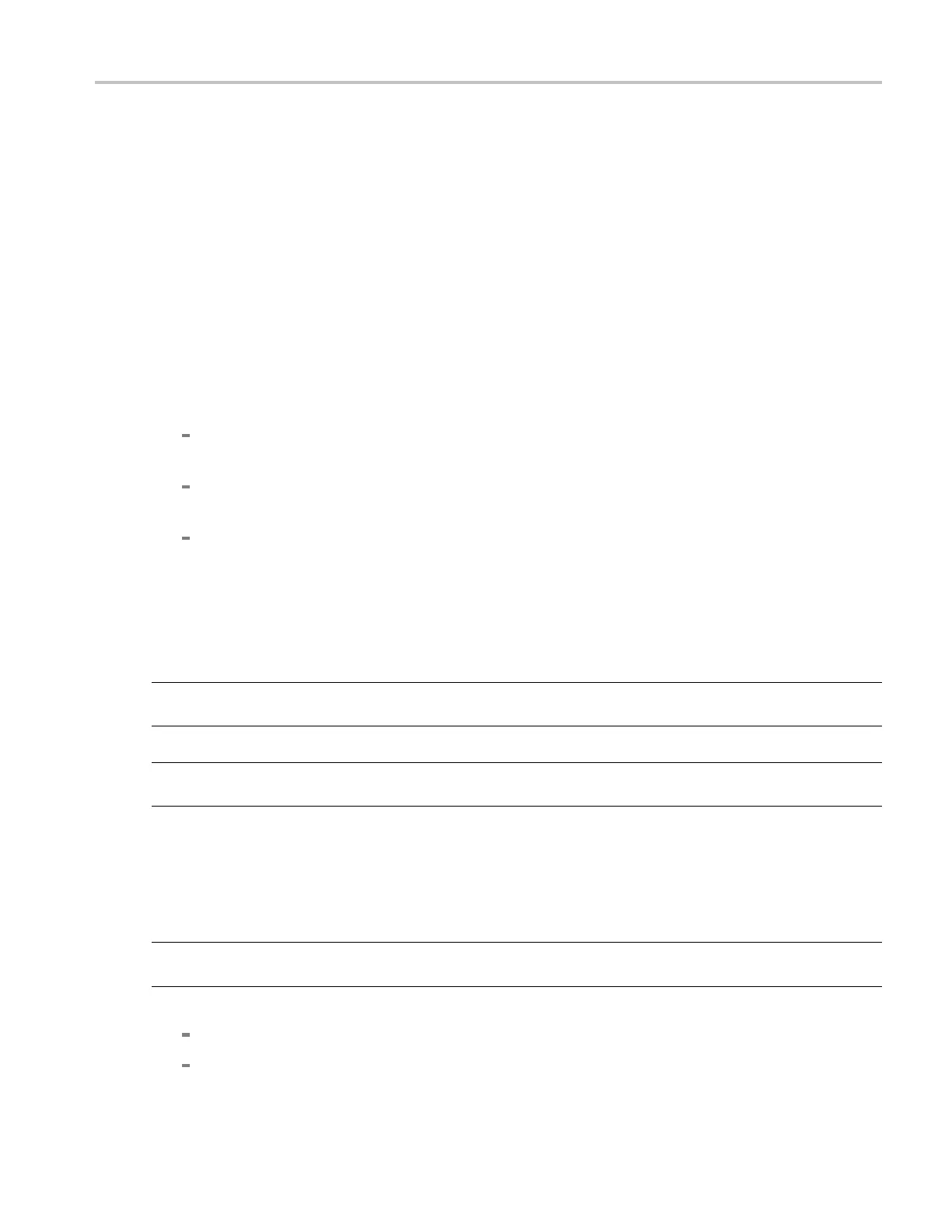How to ? Trigger on the transition time
Trigger on the transition time
Use the following procedure to detect and trigger on pulse edges that traverse between two thresholds
at faster or slower rates than the specified time. You can set up the instrument to trigger on positive or
negative edg
es.
1. Push the front-panel Advanced button.
2. In the Trigger control window, Open the A Event tab.
3. Select Transition from the Trigger Type drop-down list.
4. Specify the trigger source. Click Source; then select a channel from the drop-down list.
5. Click a Polarity button to specify the direction of the pulse edge:
Pos. Monitors the transition time (slew rate) of the positive-going edges of pulses. The edge must
first cross the lower threshold and then cross the upper threshold.
Neg. Monitors the transition time (slew rate) of the negative-going edges of pulses. The edge
must first cross the upper threshold and then cross the lower threshold.
Either. Monitors positive- and negative-going edges of pulses. The edge may first cross either
threshold and then cross the other.
6. The threshold levels and the delta time setting determine the transition time (slew rate) s etting. The
level settings determine the voltage component of slew rate (Volts/Second). Click in the Upper Level
or Lower Level entry boxes; then use the multipurpose knobs or pop-up keypad to set the v alues for
the upper and lower levels.
NOTE. You can set the level(s) to a value appr
opriate to either the TTL or ECL logic families by clicking
TTL or ECL on the Level pop-up keypad.
TIP. To use the trigger level marker to hel
p in setting threshold levels, open the Display control window
Objects tab; then click Long to activate the marker.
7. To finish specifying the slew rate (tran
sition time), set the time component by clicking in Time entry
box; then use the multipurpose knob or keypad to set the delta time value.
8. In the Transition drop-down list:
NOTE. On MSO/DPO5000 Series instruments, < or > options are available instead of Less Than or
Greater Than.
Click Less Than to trigger when the transition time is less than the time you set above.
Click Greater Than to trigger when the transition time is greater than the time you set above.
DSA/DPO70000D, MSO/DPO/DSA70000C, DPO7000C, and MSO/DPO5000 Series 651
