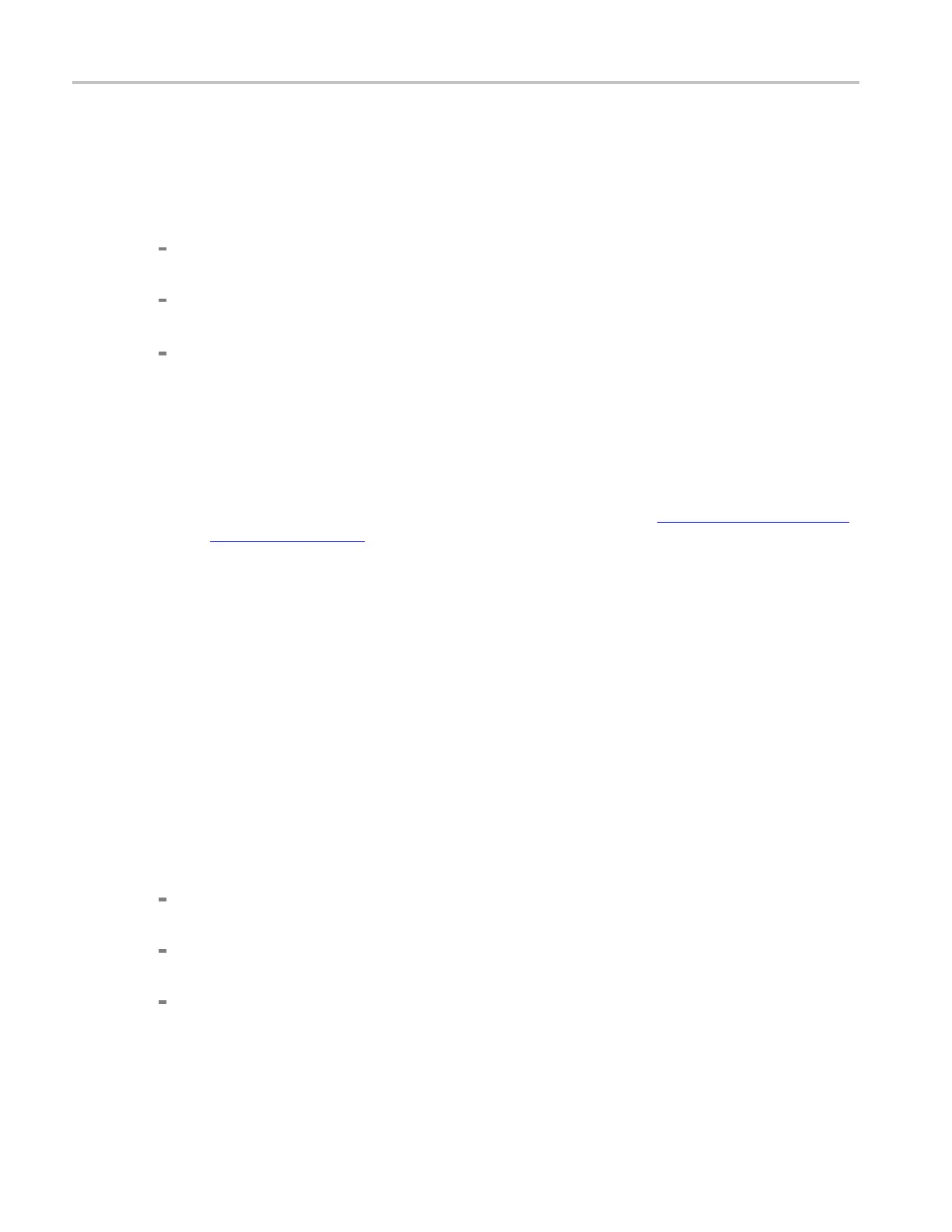How to ? Trigger on a video signal
5. The upper and lower threshold levels define the voltage limits of the window. To set the threshold
levels, click in the Upper Level or Lower Level entry boxes, and then use the multipurpose knobs
or pop-up keyp
ad to enter the values
6. To qualify the window trigger, select from the Window Event drop-down list combinations. The
Window Event
controls change as you select different combinations of options:
Enter Window and Occurs or Exits Window and Occurs. Triggers the instrument when the signal
enters (or l
eaves) the window defined by the threshold levels.
Inside > t and Occurs or Outside > t and Occurs. Triggers the instrument when the signal enters
(or leaves
) the window defined by the threshold levels for the time specified by Width.
Inside > t and L ogic or Outside > t and Logic. When the instrument detects a signal entering or
leaving t
he window defined by the threshold levels, it checks the logic state of up to two other
available channels and triggers only if their conditions are met. Each channel can have a value of
high (H), low (L), or "don't care" (X).
A value is considered high if the channel input voltage is greater than the specified threshold voltage; a
value is considered low if the channel input voltage is less than the specified threshold voltage. Use
the "don't care" selection for any channels that will not be used as part of the pattern.
7. Yo u can set the mode and holdoff for a ll standard trigger types. Refer to trigger mode
(see page 389)
and set holdoff (see page 474) to learn more about trigger mode and holdoff.
Triggeronavideosignal
Use the following procedure to detect and trigger on a video signal. Only composite signal formats are
supported. Graphic display formats such as RGB and VGA are not supported.
1. Push the front-panel Advanced button.
2. In the Trigger control window, Open the A Event tab.
3. Se
lect Video from the Trigger Type drop-down list.
4. To specify which cha nnel becomes the trigger source, click Source; the n select a channel from the
d
rop-down list.
5. Select a signal format from the Format drop-down list:
If using a preset format, click the Lines and Fields Autoset buttons to optimize the instrument for
viewing the fields or lines for your chosen format
If you select the Custom signal format, no Autoset options are available. You must set the Scan
Type (Interlaced or Progressive) a nd Scan Rate.
Custom scan rates enable you to trigger on nonbroadcast video signals that have u nique scan rates.
Select the scan rate that includes your signal.
656 DSA/DPO70000D, MSO/DPO/DSA70000C, DPO7000C, and MSO/DPO5000 Series
